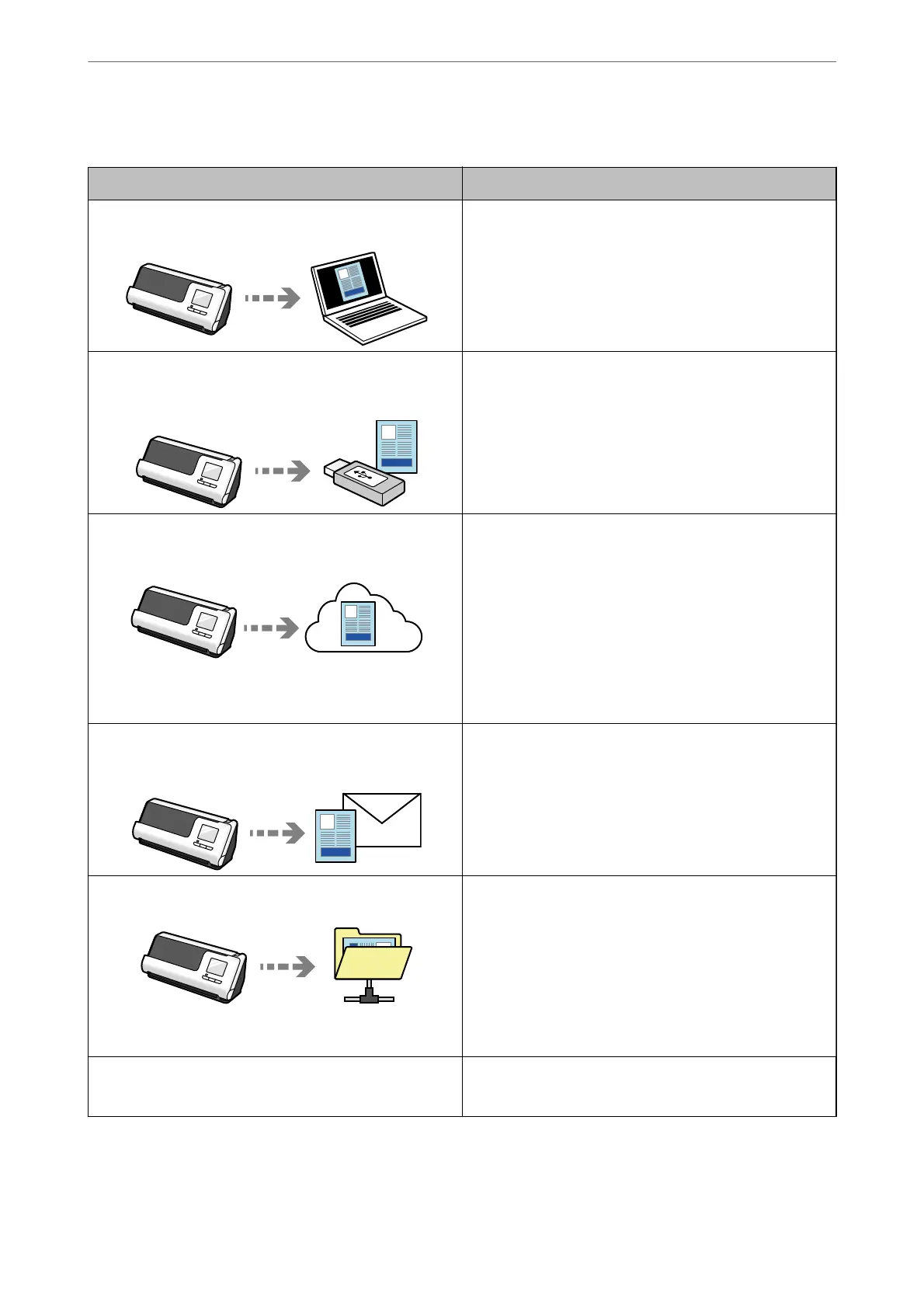e feature you use depends on the destination of the scanned image.
Destination of Scanned Images Feature to Use
If you want to save images to a connected computer
Scan to Computer Feature
Scan by starting the software (Epson ScanSmart) installed
on your computer from the control panel.
“Scan to Computer Feature Work Flow” on page 100
If you want to save images to a USB drive connected to the
scanner
Scan to USB Drive Feature
“Scan to USB Drive Feature Work Flow” on page 100
If you want to send images directly from the scanner to a
cloud service
Scan to Cloud Feature
Using Epson's cloud service, Epson Connect, you can send
scanned images to an email address and another company's
cloud service.
You can send images to cloud services such as Evernote,
Google Drive, and Dropbox, as well as to an email address.
“Scan to Cloud Feature Work Flow” on page 100
Note:
Available services are subject to change without notice.
If you want to send images by email directly from the
scanner
There are two features that allow you to send scanned
images as email attachments. See the following for more
details.
“To Send by Email” on page 99
If you want to save images to a folder on the network
Scan to Network Folder/FTP Feature
You need to create a shared folder on the same network as
the scanner.
As well as Network Folder (SMB), you can also set FTP/FTPS
and WebDAV (HTTPS/HTTP) as the destination for scanned
images.
“Scan to Network Folder/FTP Feature Work Flow” on
page 102
If you want to save images to a computer connected to the
scanner using the WSD feature
Scan to WSD
“Scan to WSD Work Flow” on page 104
Related Information
& “Preparing to Scan from the Control Panel (the Scan to Features)” on page 99
Product Features
>
Sending Scanned Images Simply by Operating the Touch Screen (Scan to Features)
17
