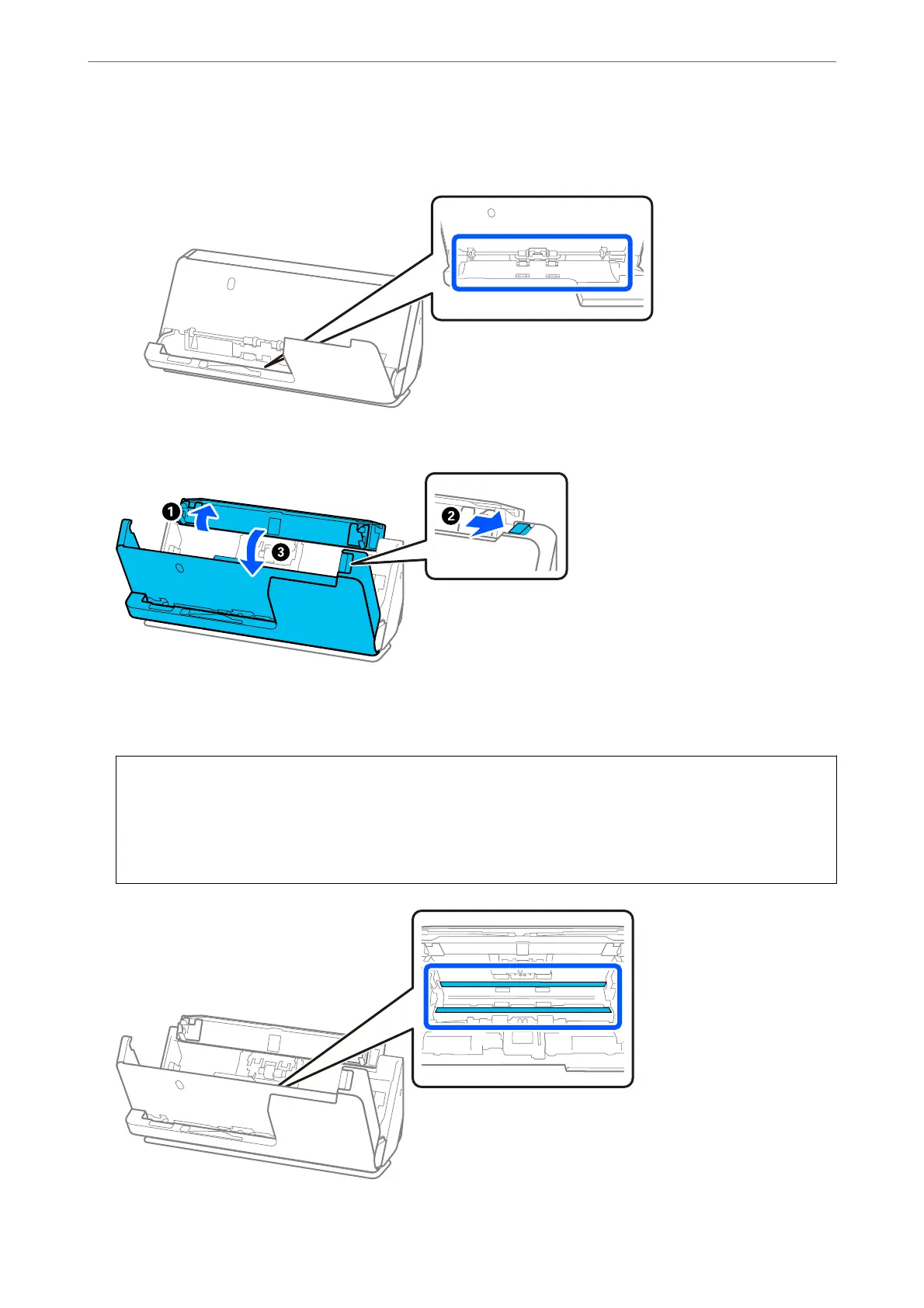Note:
If paper dust adheres to the inside of the vertical path cover, wipe it o with a so, lint-free cloth.
7. Wipe o any stains inside the scanner. Open the input tray, and pull the lever to open the scanner cover.
8. Wipe the glass surface inside the scanner cover. Wipe with a dedicated cleaning cloth or a so, lint-free cloth.
If the glass surface is very dirty, wipe with a so, lint-free cloth dampened with a small amount of dedicated
cleaner or water.
c
Important:
❏ Do not place too much force on the glass surface.
❏ Do not use a brush or a hard tool. Any scratches on the glass may
aect
the scan quality.
❏ Do not spray cleaner directly onto the glass surface.
Maintenance
>
Cleaning Inside the Scanner
178
