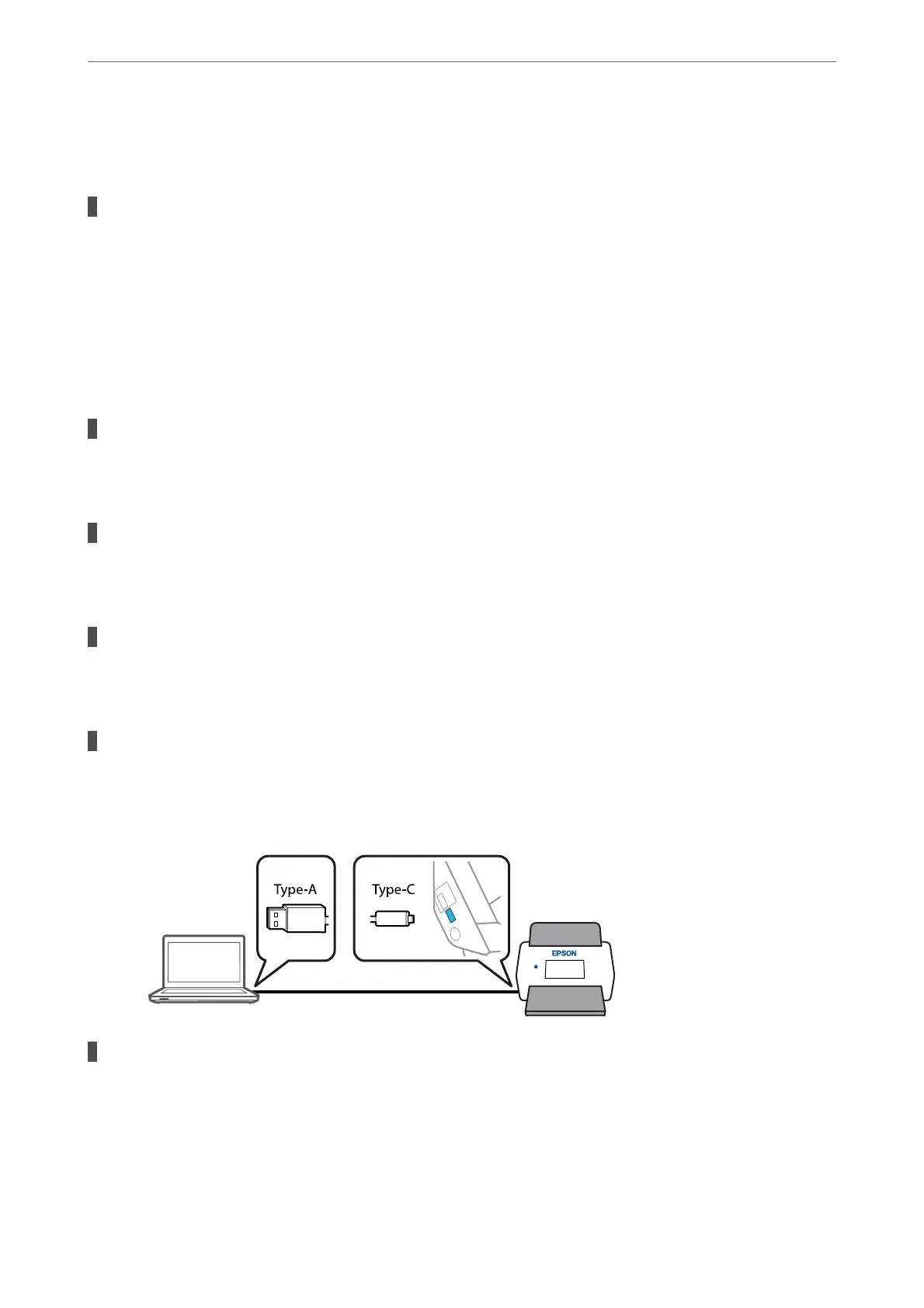Check the network connection of the computer. See the documentation provided with the computer for
details.
The scanner is
o.
Solutions
Make sure the scanner is turned on.
Also, wait until the status light stops ashing indicating that the scanner is ready to scan.
The Scanner Cannot Connect by USB
e
following causes can be considered.
The USB cable is not plugged into the electrical outlet correctly.
Solutions
Connect the USB cable securely to the scanner and the computer.
There is a problem with the USB hub.
Solutions
If you are using a USB hub, try to connect the scanner directly to the computer.
There is a problem with the USB cable or the USB inlet.
Solutions
If the USB cable cannot be recognized, change the port, or change the USB cable.
The USB Cable is in the Wrong Orientation
Solutions
Check the orientation of the USB cable. Connect the Type-A connector to the computer, and the Type-C
connector to the scanner.
The scanner is o.
Solutions
Make sure the scanner is turned on.
Also, wait until the status light stops ashing indicating that the scanner is ready to scan.
Solving Problems
>
Problems Starting Scanning
>
Cannot Start Scanning from Computer
203
