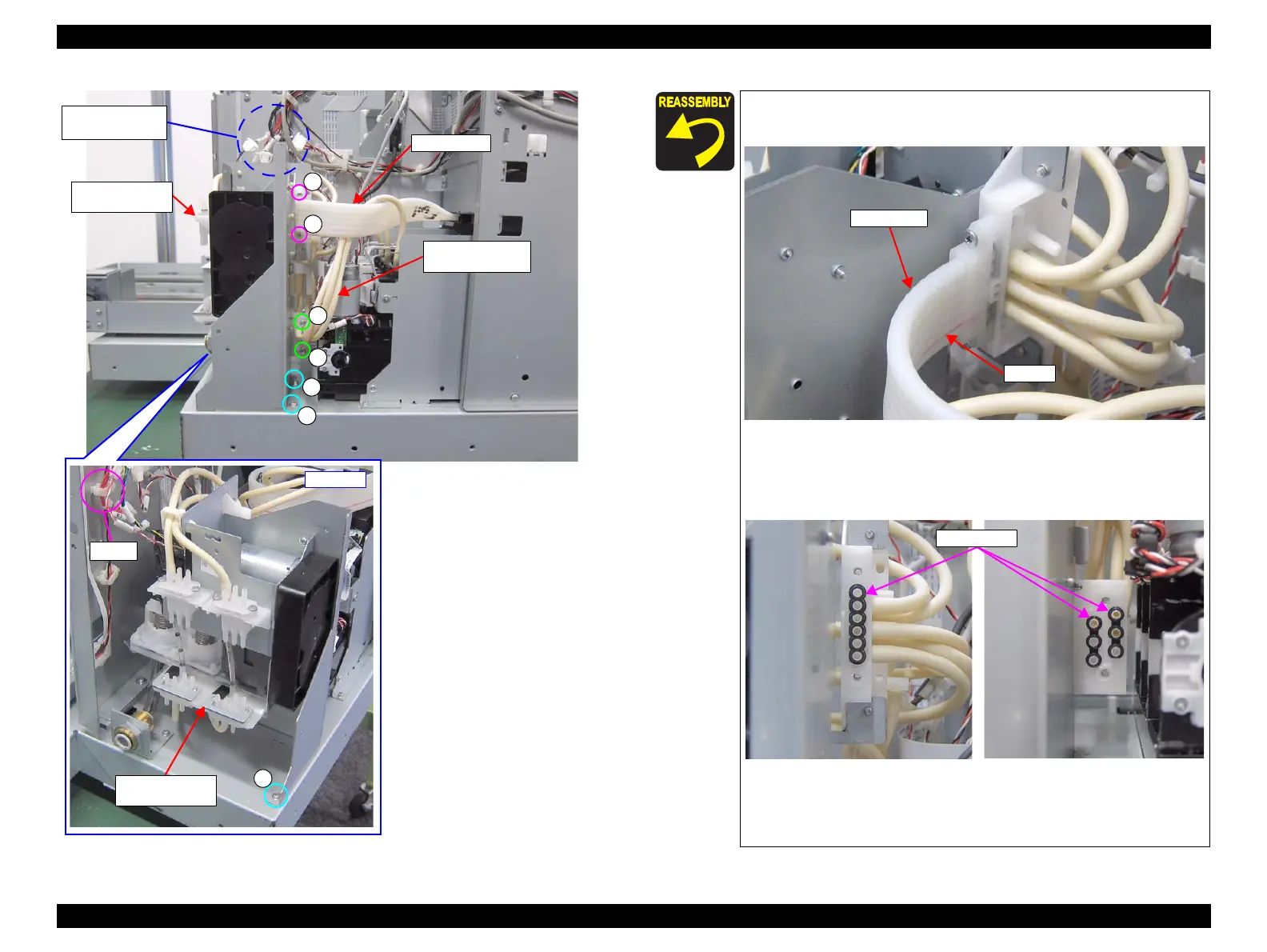SC-F2000 Revision C
DISASSEMBLY & ASSEMBLY Disassembly and Assembly Procedure 154
Confidential
Figure 3-121. Removing the CIRCULATION PUMP ASSY
C
Rear side
CIRCULATION
PUMP ASSY
Clamp
A
C
B
B
TUBE ASSY
Tube (LEFT INK
HOLDER ASSY)
A
C
Relay connectors
(No.40, No.41)
CIRCULATION
PUMP ASSY
Connect the TUBE ASSY so that the Red line on it comes to the
lower side.
Before installing the joint, make sure the Joint Rubbers are
attached to it.
Before attaching the Joint Rubber, let it get wet with cleaning
liquid.
Make sure to tighten the screw that secures the tubes using a
torque driver with the following torque.
0.39 ± 0.05 N/m (Tube of the LEFT INK HOLDER ASSY)
0.29 ± 0.05 N/m (TUBE ASSY)