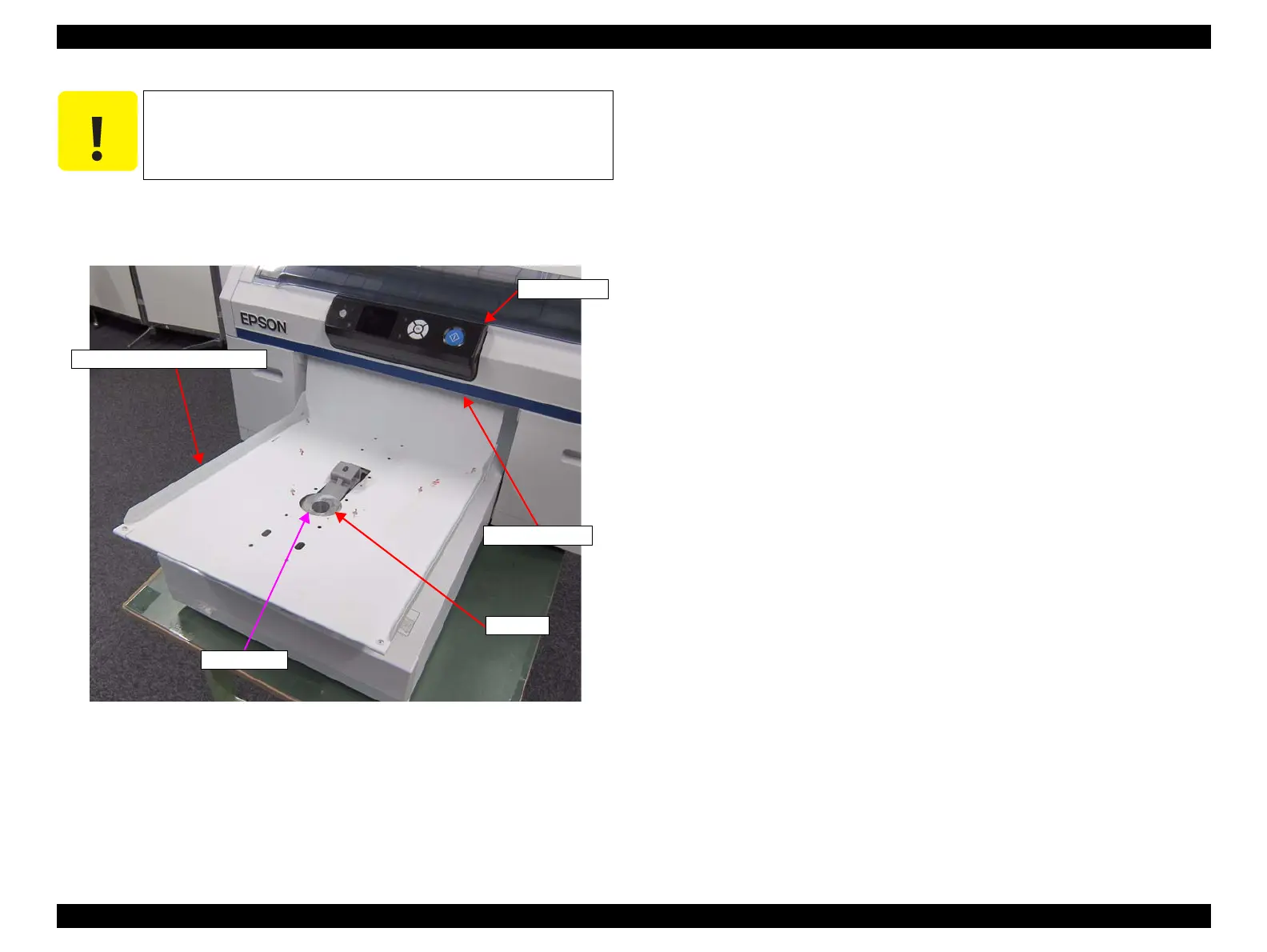SC-F2000 Revision C
DISASSEMBLY & ASSEMBLY Disassembly and Assembly Procedure 172
Confidential
6. Release the Tray Arm from the circular hole of the TRAY BOTTOM, and remove
the Tray Arm.
Figure 3-134. Removing the TRAY BOTTOM FRAME ASSY (2)
In the next step, be careful not to damage the PANEL ASSY and
the Front Cover Assy by contacting them with the TRAY
BOTTOM FRAME ASSY.
Tray Arm
PANEL ASSY
Front Cover Assy
Circular hole
TRAY BOTTOM FRAME ASSY
