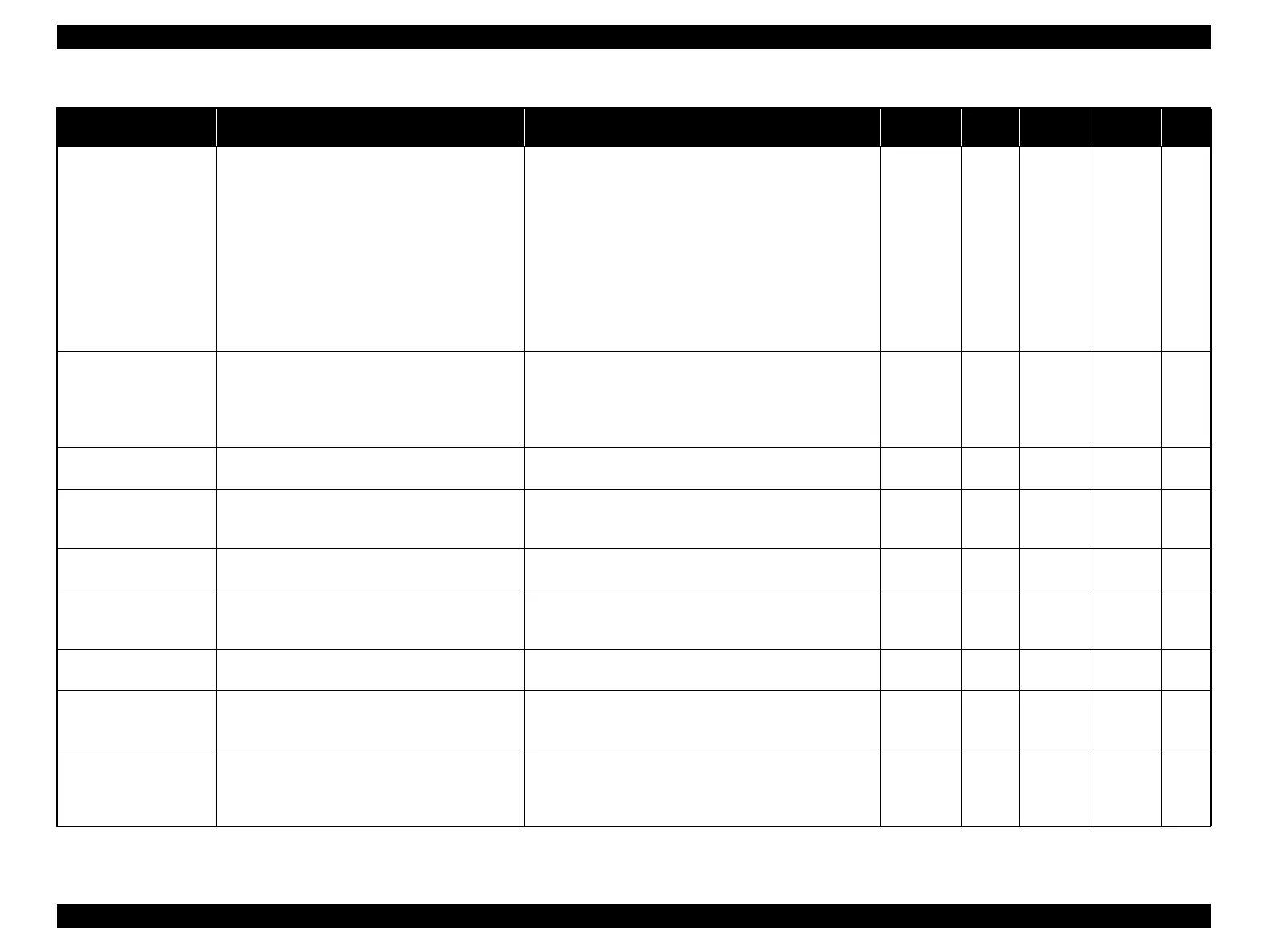SC-F2000 Revision C
ADJUSTMENT Overview 206
Confidential
[Blue]: Button or menu name on the program screen / [Black]: Button or menu name on the operation panel of the printer
TF Belt Tension
adjustment / TF Timing
Belt Tension adjustment
Apply a specified tension to the TF belt. Measure
the tension of the belt using the sonic tensimeter to
check if it is within standards. If not, adjust the
tension.
When the belt tension is out of standards, the following
symptoms may occur.
Belt tension is high:
The life of the belt will be shortened. High load applied
to the TF motor causes frequent wait controls during
paper feeding to prevent overheating. If the tension is too
high, the shaft of the motor leans and the brush in the
motor becomes worn, and will result in TF motor
overload error.
Belt tension is low:
The belt teeth slip and platen cannot be fed properly.
Normal
mode
√
p.253
p.255
Obstacle sensor position
adjustment
Adjust the sensor positions on the right and left
sides so that the Obstacle Sensors can detect an
obstacle correctly.
PG is too narrow:
The head may touch the cloth and may be damaged.
PG is too wide:
Contamination due to mist or image quality trouble due
to inaccurate landing of ink droplets may occur.
Normal
mode
√ p.257
TF position detection
sensor Check
Check if the sensor that detects the TF position
normally.
Since the top or bottom of the printable area changes,
printable area may be shifted.
Normal
mode
√ p.261
TF Scale Check
Check the CR Scale for any abnormality such as
damage or dirt and check if the scale can be
properly read by the encoder.
When the CR Scale is not read properly, the carriage will not
operate normally.
Normal
mode
√ p.262
TF Adjustment
Adjust feed amount of the platen. Adjustment is
performed automatically.
If the feeding accuracy is low, print quality problems such as
banding may occur.
Normal
mode
√ p.263
TF Encoder Position
adjustment
Check if the TF scale can be properly read by the
encoder and adjust the position of the TF encoder if
necessary.
When the TF Scale is not read properly, the TF will not
operate normally. -
--- p.264
Platen Parallelism Check Check the parallelism of the PLATEN.
If the parallelism is misaligned, color unevenness may
occur.
-
√ p.265
Parallelism Confirmation
& adjustment of the
Parallel Adjustment Plate
Check the parallelism of the Parallel Adjustment
Plate and adjust it if necessary.
If the parallelism is misaligned, color unevenness may
occur.
-
√ p.268
MAC address Input
Read and check the MAC address of the printer.
Write a new MAC address as needed.
If the address is not input or a wrong address is set, a
network connection trouble occurs.
Normal
mode /
Serviceman
mode
√ p.274
Table 4-2. Adjustment Items
Adjustment Items Overview Symptoms that the Adjustment is Needed Printer Mode
Service
Program
Jig Media Page