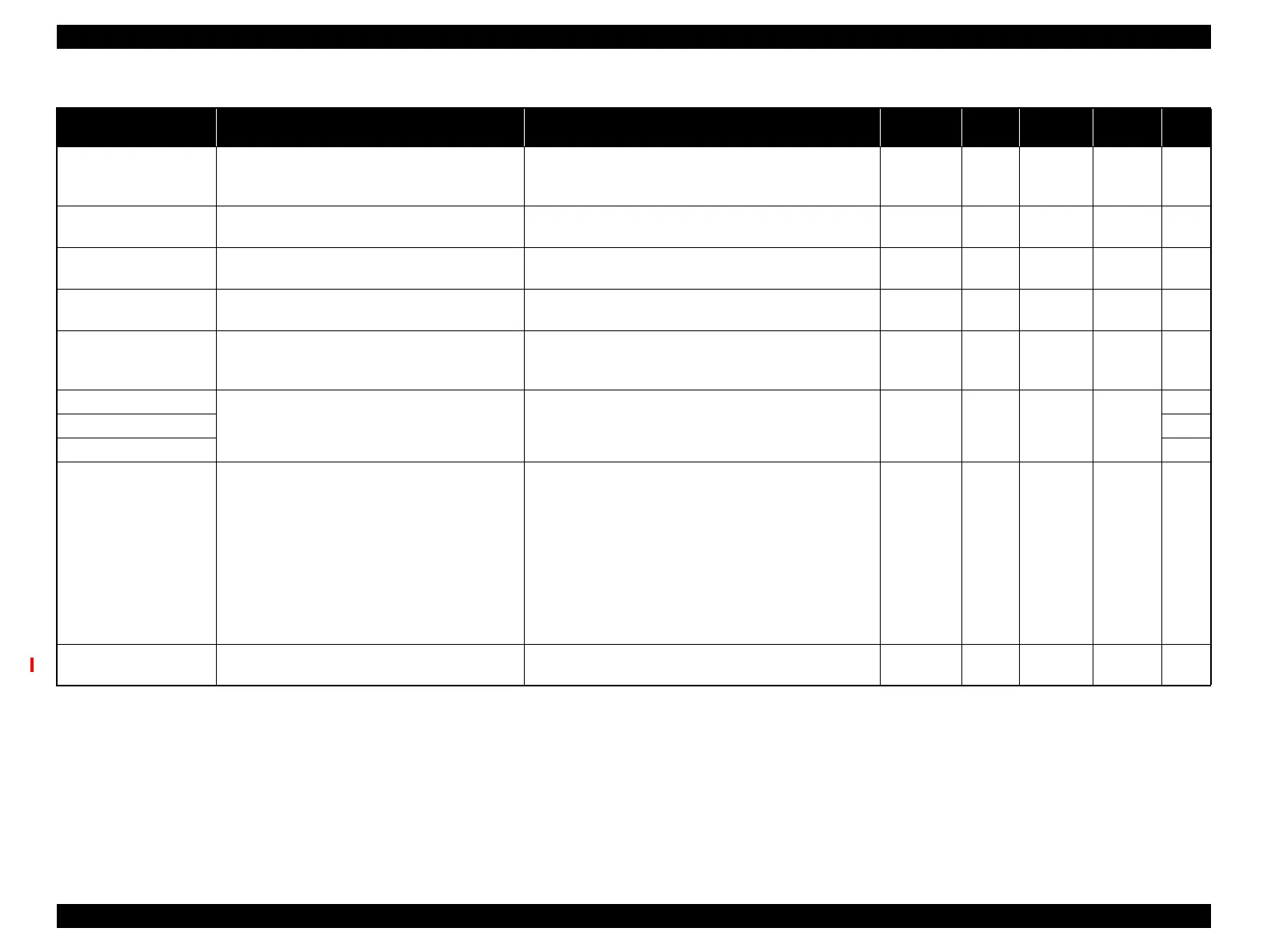SC-F2000 Revision C
ADJUSTMENT Overview 207
Confidential
[Blue]: Button or menu name on the program screen / [Black]: Button or menu name on the operation panel of the printer
Serial Number & USB ID
Input
Check the serial number & USB ID currently set to
the printer. Write the correct information as needed.
If the serial number is not input or a wrong number is set, it
makes service management (such as the print/NVRAM)
harder.
Serviceman
mode
√ p.275
RTC Input
Check the current setting of the RTC. Write the
correct information as needed.
If the adjustment is not executed, a maintenance error (RTC
setting error) occurs.
Serviceman
mode
√ p.276
Board Replacement Date
& Time setting
Write the date and time when the Board is replaced
to the NVRAM.
If this is not made, correct service history is not recorded.
Normal
mode
√ p.277
USB Port and Network
Communication Check
Check the USB connection and network connection
of the printer.
-
Normal
mode
√ p.278
Panel Setting Reset & Job
History Reset
Reset the panel settings to their defaults using the
Control Panel, and reset the user job history using
the Service Program.
-
Normal
mode
√ p.279
LCD operation check
Check if the Control Panel functions normally. The Control Panel is not operated normally.
Serviceman
mode
---
p.280
Buttons operation check
p.280
LED lighting check
p.281
Motor Measurement &
Auto Adjustment
The Motor is designed to stop when the amount of
heat generation (motor temperature) during motor
operation reaches a predetermined limit. The
amount of heat generation is estimated based on the
electrical characteristics of the motor, which vary
by motor and power supply of the printer.
Therefore, to get the motor control to work
properly, the electrical characteristics values of the
motor need to be measured and stored in the
memory on the Main Board.
If this adjustment is not made, the estimation of the motor
temperature cannot be made properly and may cause the
following symptoms.
Even though there is no problem with the motor
temperature, the printer pauses during printing because it
judges that the motor is in high-temperature state.
Despite the motor is in a high-temperature state, a lower
motor temperature is estimated and the printer does not
stop. This may cause the printer to malfunction.
Normal
mode
√ p.282
Value Reset Reset the correction value for the motor. -
Normal
mode
√ p.284
Table 4-2. Adjustment Items
Adjustment Items Overview Symptoms that the Adjustment is Needed Printer Mode
Service
Program
Jig Media Page