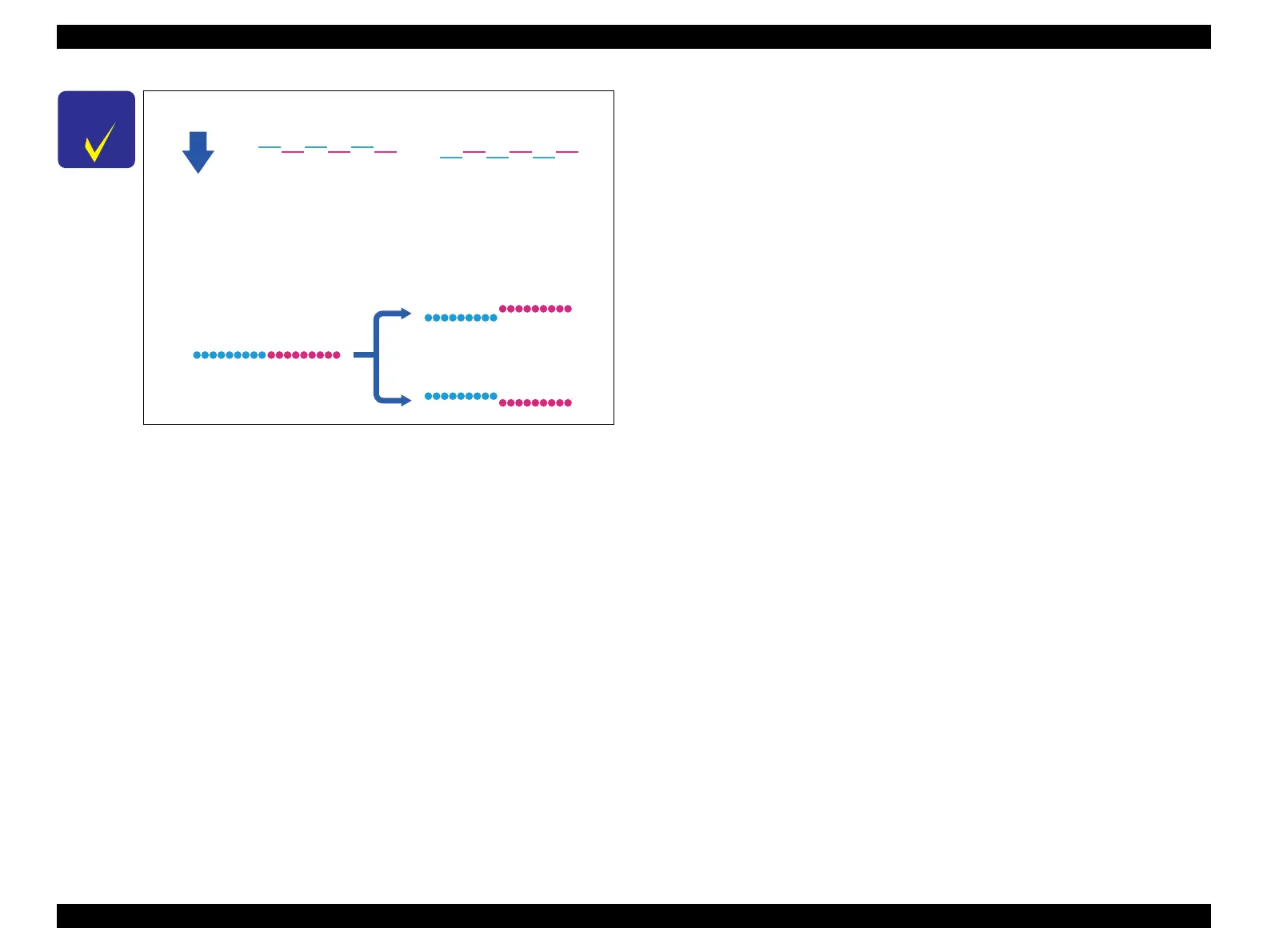SC-F2000 Revision C
ADJUSTMENT Head Related Checks and Adjustments 242
Confidential
[Blue]: Button or menu name on the program screen / [Black]: Button or menu name on the operation panel of the printer
See below for the rotational direction of the dial.
When rotating the dial by five to six notches, the line moves
about one dot vertically.
Paper feed
direction
If the M line is below
the C line:
Clockwise
If the M line is above
the C line:
Counterclockwise