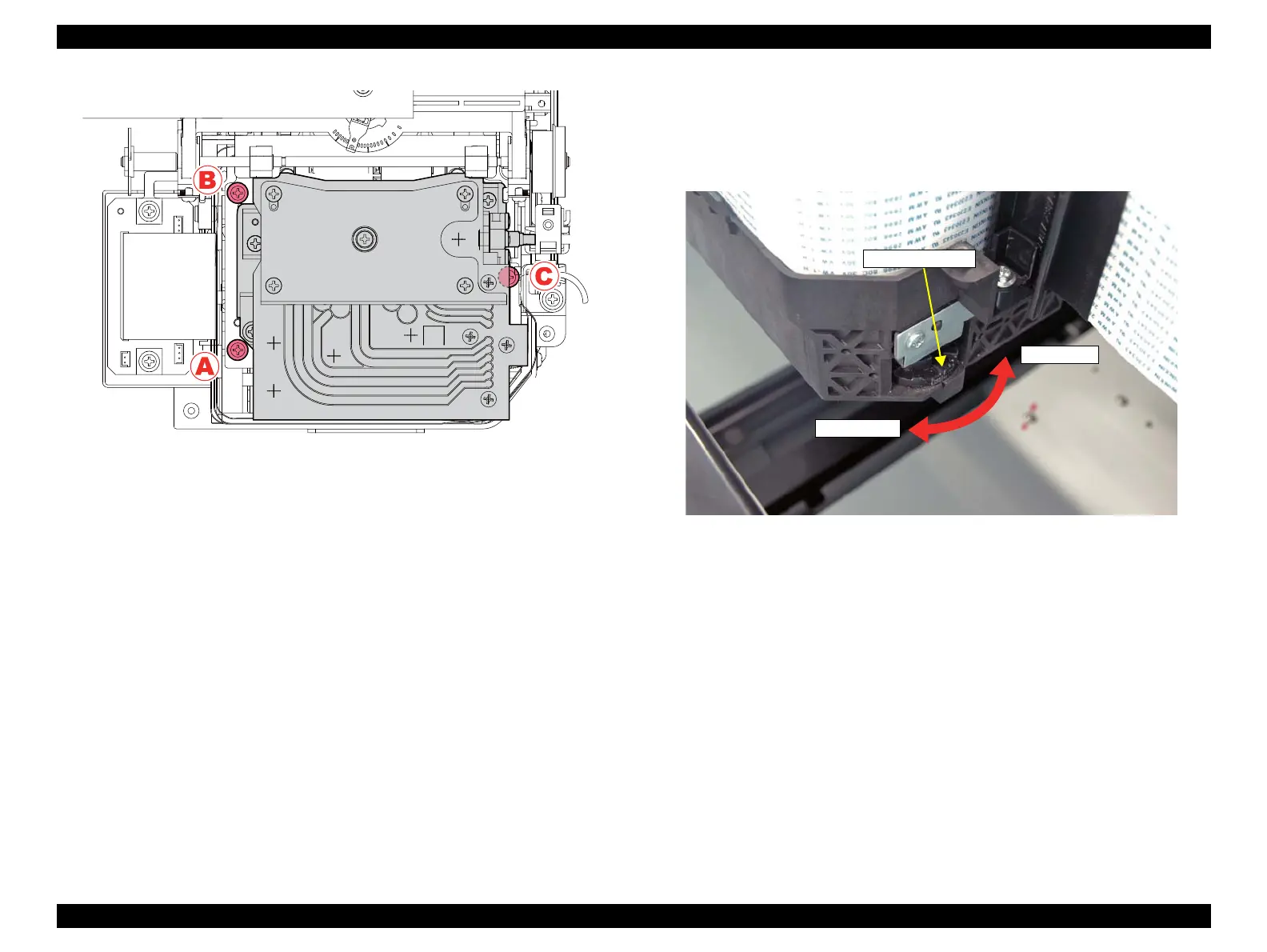SC-F2000 Revision C
ADJUSTMENT Head Related Checks and Adjustments 241
Confidential
[Blue]: Button or menu name on the program screen / [Black]: Button or menu name on the operation panel of the printer
Figure 4-41. Head Holder Fixing Screws
6. Adjust the head inclination by rotating the adjustment cam. See Figure 4-42 for the
details of the rotational direction.
After the adjustment, lightly shake the head itself vertically and horizontally to
stabilize the head position.
Figure 4-42. Head Inclination Adjustment
7. Tighten the three fixing screws that secure the Head Holder in the order given
below.
C=>B=>A
8. Engage the Tube Guide Holder.
9. Print the adjustment pattern and check the result. Repeat the adjustment and check
of the result until the adjustment is completed.
10. Attach the CR Cover after the adjustment is completed.
Adjustment cam
Increment
Decrement