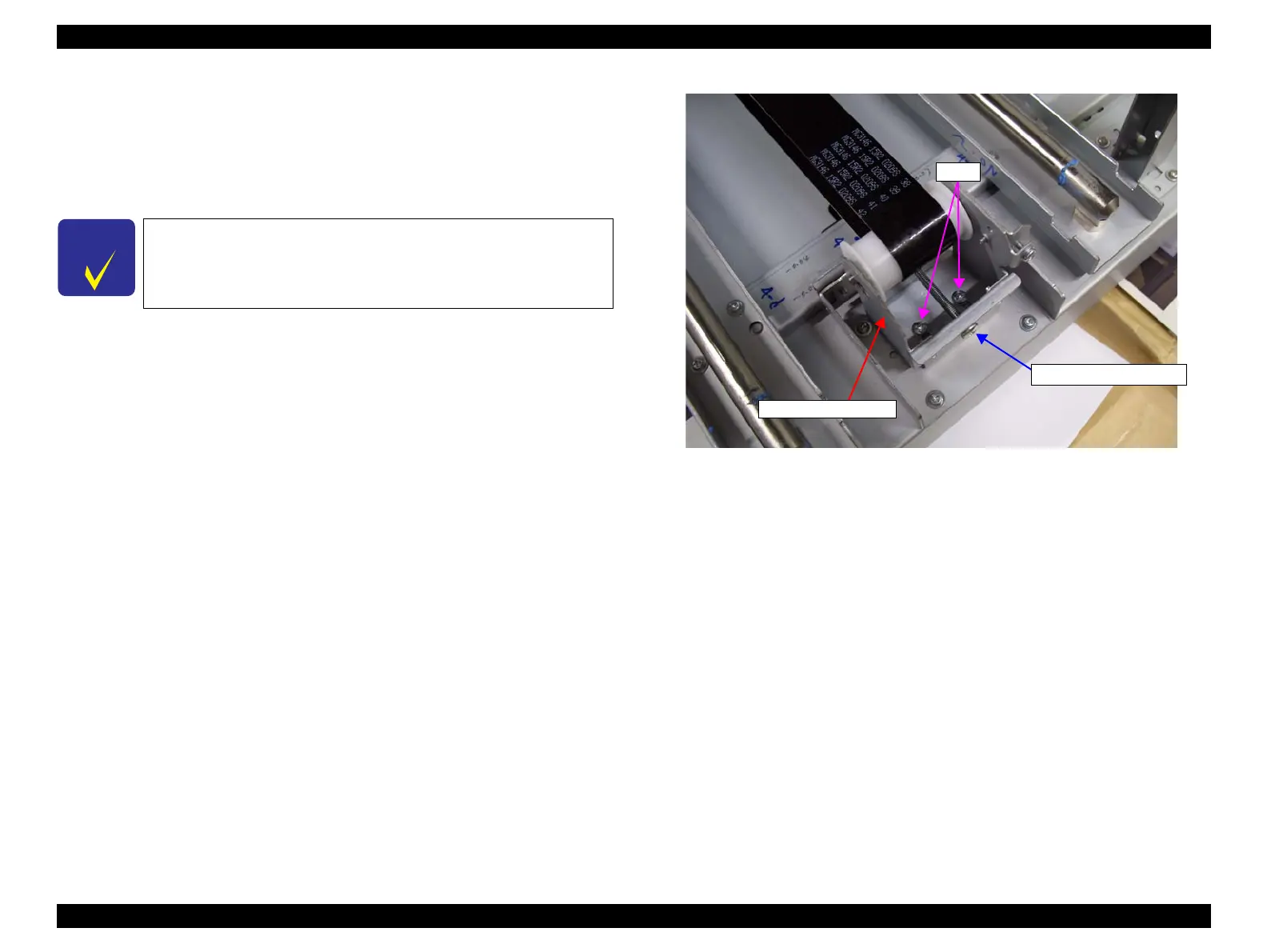SC-F2000 Revision C
ADJUSTMENT TF Adjustments 254
Confidential
[Blue]: Button or menu name on the program screen / [Black]: Button or menu name on the operation panel of the printer
8. Measure the belt tension three times and check if the average is within the
standards.
Within the standards: Go back to Step 4 and check again, then the adjustment
is completed.
Out of the standards: Go to Step 9
9. Loosen the two screws that secure the driven pulley holder.
10. Turn the adjustment screw to adjust the belt tension.
If larger than standard value: Turn the screw counterclockwise.
If smaller than standard value: Turn the screw clockwise.
After adjusting the tension, tighten the screws loosened in Step 9, and then back to
Step 4.
Figure 4-55. Tension Adjustment
To move the TABLE ASSY back to the home position after the
adjustment, press [OK].
Driven Pulley Holder
Tension adjustment screw
Screw