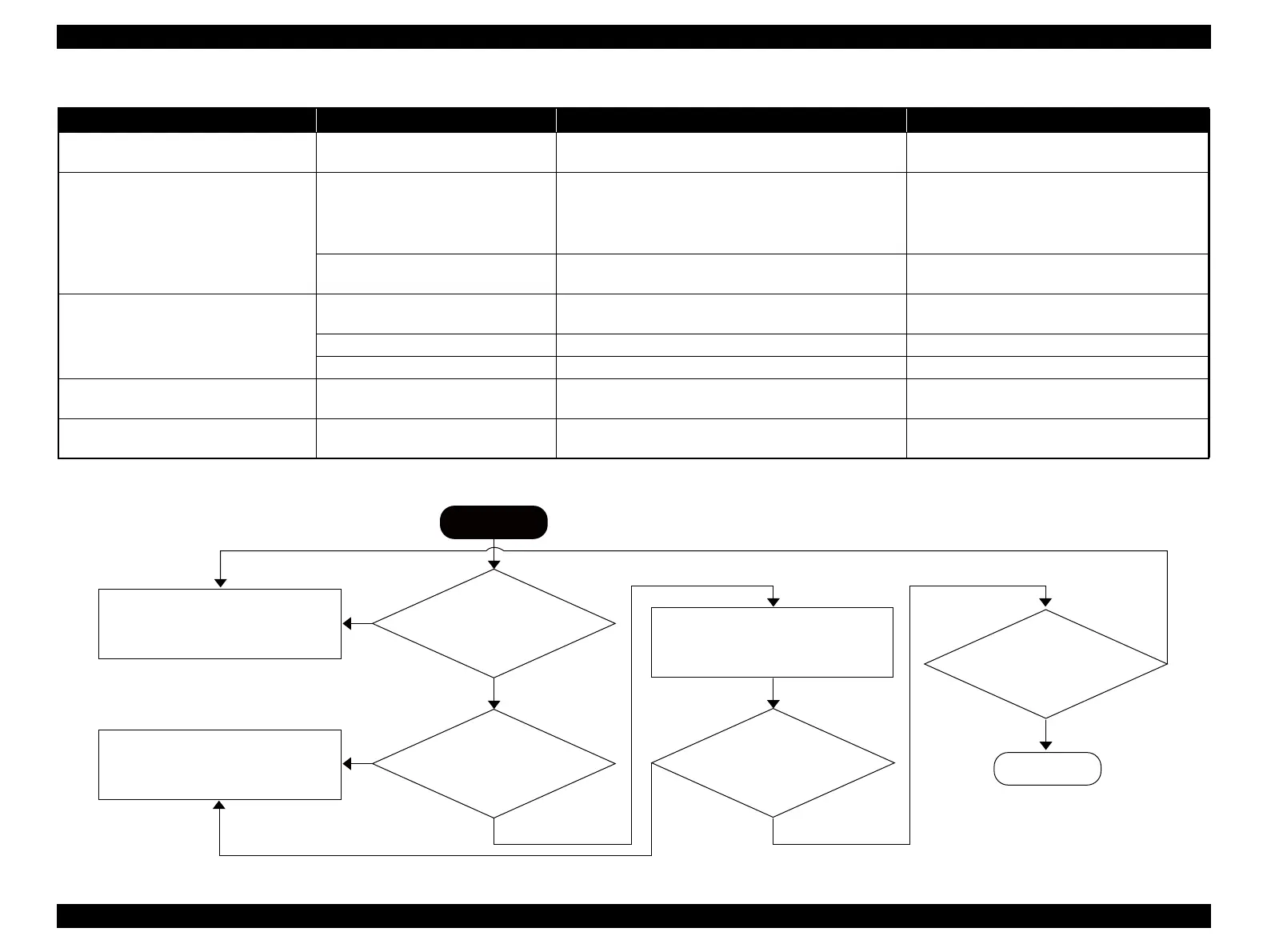SC-F2000 Revision C
TROUBLE SHOOTING Remedies for Print Quality Troubles 47
Confidential
Troubleshooting when color unevenness and such occurs in the print area
Bandings in the carriage movement
direction.
Lubrication on the CR moving parts is
insufficient.
Is the oil pad of the CR UNIT dried out? If the pad is dry, lubricate it. (Page 293)
Printed side is smudged or smeared with
ink.
There is a problem with the media you
are using.
1. Check if ink is attached on the head surface.
2. Is the media wrinkled, bent, rippled, or warped?
3. Is the media too thick and contacting with the head?
1. Replace the media with a new proper one.
2. Adjust the PG setting with the media thickness.
3. Perform the ADJUST FRAME SENSOR
MEDIA. (Page 257).
PG is not adjusted properly. Is the PG adjusted properly?
Perform the ADJUST PG (Page 246) and ADJUST
FRAME SENSOR MEDIA. (Page 257).
Printed side is smudged or smeared with
ink. (Ink is attached heavily.)
--- ---
Clean the bottom of the CR UNIT other than the
PRINT HEAD.
--- ---
Print with a proper PG.
--- ---
Remove or eliminate the fluff on the print area.
Color unevenness Platen is not adjusted properly. Check the parallelism of the Platen is correct.
See “ Troubleshooting when color unevenness and
such occurs in the print area” (Page 47).
Blurred print Too much ink discharge. Is the Head rank ID entered correctly?
Rewrite the Head rank ID with the correct one.
(Page 235)
Table 2-2. Print Quality Troubles
Symptom Cause Check Item Remedy
Start
End
Yes
Yes
Yes
Yes
No
No
No
No
Check flatness of Platen.
Is flatness less than 0.55?
(Page 265)
Check flatness of Parallel
Adjustment Plate.
Is flatness less than 0.04?
(Page 268)
Problem other than flatness
Platen is abnormal.
Replace it with a new one.
Perform ADJUST TRAY FLATNESS.
Flatness: less than 0.04mm
(Page 268)
Print again.
Problem solved?
Check flatness of Platen.
Is flatness less than 0.55?
(Page 265)