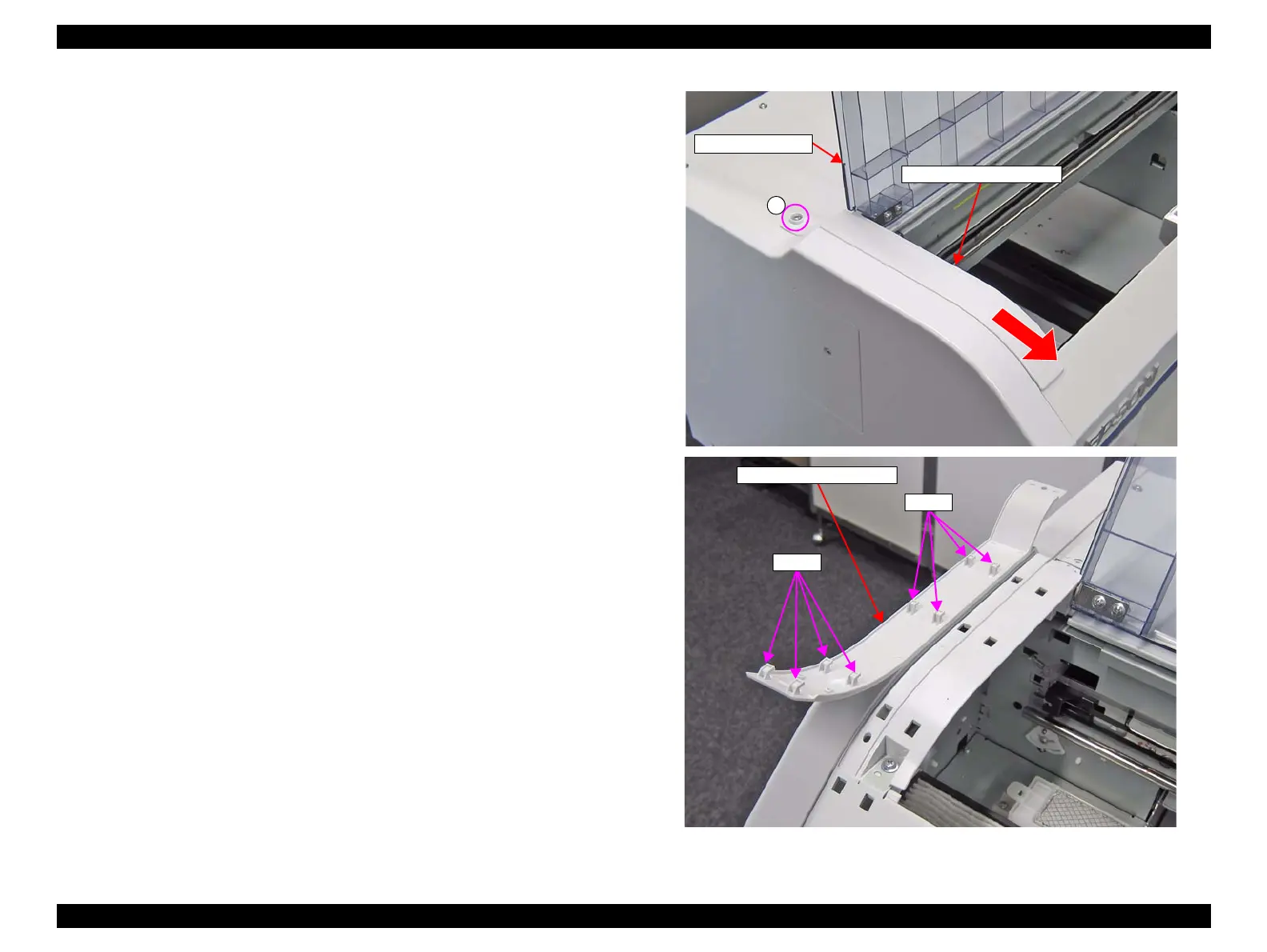SC-F2000 Revision C
DISASSEMBLY & ASSEMBLY Disassembly and Assembly Procedure 73
Confidential
3.4.3.2 LEFT HOUSING PLATE
1. Open the PRINTER COVER.
2. Remove the screw that secures the LEFT HOUSING PLATE.
A) Silver M4x8 Cup P-tite screw: 1 pcs
3. Slide the LEFT HOUSING PLATE in the direction of the arrow, and disengage
the eight hooks.
Figure 3-16. Removing the LEFT HOUSING PLATE
LEFT HOUSING PLATE
Hooks
Hooks
LEFT HOUSING PLATE
PRINTER COVER