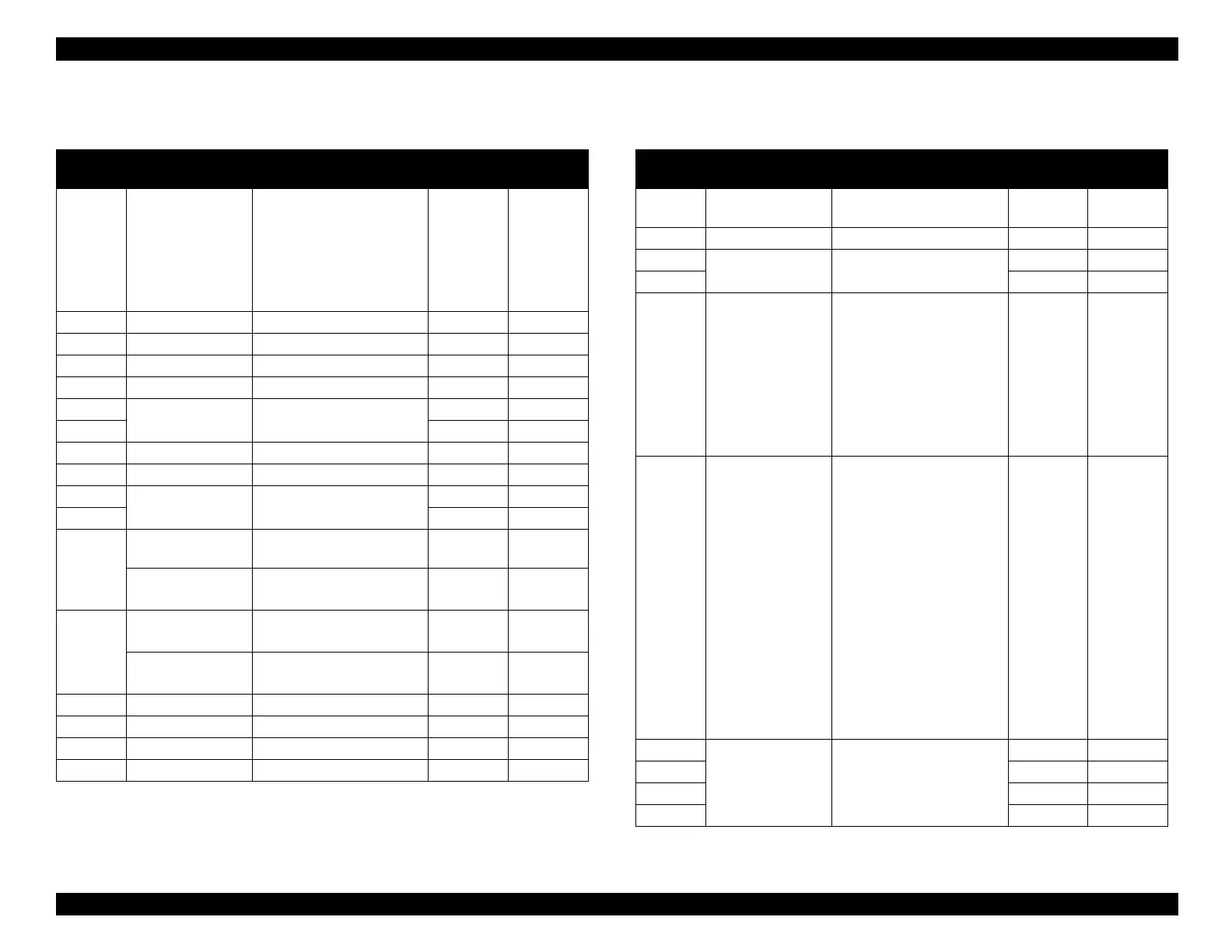EPSON Stylus COLOR 440, 640, and 740 Appendix
157
Stylus Color 440/640 EEPROM Address Map (Continued)
Address Explanation Setting
QPIT
Settings
Factory
Settings
2BH Panel mask
function
bit 7: Enable Self Test
bit 6: Enable Hex Dump
bit 5: Extended settings
bit 2: Cleaning
bit 1: Replace I/C
bit 0: Load/Eject
00H 00H
(*3)
2CH Reserved 00H —
2DH Reserved 00H —
2EH Reserved 00H —
2FH Reserved 00H —
30H Password 3 5AH —
31H 0FH —
32H Reserved 00H —
33H Reserved 00H —
34H Top margin 42 to 44
×
360
(by 1/360 inch)
78H 78H (*3)
35H 00H 00H (*3)
36H
37H
Stylus Color 440
Reserved
00H —
Stylus Color 640
Bottom margin
1244 to 44
×
360
(by 1/360 inch)
36H=F0H
37H=1EH
36H=F0H
37H=1EH
38H
Stylus Color 440
Reserved
00H —
39H Stylus Color 640
Page length
1244 to 44
×
360
(by 1/360 inch)
38H=F0H
39H=1EH
38H=F0H
39H=1EH
3AH Reserved 00H —
3BH Reserved 00H —
3CH Reserved 00H —
3DH Reserved 00H —
Stylus Color 440/640 EEPROM Address Map (Continued)
Address Explanation Setting
QPIT
Settings
Factory
Settings
3EH CR-phase of
home
00H 00H
3FH ERROR number 00H 00H
40H Password 4 5AH —
41H 0FH —
42H Ink flags bit 7: Reserved
bit 6: black
“one time”
bit 5: color
“one time”
bit 4: Initial fill required
bit 3: Reserved
bit 2: in cleaning seq.
bit 1: black CL required
bit 0: color CL required
00H 10H
43H Ink flags 2 bit 2:
YMC cartridge
changed and cleaned
0: first cartridge
1: changed
bit 1:
Black cartridge
changed and cleaned
0: first cartridge
1: changed
bit 0:
Black cartridge
changed and cleaned
0: wit h YMC car tridge
1: alone
00H 00H
44H Ink counter
Cb (total)
1 count=100 ng
00H 00H
45H 00H 00H
46H 00H 00H
47H 00H 00H
