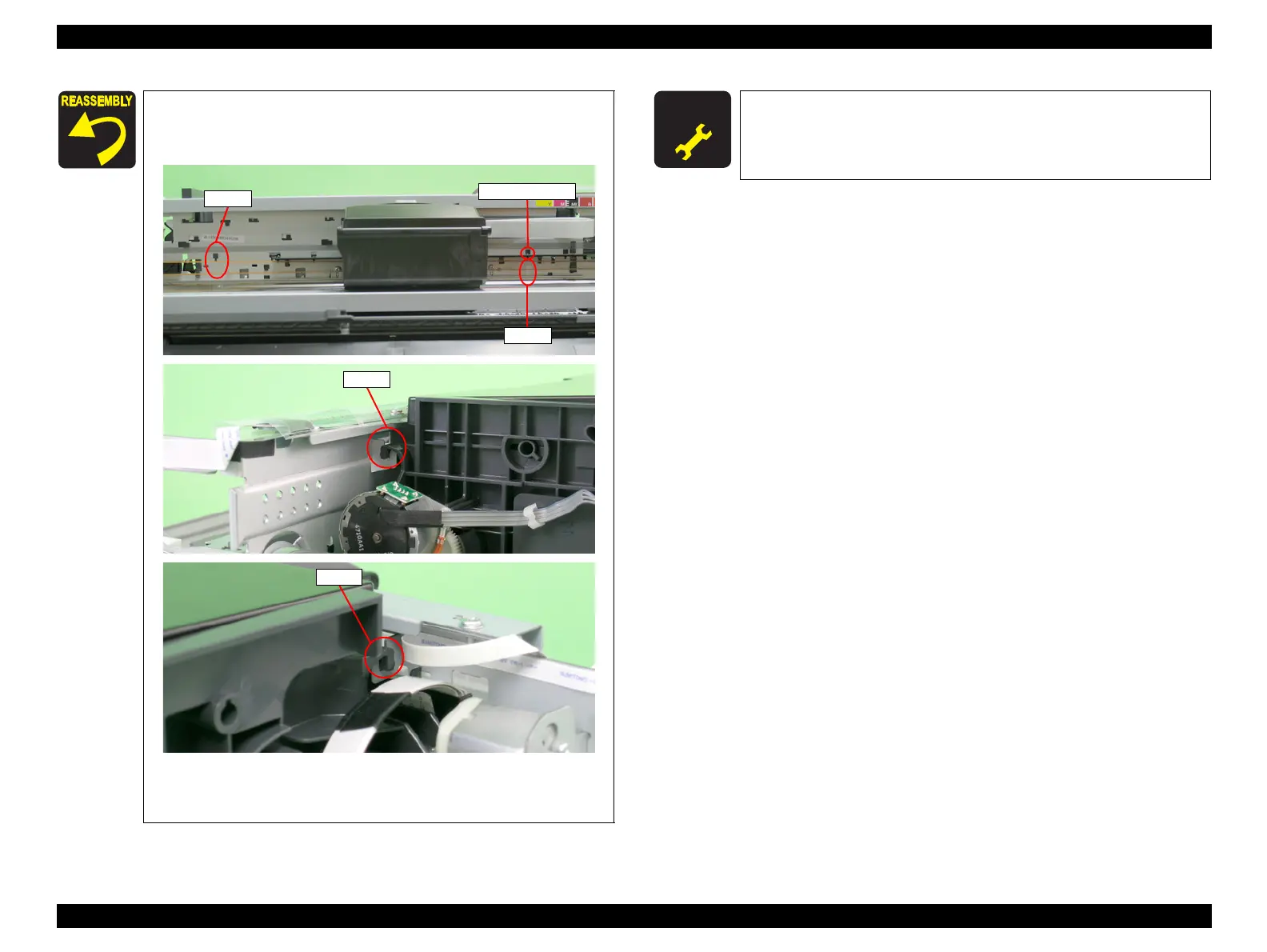EPSON Stylus Photo R1900/R2880/R2000/R2000s/SC-P400 Series Revision I
Disassembly And Assembly Disassembling the Printer Mechanism 110
Align the guide pin and four Tabs on the ASF Assy with the
positioning holes on the Main Frame so that there is no gap
between the ASF Assy and the Main Frame.
Figure 4-97. Reinstalling the ASF Assy
Tighten the screws in the order shown in Figure 4-96.
A D J U S T M E N T
R E Q U I R E D
After replacing or removing the ASF Assy, always make the required
adjustments referring to the following.
•“Chapter 5 Adjustment (p.139)”
