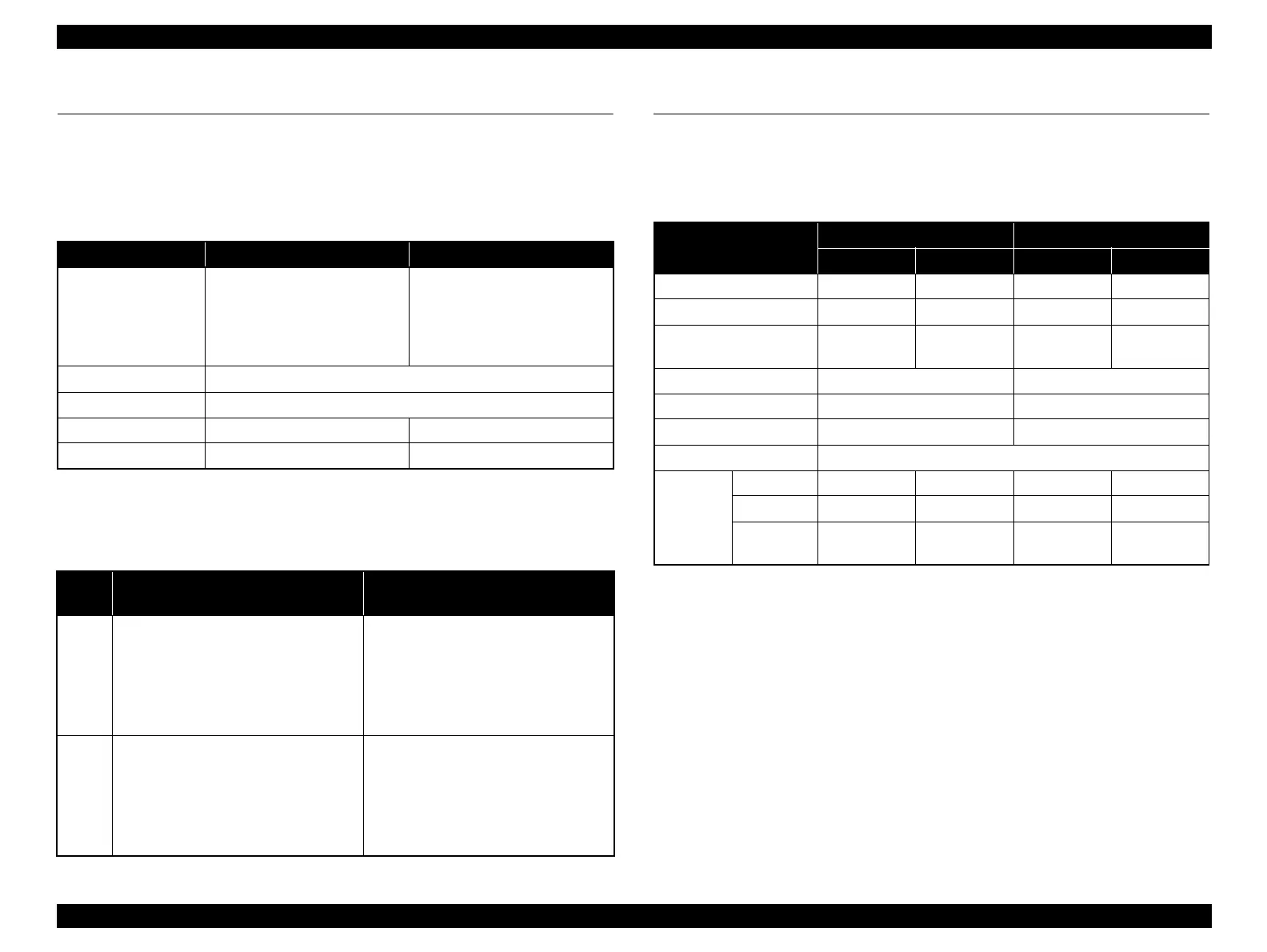EPSON Stylus Photo R1900/R2880/R2000/R2000s/SC-P400 Series Revision I
Product Description Interface 23
1.3 Interface
This printer has two USB device ports on the rear side to connect the printer with
computers or the like, and one USB host port on the front side to connect an external
device such as a DSC (digital still camera) with the printer. The table below describes
the specifications of each USB port.
Note * : External devices that can be connected to the USB device port are:
DSC compliant with the USB Direct Print Protocol specification Rev 1.0
DSC compliant with the CIPA DC-001-2003 (PictBridge) specifications
1.4 General Specifications
1.4.1 Electrical Specifications
Primary power input
Note : If the printer is not operated for more than three minutes, the printer shifts into the
standby mode and reduces the current to the motors to save power.
Table 1-11. USB Interface Specifications
Item USB Device port USB Host port*
Compatible standards
• Universal Serial Bus
Specifications Revision 2.0
• Universal Serial Bus Device
Class Definition for Printing
Devices Version 1.1
• Universal Serial Bus
Specifications Revision 2.0
Transfer rate 480 Mbps (High Speed)
Data format NRZI
Compatible connector USB Series B USB Series A
Max. cable length 2 [m] or less 1.8 [m] or less
Table 1-12. Device ID
Prod-
uct
When IEEE 1284.4 is Enabled When IEEE 1284.4 is Disabled
Stylus Photo R1900
@EJL<SP>ID<CR><LF>
MFG:EPSON;
CMD:ESCPL2,BDC,D4,D4PX,ESCPR1;
MDL:Stylus[SP]Photo[SP]R1900;
CLS:PRINTER;
DES:EPSON[SP]Stylus[SP]Photo [SP]R1900;
@EJL<SP>ID<CR><LF>
MFG:EPSON;
CMD:ESCPL2,BDC;
MDL:Stylus[SP]Photo[SP]R1900;
CLS:PRINTER;
DES:EPSON[SP]Stylus[SP]Photo [SP]R1900;
Stylus Photo R2880
@EJL<SP>ID<CR><LF>
MFG:EPSON;
CMD:ESCPL2,BDC,D4,D4PX,ESCPR1;
MDL:Stylus[SP]Photo[SP]R2880;
CLS:PRINTER;
DES:EPSON[SP]Stylus[SP]Photo [SP]R2880;
@EJL<SP>ID<CR><LF>
MFG:EPSON;
CMD:ESCPL2,BDC;
MDL:Stylus[SP]Photo[SP]R2880;
CLS:PRINTER;
DES:EPSON[SP]Stylus[SP]Photo [SP]R2880;
Table 1-13. Primary Power Specifications
Item
Stylus Photo R1900 Stylus Photo R2880
100-120V 220-240V 100-120V 220-240V
Rated power supply voltage
100 to 120 VAC 220 to 240 VAC 100 to 120 VAC 220 to 240 VAC
Input voltage range 90 to 132 VAC
198 to 264 VAC 90 to 132 VAC 198 to 264 VAC
Rated current
0.6 A
(max. 1.0 A)
0.3 A
(max. 0.5 A)
0.5 A
(max. 1.0 A)
0.3 A
(max. 0.5 A)
Rated frequency 50 to 60 Hz
50 to 60 Hz
Input frequency range 49.5 to 60.5 Hz
49.5 to 60.5 Hz
Insulation resistance AC1000Vrms (for one minute)
AC1000Vrms (for one minute)
Energy conservation International Energy Star Program compliant
Power
consumption
Printing
Approx. 20 W Approx. 20 W
Approx. 20 W Approx. 21 W
Sleep mode
Approx. 3.1 W Approx. 4.0 W
Approx. 4.0 W Approx. 4.0 W
Standby mode
(power-off)
Approx. 0.2 W Approx. 0.5 W
Approx. 0.2 W Approx. 0.4 W
