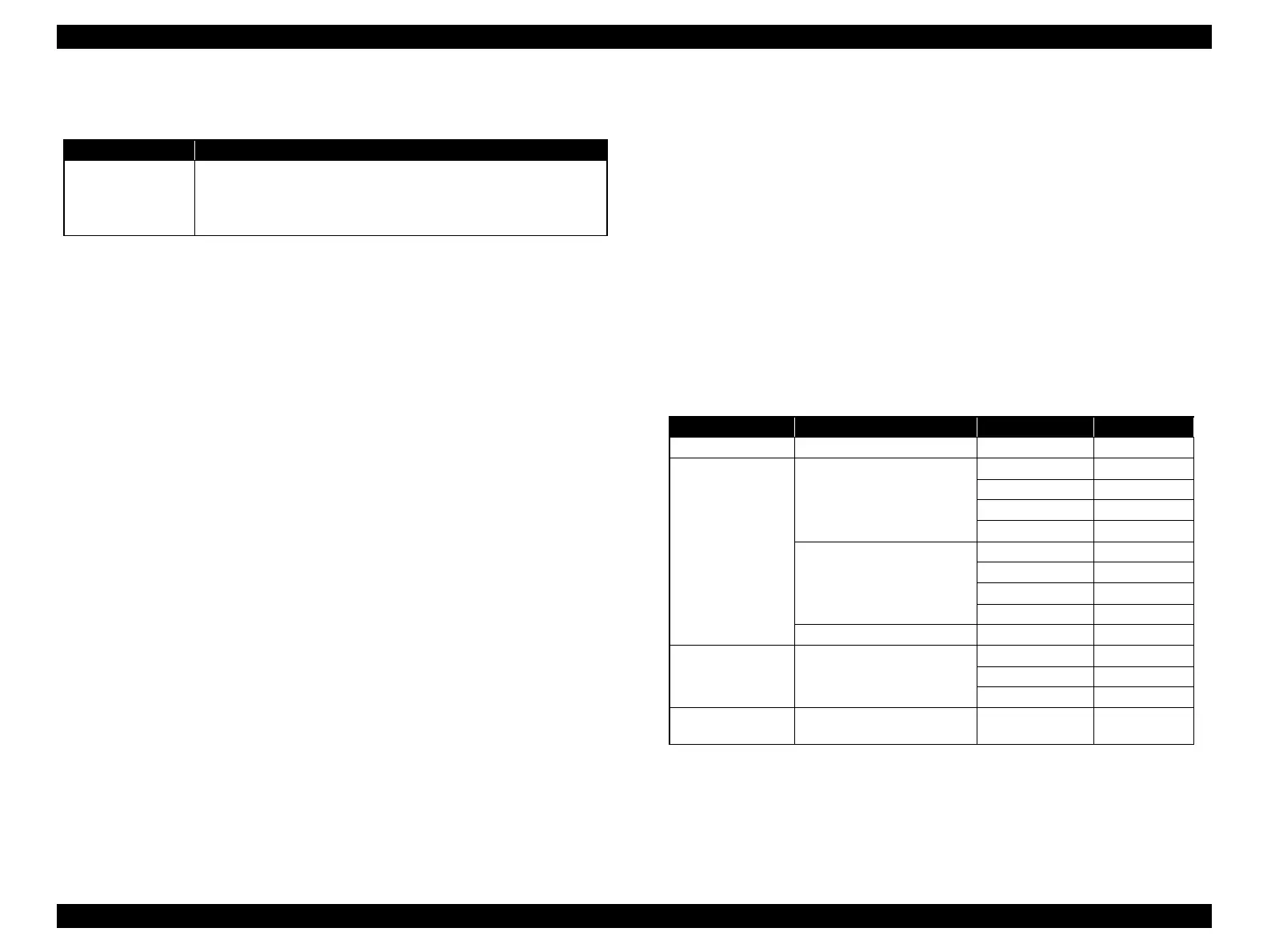Stylus Photo R1900/R2880/R2000/R2000s/SC-P400 Series Revision I
Stylus Photo R2000/R2000s Features 180
8.2.4 Nozzle Configuration
Table 8-9. Nozzle Configuration
8.2.5 Ink Scrambling Sequence
Purpose
To prevent the inks from settling at the bottom, and to reduce variations of
color for printing, Ink Scrambling Sequence is executed. The Scrambling
Board of the ink cartridges are operated by CR moving.
Timing of Ink Scrambling
Ink charge
Ink cartridge replacement
Power on
User Selects the Ink Scrambling (Printer Driver)
Count of CR Reciprocating
Table 8-10. Count of CR Reciprocating
Note *1: Days of "Ink cartridge replacement" means Days after production of Ink cartridges.
Days of “Power On” means Days after the previous Ink Scrambling.
*2: 0.45sec / 1 reciprocation
Item Specification
Nozzle
Configuration
Black : 180 nozzles x 2
(Photo Black, Matte Black)
Color : 180 nozzles x 6
(Red, Orange, Cyan, Magenta, Yellow, Gloss Optimizer)
Timing Color Days
*1
Count
*2
Ink charge
All --- 60
Ink cartridge
replacement
Cyan
0 ~ 365 60
366 ~ 730 60
731 ~ 1095 270
1096 ~ 270
Yellow, Magenta,
Matte Black, Red, Orange,
Photo Black
0 ~ 365 30
366 ~ 730 30
731 ~ 1095 270
1096 ~ 270
Gloss Optimizer --- 0
Power On
All
0 ~ 30 0
31 ~ 183 60
184 ~ 60
User selects the
Ink Scrambling
All --- 60
