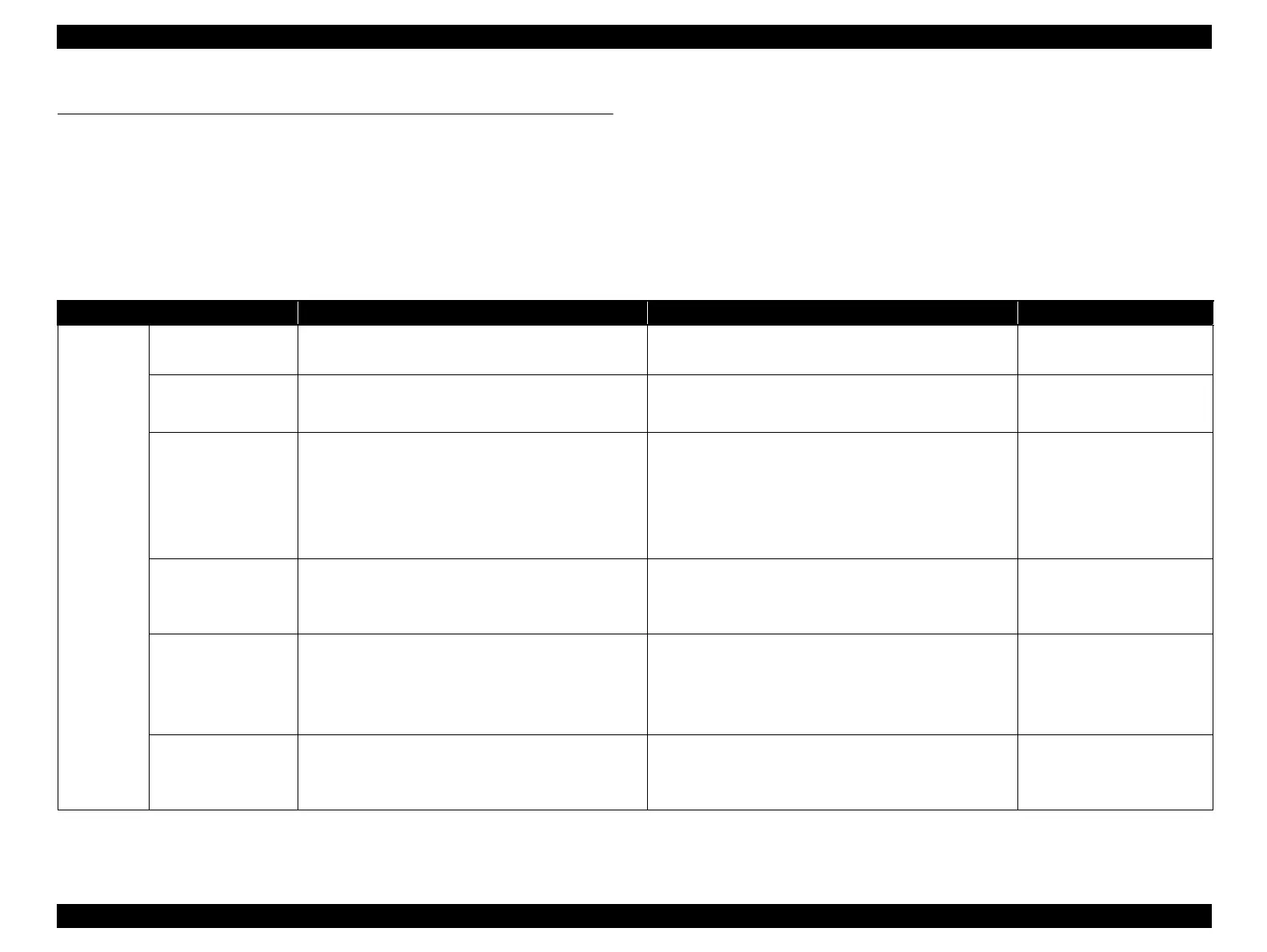Stylus Photo R1900/R2880/R2000/R2000s/SC-P400 Series Revision I
SC-P400 Series Adjustment 211
9.5 Adjustment
9.5.1 Overview
This section explains the adjustment items for SC-P400 Series.
9.5.2 Servicing Adjustment Item List
The items, purposes and outlines of the adjustment program are given in the following table.
Table 9-7. Servicing Adjustment Item List
Adjustment Purpose Method Outline Remarks
Main
adjustment
PF belt tension
adjustment
Adjust the belt tension of PF belt properly to ensure paper
feed accuracy.
For the adjustment procedure, see "5.2.1.1 PF Belt Tension
Adjustment Method"
(p.146)
.
Pf roller shaft center
support position
adjustment
Correct the deflection amount on the PF roller shaft to
maintain the appropriate paper feed amount.
For the adjustment procedure, see "5.2.3 PF Roller Shaft
Center Support Position Adjustment"
(p.151)
.
ASF guide roller LDs
position adjustment
To prevent the paper feed accuracy from being lowered
due to variation of assembling accuracy when installing
the ASF Guide Roller LDs, aligns the installation position
of ASF Guide Roller LDs and optimizes the relative
positions of the LD roller Shaft and the Retard Roller.
For the adjustment procedure, see "5.2.5 ASF Guide Roller
LDs Position Adjustment"
(p.161)
.
PG adjustment Maintains the distance between the Printhead surface and
the Paper Guide Front (Platen) correctly and adjusts the
parallelism on the 0-digit and the 130-digit sides to
stabilize the print quality.
For the adjustment procedure, see "5.2.2 PG Adjustment"
(p.147)
.
EEPROM data copy Reads out the necessary information from the EEPROM
on the defective main board using the D4 function, and
then write it to the new board to reduce the related
adjustment items required after replacing the Main Board.
1. Select this function in the adjustment program.
2. Read out the data from the defective board.
3. After replacing the board with a new one, write the read
data to the new board.
Initial setting After replacing the main board, writes information
necessary for Main Boards (initial settings, product serial
No., MAC address)
1. Select this function in the adjustment program.
2. Input the necessary information and write it to the new
board.
Carry this out only if the
EEPROM backup has failed
when replacing the main board.
