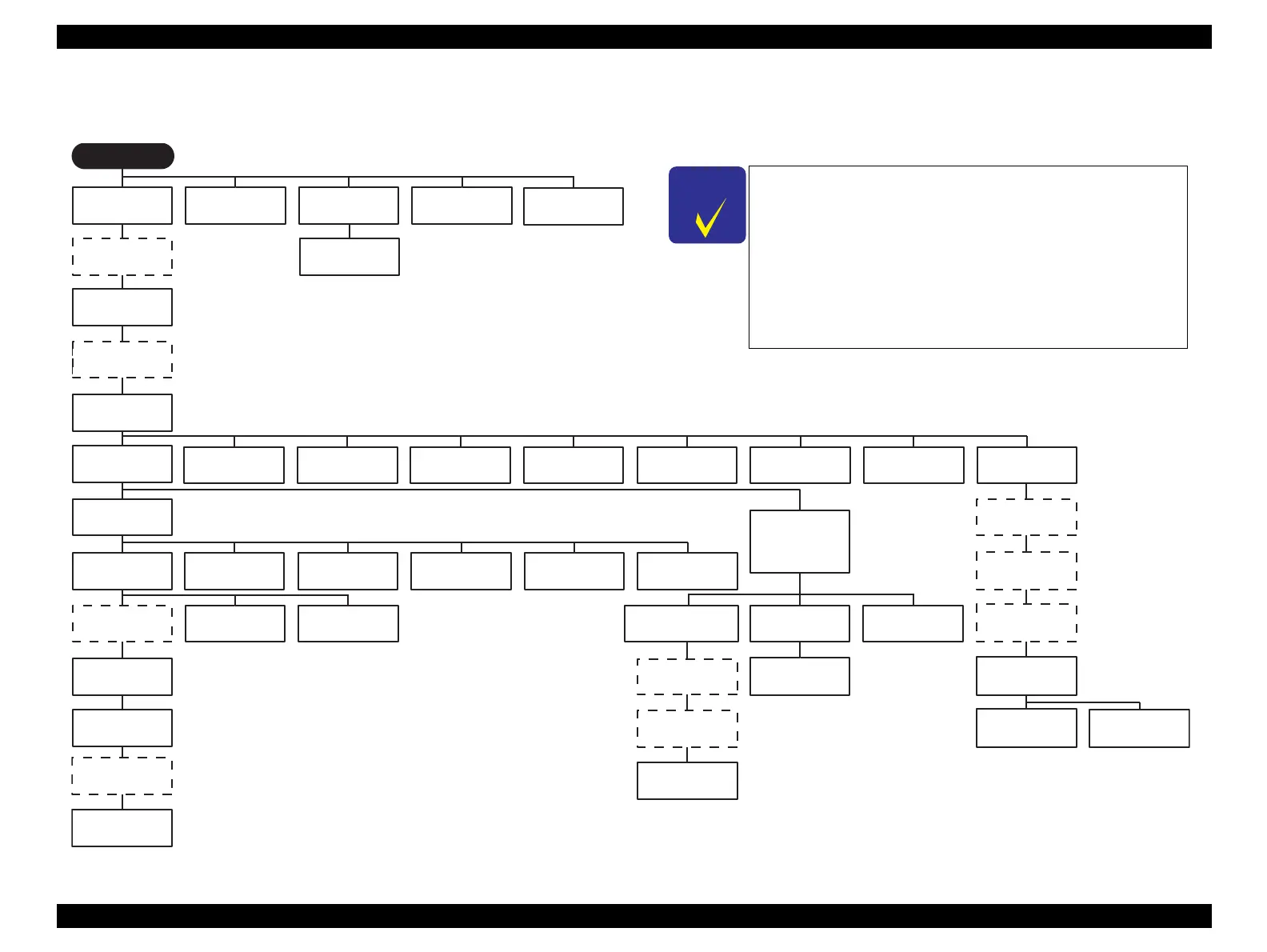Figure 4-6. Disassembly Flowchart
The boxes shown in a dotted-line are not the shortest
procedures, but are necessary to proceed to the next step.
Since a prototype was used to illustrate these disassembly
and assembly procedures, the appearance of some parts
may differ from those on an actual product.
Stylus Photo R1900 was used to illustrate these
disassembly and assembly procedures. The appearance of
some parts differ from those on Stylus Photo R2880,
however, there is no difference in the procedures.
Stacker Assy
(p.78)
