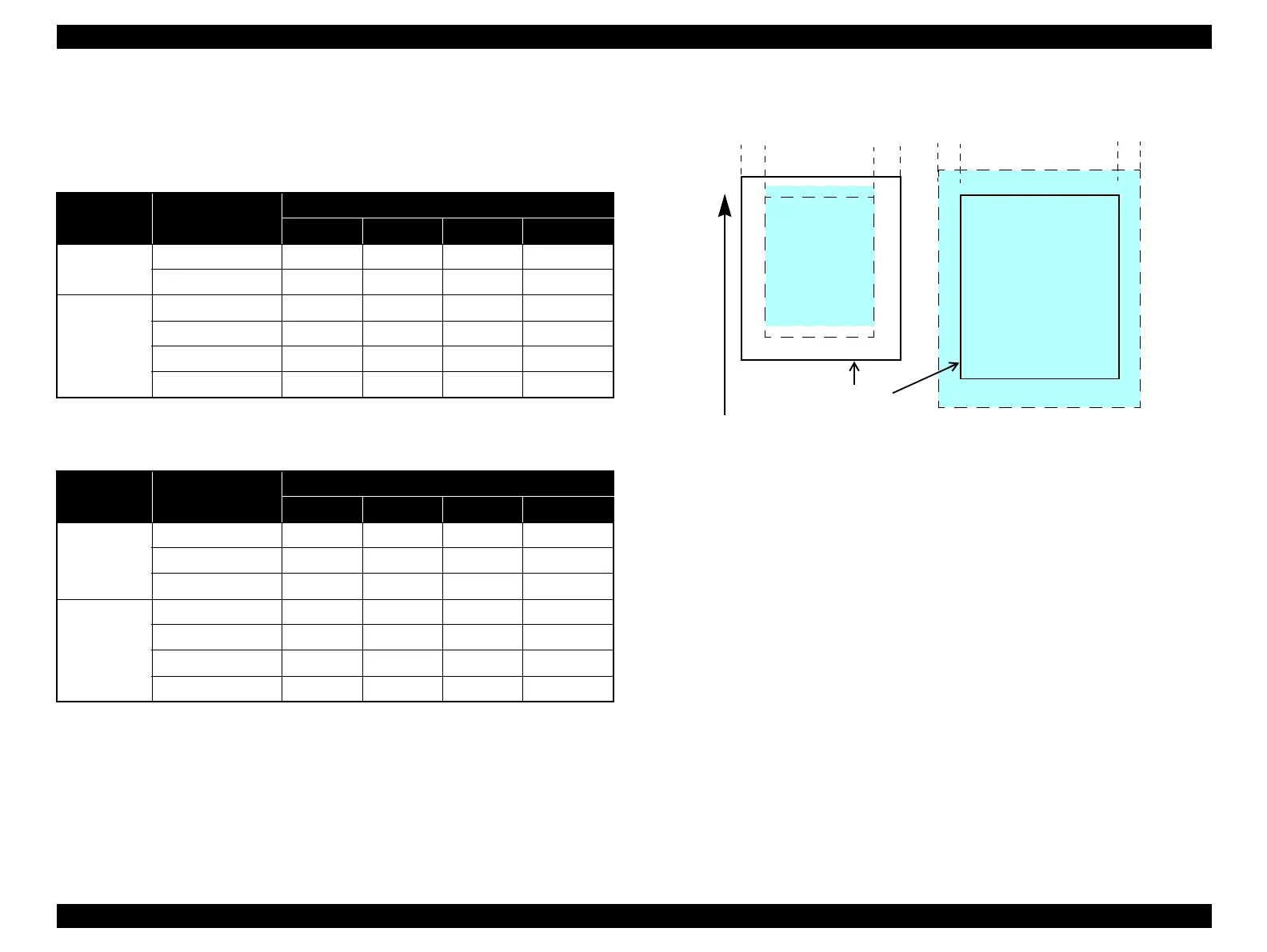EPSON Stylus Photo R1900/R2880/R2000/R2000s/SC-P400 Series Revision I
Product Description Printing Specifications 22
1.2.5 Printing Area
The printing area for this printer is shown below.
Stylus Photo R1900
Stylus Photo R2880
Note * : The margins for Borderless print are margins that bleed off the edges of paper.
Figure 1-2. Printing Area
Table 1-9. Printing Area (Margins)
Print Mode Paper Size
Margin
Left (LM)
Right (RM)
Top (TM)
Bottom (BM)
Standard print Any size 3 mm 3 mm 3 mm 3 mm
Roll paper 3 mm* 3 mm* 30 mm* 21 mm*
Borderless
print
A3/A3+/SuperA3 3.5 mm* 3.5 mm* 3 mm* 4.52 mm*
A4/Letter to 5” x 7” 2.5 mm* 2.5 mm* 3 mm* 4.02 mm*
4” x 6” 2.54 mm* 2.54 mm* 1.34 mm* 2.54 mm*
Roll paper 0 mm 0 mm 30 mm 21 mm
Table 1-10. Printing Area (Margins)
Print Mode Paper Size
Margin
Left (LM)
Right (RM)
Top (TM)
Bottom (BM)
Standard print Any size 3 mm 3 mm 3 mm 3 mm
Roll paper 3 mm 3 mm 40 mm 21 mm
Board paper 3 mm 3 mm 20 mm 20 mm
Borderless
print
A3/A3+/SuperA3 3.5 mm* 3.5 mm* 3 mm* 4.52 mm*
A4/Letter to 5” x 7” 2.5 mm* 2.5 mm* 1.34 mm* 2.54 mm*
4” x 6” 2.54 mm* 2.54 mm* 1.34 mm* 2.54 mm*
Roll paper 0 mm 0 mm 40 mm 21 mm
Print Area
LM RM
TM
BM
BM
Cut Sheet (Standard)
Cut Sheet (Borderless)
Print Area
LM RM
Paper Size
TM
Paper Feed Direction
