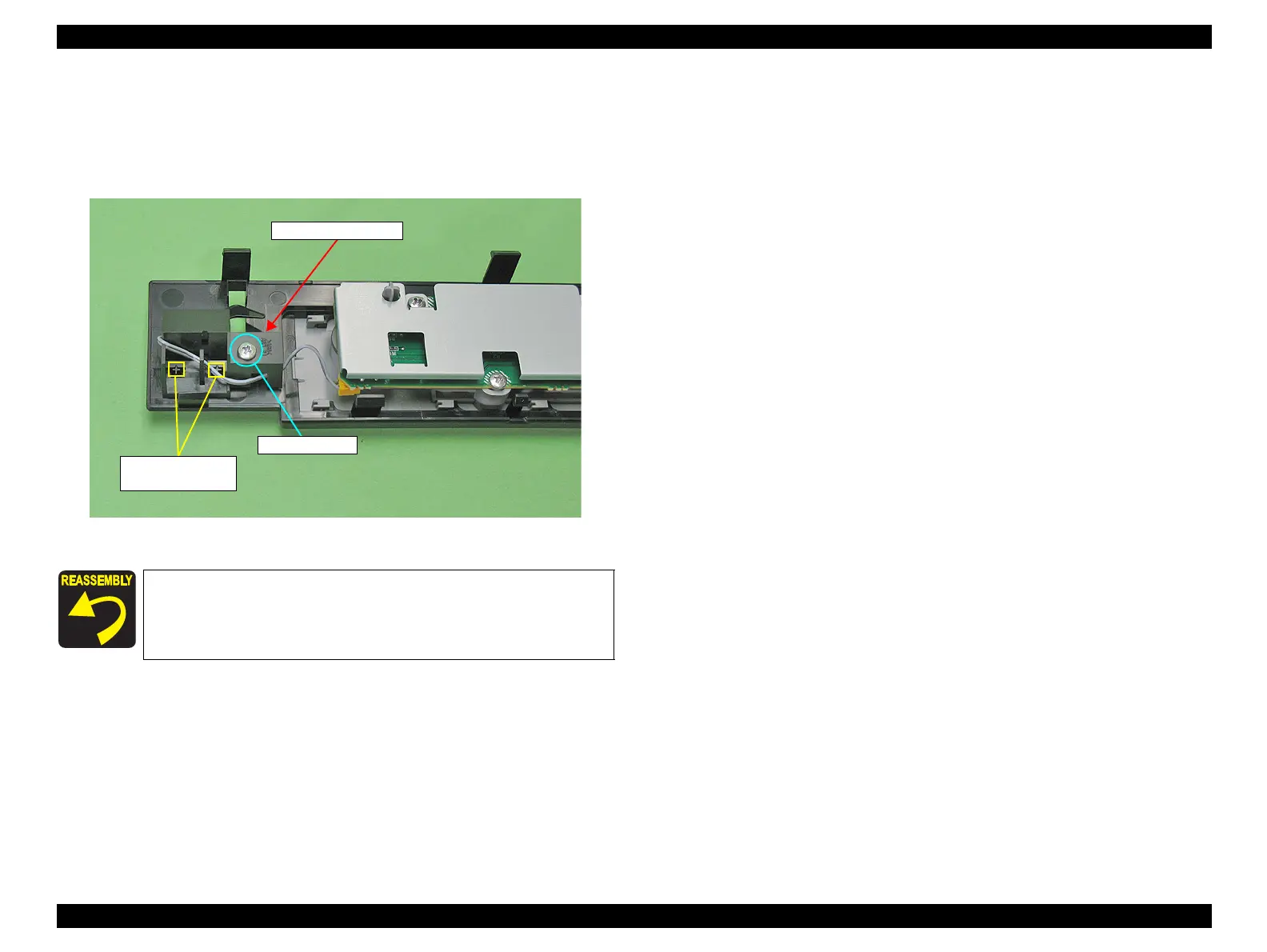EPSON Stylus Photo R1900/R2880/R2000/R2000s/SC-P400 Series Revision I
Disassembly And Assembly Removing the Sensors 138
4.6.6 Cover Open Sensor
1. Remove the Panel Unit. (p.80)
2. Remove the C.B.P. M3 x 8 screw that secures the Cover Open Sensor and remove
the Cover Open Sensor.
Figure 4-174. Removing the Cover Open Sensor
Align the guide pins with the positioning holes shown in Figure
4-174.
4) C.B.P. M3x8
Guide pins and
Positioning holes
Cover Open Sensor
