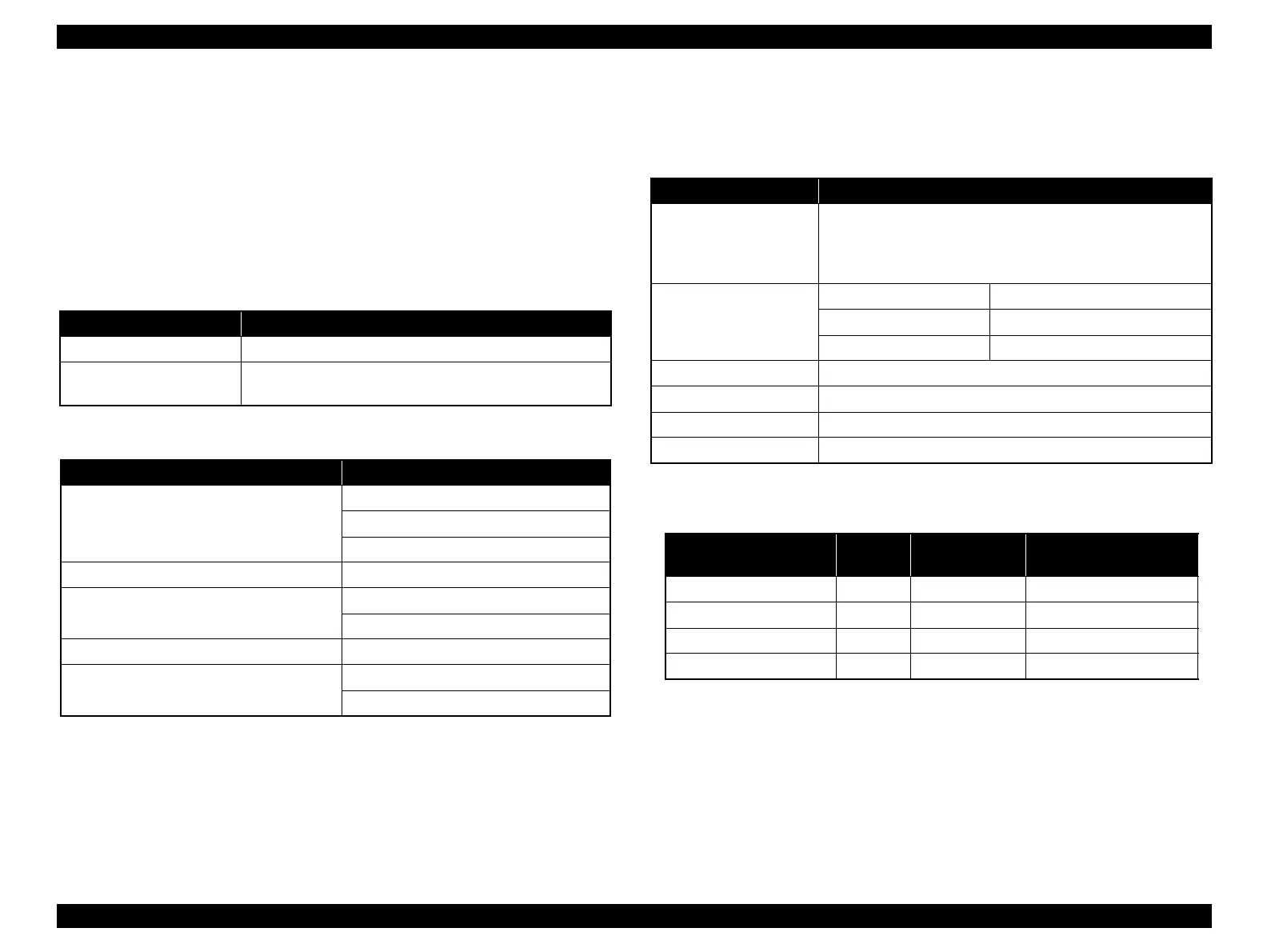Stylus Photo R1900/R2880/R2000/R2000s/SC-P400 Series Revision I
Stylus Photo R2000/R2000s Features 177
8.2.2 Network Interface
Stylus Photo R2000/R2000s can be connected to the network via Wired LAN
or Wireless LAN connection. (They can not be used simultaneously.) The
following describes each Interface.
Wired LAN
The following interface is equipped for the Wired LAN connection. The
communication mode can be selected from auto setting or fixed setting.
Note * : 10Base-T/100Base-TX Ethernet is supported. MDI/MDI-X is selected automatically.
:
Wireless LAN
The following interface is equipped for the Wireless LAN connection.
:
Note "*": The communication speed will be changed automatically, depending on radio wave
strength. bps = bit per second.
Table 8-1. Wired LAN
Item Content
Connector RJ-45 receptacle*: 1 port
Communication Speed For either 10Base-T or 100Base-TX, the Full Duplex or Half
Duplex can be selected.
Table 8-2. Combination of the Wired LAN communication mode settings
Setting of this printer Setting of the connected device
Auto Setting Auto Setting (AUTO)
100BASE-TX Half Duplex
10BASE-T Half Duplex
100BASE-TX Full Duplex 100BASE-TX Full Duplex
100BASE-TX Half Duplex Auto Setting (AUTO)
100BASE-TX Half Duplex
10BASE-T Full Duplex 10BASE-T Full Duplex
10BASE-T Half Duplex Auto Setting (AUTO)
10BASE-T Half Duplex
Table 8-3. Wireless LAN
Item Content
Applied Standard
(2.4GHz spectrum band
wireless network
standards)
Conforms to IEEE802.11b, IEEE802.11g, IEEE802.11n
Wireless Operation
Mode
IEEE802.11b DS-SS (Half Duplex)
IEEE802.11g OFDM (Half Duplex)
IEEE802.11n OFDM (Half Duplex)
Communication Mode Ad-hoc (IBSS) or Infrastructure (ESS)
Roaming Function Not Supported
Output Signal Intensity 10mW
Antenna Built-in antenna (Diversity function is not supported)
Table 8-4. Available Channels and Standard
Frequency Band (GHz) Channel IEEE Standard
Communication Speed
(bps)*
2.400 - 2.4835 1 - 13 802.11b 11/5.5/2/1M
2.400 - 2.4835 1 - 13 802.11g 54/48/36/24/18/ 12/9/6M
2.400 - 2.4835 1 - 13 802.11n Refer to Table 8-5
2.471 - 2.497 14 802.11b 11/ 5.5/2/1M
