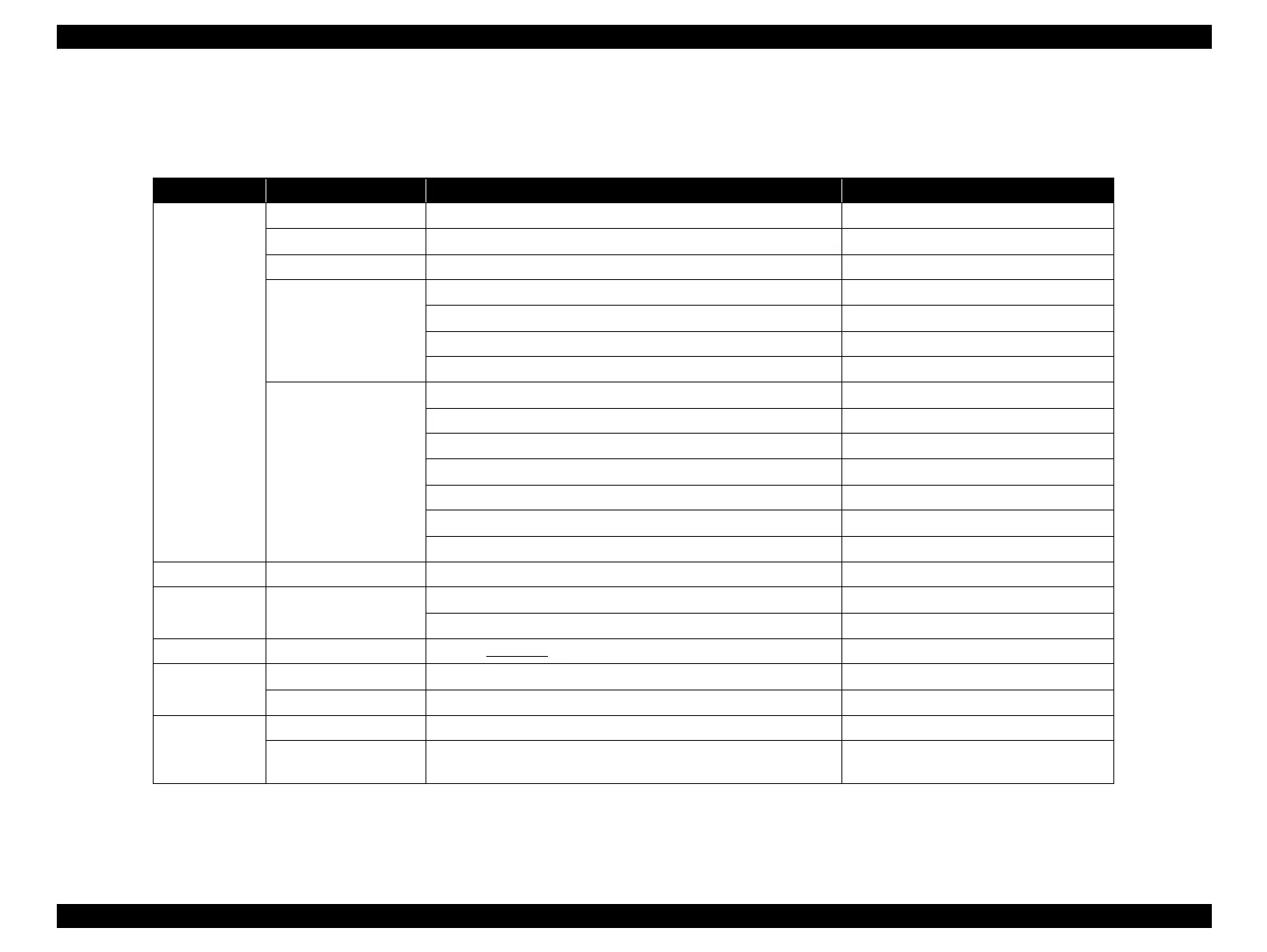EPSON Stylus Photo R1900/R2880/R2000/R2000s/SC-P400 Series Revision I
Disassembly And Assembly Overview 74
4.1.5 Work Completion Checklist
Whenever the printer is serviced, use the checklist shown below to confirm all work is completed properly and the printer is ready to be returned to the user.
Table 4-3. Work Completion Check
Classification Item Check Point Check Field
Main Unit Self-test Is the operation normal?
Checked / Not necessary
On-line Test Is the printing attempt successful?
Checked / Not necessary
Printhead Is ink discharged normally from all the nozzles?
Checked / Not necessary
Carriage Mechanism Does it move smoothly?
Checked / Not necessary
Are there any abnormal noises during its operation?
Checked / Not necessary
Are there any dirt or foreign objects on the CR Shaft?
Checked / Not necessary
Is the CR Motor at the correct temperature? (Not too hot to touch?)
Checked / Not necessary
Paper Feeding
Mechanism
Is paper advanced smoothly?
Checked / Not necessary
No paper jamming?
Checked / Not necessary
No paper skew?
Checked / Not necessary
No multiple-sheet feeding?
Checked / Not necessary
Is the PF Motor at correct temperature? (Not too hot to touch?)
Checked / Not necessary
No abnormal noises?
Checked / Not necessary
Is the paper path free of obstructions?
Checked / Not necessary
Adjustment Specified Adjustment Are all the adjustments correctly completed?
Checked / Not necessary
Lubrication Specified Lubrication Has lubrication been applied at the specified points?
Checked / Not necessary
Is the amount of lubrication correct?
Checked / Not necessary
Function ROM Version Version:
Checked / Not necessary
Packing Ink Cartridge Have the ink cartridges been installed correctly?
Checked / Not necessary
Protective Materials Have all relevant protective materials been attached to the printer?
Checked / Not necessary
Others CDR Tray Is the operation normal?
Checked / Not necessary
Accessories Have all the accessories sent by the user been included in the
package?
Checked / Not necessary
