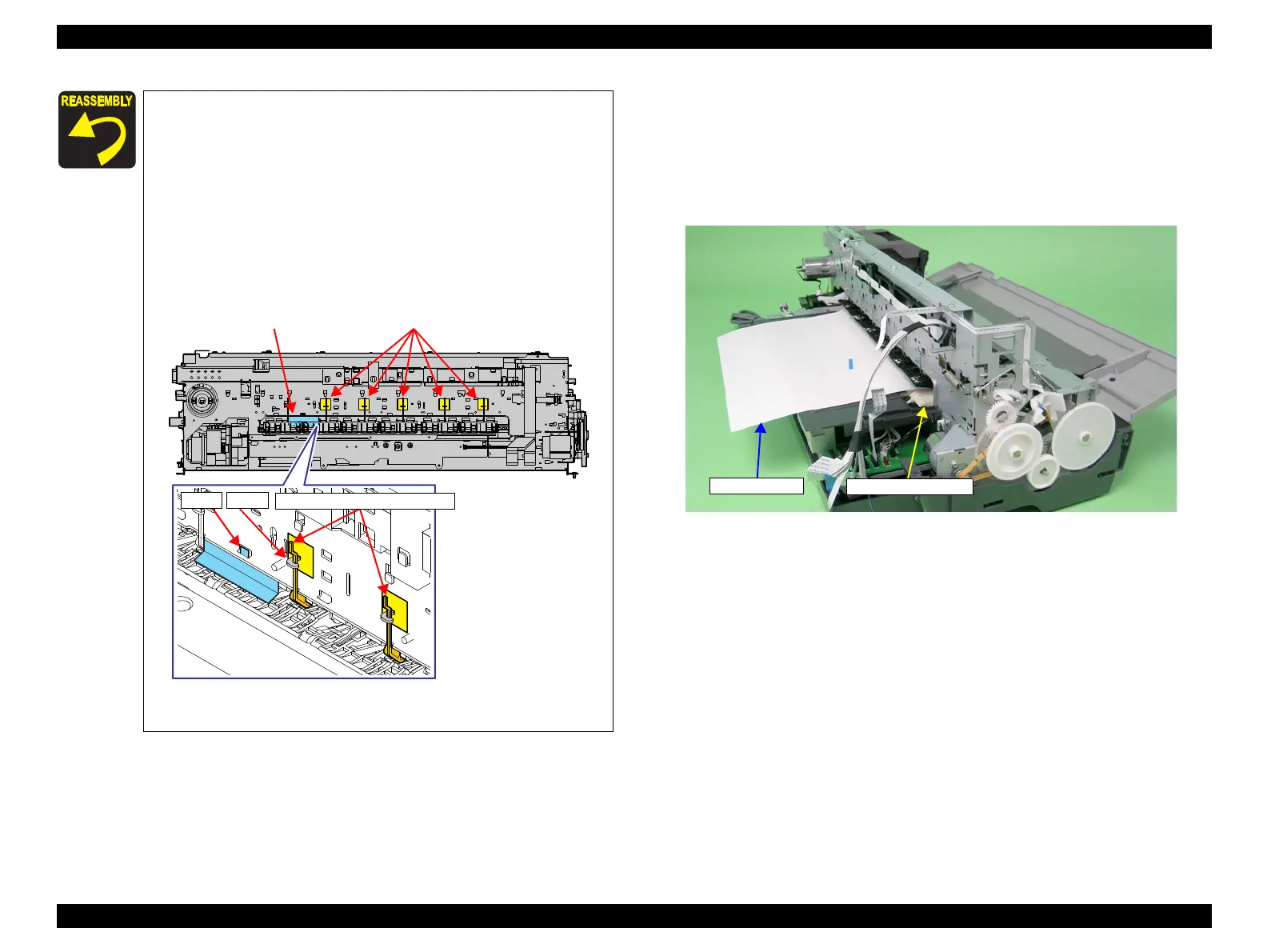EPSON Stylus Photo R1900/R2880/R2000/R2000s/SC-P400 Series Revision I
Disassembly And Assembly Disassembling the Printer Mechanism 129
4.4.18 Upper Paper Guide Assys
1. FLAG Release Assy (p.128)
2. Remove the PE Sensor Holder. (p.137)
3. Pass a sheet of A3 size paper into the gap between the Upper Paper Guide Assy
and the Rear Paper Guide.
Figure 4-153. Setting the Paper
Attach the five Perforated Sheets and the LD Cover Sheet to the six
locations shown in the figure below to prevent ink from sticking to
the LD Rollers.
Remove the five Paper Guide Torsion Springs from the tabs,
insert the notches of the Perforated Sheets into the tabs to
attach them to the Main Frame, and then hook the Paper Guide
Torsion Springs onto the tabs again.
Insert the LD Cover Sheet in between the frame so that the tabs
on the upper side of the LD Cover Sheet are visible from the
notches on the Main Frame, and attach the LD Cover Sheet.
Figure 4-152. Attaching the Perforated Sheets and the LD Cover
Sheet
LD Cover Sheet Perforated Sheets
Paper Guide Torsion Spring
Tab
Tab
A3-size paper
Rear Paper Guide
