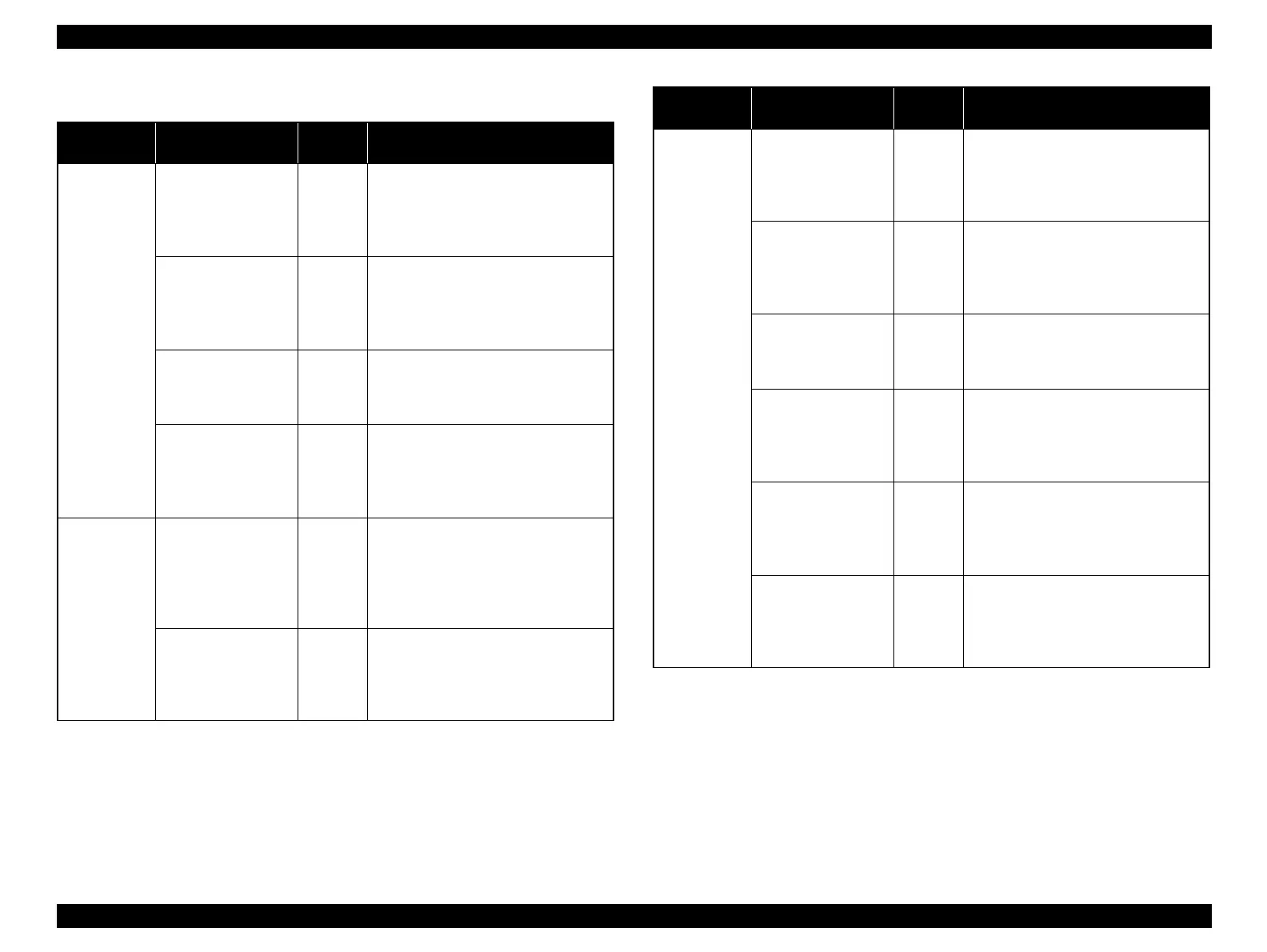Stylus Photo R1900/R2880/R2000/R2000s/SC-P400 Series Revision I
SC-P400 Series Errors/Fatal Errors and Remedies 205
Fatal error & Remedies
Error Contents
Error
Code
Failed Parts/Remedies
DC error
(CR)
CR PID excess load
error
F9H Encoder sensor failure (contaminated/
detached scale, encoder board failure),
CR motor failure, overload error (paper
jam/foreign object), cable
disconnection
CR PID excess speed
error
FAH Encoder sensor failure (contaminated/
detached scale, encoder board failure),
motor driver failure (Main board
failure), tooth skip of the timing belt,
improper tension of the timing belt
CR PID reverse error FBH Encoder sensor failure (contaminated/
detached scale, encoder board failure),
tooth skip of the timing belt, improper
tension of the timing belt, paper jam
CR PID lock error FCH Encoder sensor failure (contaminated/
detached scale, encoder board failure),
CR motor failure, overload error (paper
jam/foreign object), cable
disconnection
DC error
(CR)
CR PID speed fall
error
FDH Encoder sensor failure (contaminated/
detached scale, encoder board failure),
motor driver failure (Main board
failure), tooth skip of the timing belt,
improper tension of the timing belt,
paper jam
CR excess load error FEH Encoder sensor failure (contaminated/
detached scale, encoder board failure),
CR motor failure, overload error (paper
jam/foreign object), cable
disconnection
DC error (PF) PF PID excess load
error
F1H Encoder sensor failure (contaminated/
detached scale, encoder board failure),
PF Motor failure, overload error (paper
jam/foreign object), cable
disconnection
PF PID excess speed
error
F2H Encoder sensor failure (contaminated/
detached scale, encoder board failure),
motor driver failure (Main board
failure), tooth skip of the timing belt,
improper tension of the timing belt
PF PID reverse error F3H Encoder sensor failure (contaminated/
detached scale, encoder board failure),
tooth skip of the timing belt, improper
tension of the timing belt, paper jam
PF PID lock error F4H Encoder sensor failure (contaminated/
detached scale, encoder board failure),
PF Motor failure, overload error (paper
jam/foreign object), cable
disconnection
PF PID speed fall
error
F5H Encoder sensor failure (contaminated/
detached scale, encoder board failure),
PF Motor failure, overload error (paper
jam/foreign object), cable
disconnection
PF excess load error F6H Encoder sensor failure (contaminated/
detached scale, encoder board failure),
PF Motor failure, overload error (paper
jam/foreign object), cable
disconnection
Error Contents
Error
Code
Failed Parts/Remedies
