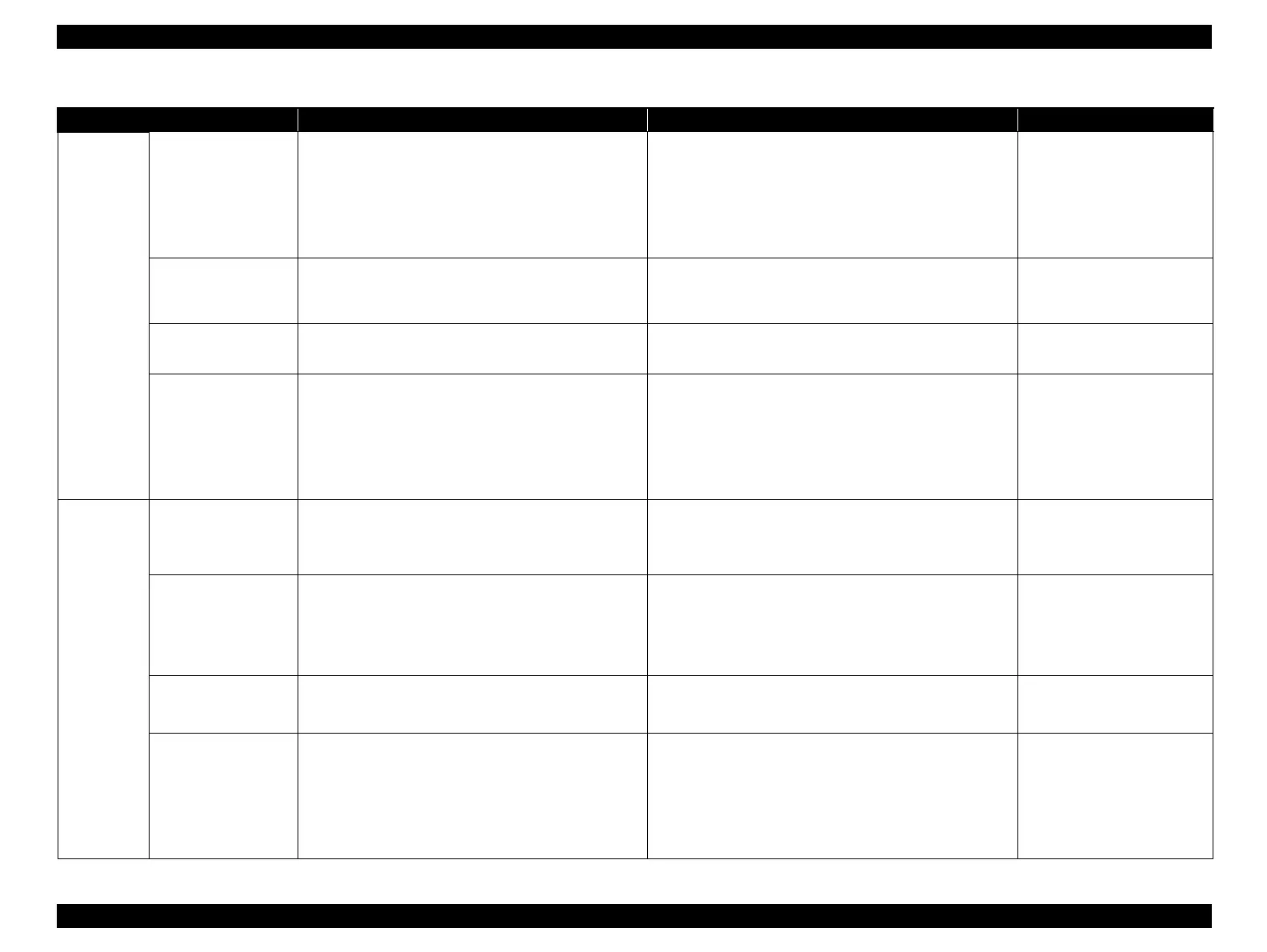Stylus Photo R1900/R2880/R2000/R2000s/SC-P400 Series Revision I
SC-P400 Series Adjustment 213
Main
adjustment
Mist recovery check Checks whether the voltage supplied from the high
voltage module is appropriate.
1. Select this function in the adjustment program.
2. Using the tester, measure the voltage between the frame
(near 130 digit side) and the screw securing the electrode
cable to confirm the measured voltage falls within the
range of 240V to 500V. (For the location of the screw
securing the electrode cable, see Figure 4-62. (p98).)
Make sure to use high voltage
probes.
CR encoder check Confirms the encoder works normally without any error
due to such as scratches or dirt on the CR scale.
1. Select this function in the adjustment program.
2. Carries out the adjustment automatically.
3. Restart the printer.
PF encoder check Confirms the encoder works normally without any error
due to such as scratches or dirt on the PF scale.
1. Select this function in the adjustment program.
2. Carries out the adjustment automatically.
APG check Confirms the set PG position returns to the origin position
by rotating the APG motor and changes the PG position.
1. Select this function in the adjustment program.
2. Confirm the [--] of the gear is on the lower most position,
and then operate the APG from the program.
3. After the APG operation, check whether the [--] of the gear
is properly back on the lower most position.
Maintenance
function
Head cleaning Cleans the nozzle surface to make the ink discharge from
the printhead normally.
1. Select this function in the adjustment program.
2. Select from CL1, CL2, or CL3 depending on the state of
nozzle clogging and carry it out.
Ink charge This function is used for printhead replacement to drain
Shipping Liquid of the after-sales service part in the head
flow path and simultaneously to fill ink in the head flow
path to make all nozzles printable and stabilize the ink in
the printhead.
1. Select this function in the adjustment program.
2. Carry out the ink charge.
Waste ink pad counter Reads and resets the waste ink counters.
1. Select this function in the adjustment program.
2. Reset the waste ink pad counter.
Make sure to replace the waste
ink pads on both the 0 digit
side and the 130 digit side.
Initialize PF
deterioration offset
The deterioration amount of the PF roller shaft is reflected
to the paper feed correction amount. Every time a sheet of
paper is fed, the deterioration amount is counted on the
basis of the original counter value setting. When the PF
roller shaft or printer mechanism has been replaced, reset
this counter.
1. Select this function in the adjustment program.
2. Reset the PF deterioration offset counter.
Table 9-7. Servicing Adjustment Item List
Adjustment Purpose Method Outline Remarks
