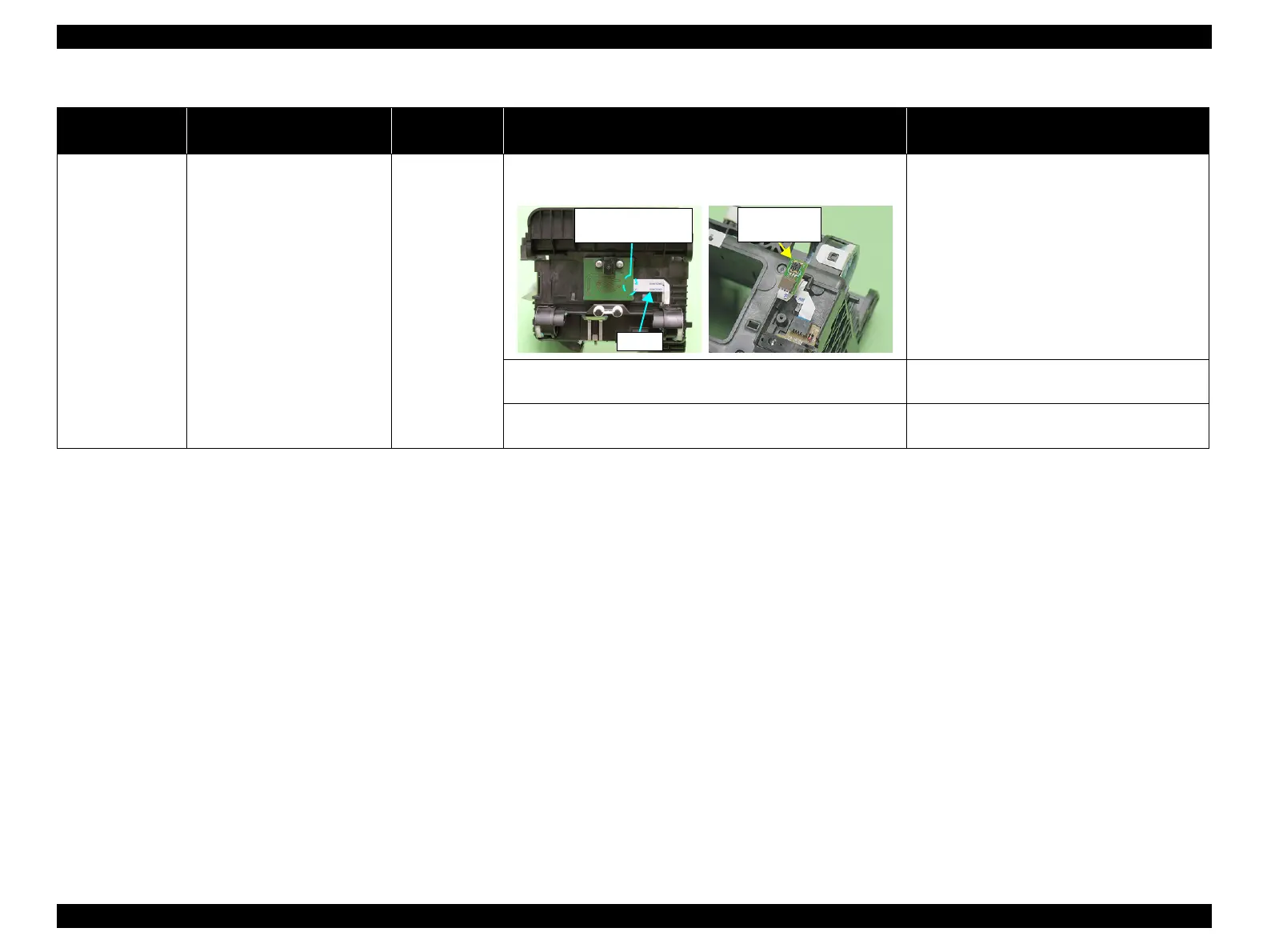EPSON Stylus Photo R1900/R2880/R2000/R2000s/SC-P400 Series Revision I
Troubleshooting Overview 46
The Paper Switch
was pressed at the
setting of the CDR
Tray.
The CDR Tray moves toward the
ASF and the posterior edge of it
reaches to the Driven Roller on
the Upper Paper Guide.Then the
CDR Tray tries to go farther, but
it is ejected.
PW sensor 1. Check that the PW Sensor FFC is placed in the specified routing
positions and does not make contact with any parts.
1. Place the PW Sensor FFC in the specified
routing positions correctly.
2. Check that the PW Sensor FFC is connected to the CR Encoder
Board and PW Sensor connectors. Refer to the above photo.
2. Connect the FFC to the CR Encoder Board and
PW Sensor connectors correctly.
3. Check the PW Sensor or PW Sensor FFC for damages. 3. Replace the PW Sensor (or the PW Sensor
FFC) with a new one.
Table 3-5. Troubleshooting of Paper Out Error
Occurrence
Timing
Phenomenon Detail
Faulty Part/
Part Name
Check Point Remedy
FFC
CR Encoder Board
connector
