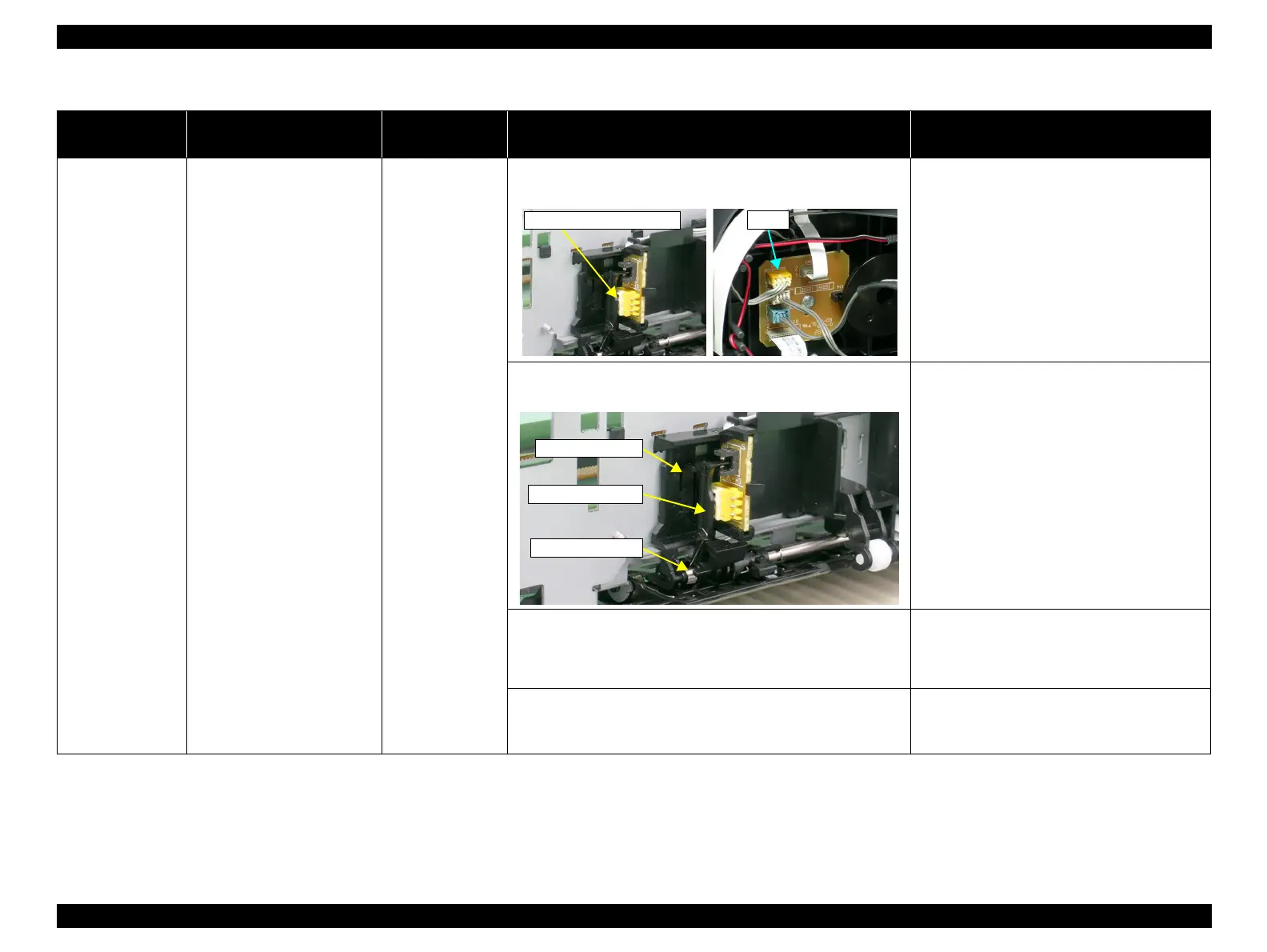EPSON Stylus Photo R1900/R2880/R2000/R2000s/SC-P400 Series Revision I
Troubleshooting Overview 48
Table 3-7. Troubleshooting of Paper Mismatch Error
Occurrence
Timing
Phenomenon Detail
Faulty Part/Part
Name
Check Point Remedy
During printing Paper Mismatch Error is
indicated even the paper path of
the media to be printed is
correct.
PE Sensor 1. Check that the connector cable of the PE Sensor is securely
connected to the PE Sensor and Relay Board connector CN2.
1. Connect the connector cable of the PE Sensor
to the PE Sensor and connector CN2 on the
Relay Board correctly.
2. Check that the Sensor Holder is mounted to the Mechanical
frame correctly.
2. Install the Sensor Holder correctly.
3. Move the Detection Lever manually as when the paper passes,
and check that the Detection Lever returns to the original
position automatically by the Torsion Spring when released.
Refer to the above photo.
3. Replace the PE Sensor Holder Unit with a new
one.
4. Using a tester, check that the PE Sensor is normal.
⋅ Paper absent : 2.4V or more
⋅ Paper present : 0.4V or less
4. Replace the PE Sensor Holder Unit with a new
one.
PW Sensor connector
PW Sensor connector
Sensor Holder
Detection Lever
Torsion Spring
