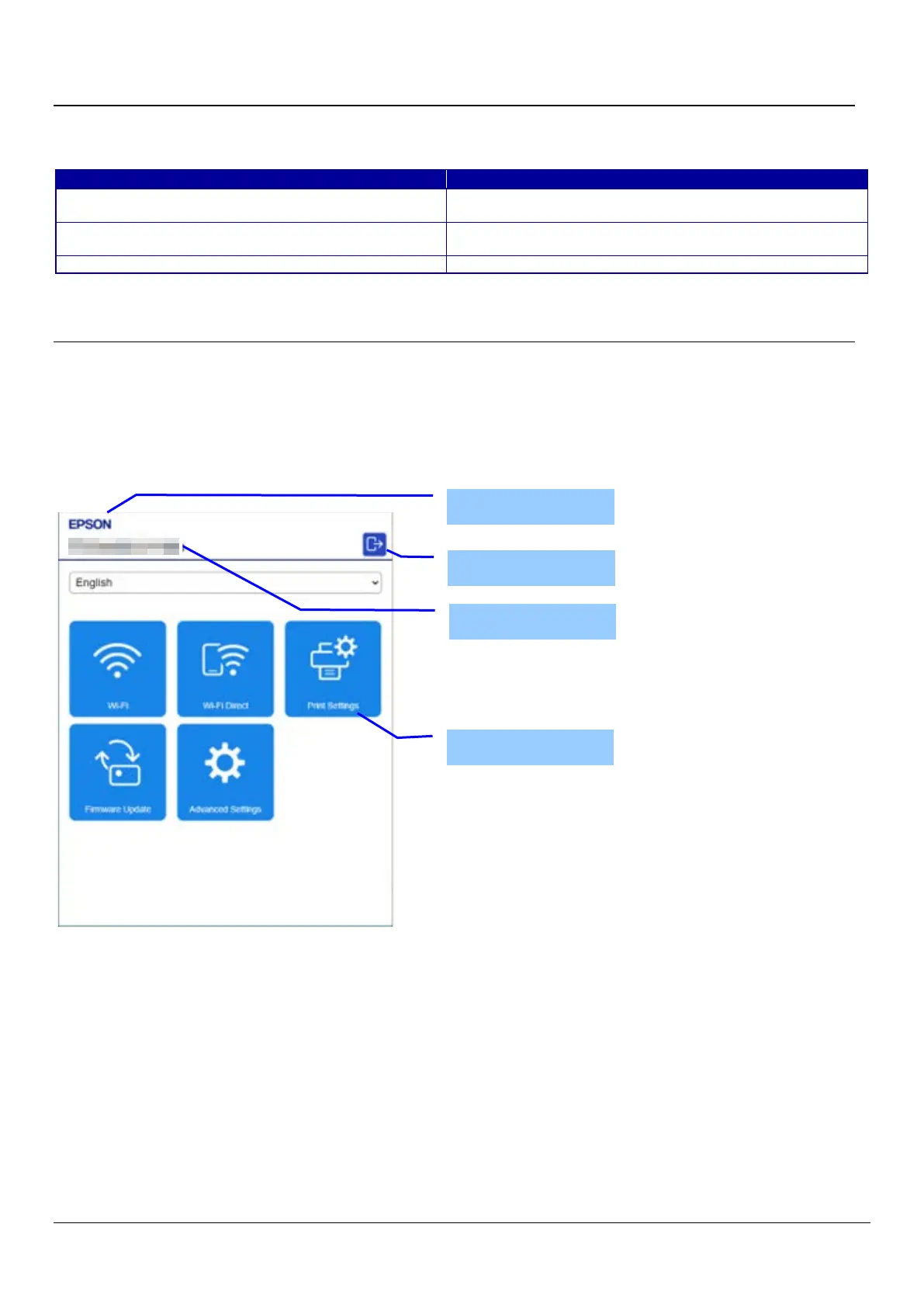10
2. Supported Web Browsers
Web Config supports the following platforms and web browsers.
Table 2-1 Supported Web Browsers
3. Layout
This section describes the page layout of Web Config.
3.1 Basic Settings Page
3.1.1 Configuration for Smartphones
If the width of the display device is 700px or less, it will be displayed in the configuration for smartphones.
Windows 11, Windows 10, Windows 8.1, Windows 8,
Windows 7
IE8, IE9, IE10, IE11, Edge, Firefox, Chrome
Mac OS X (10.6.8,10.7.x,10.8.x,10.9.x,10.10.x,
10.11.x,10.12.x,10.13.x,10.14.x)
EPSON Logo
Logoff Icon
