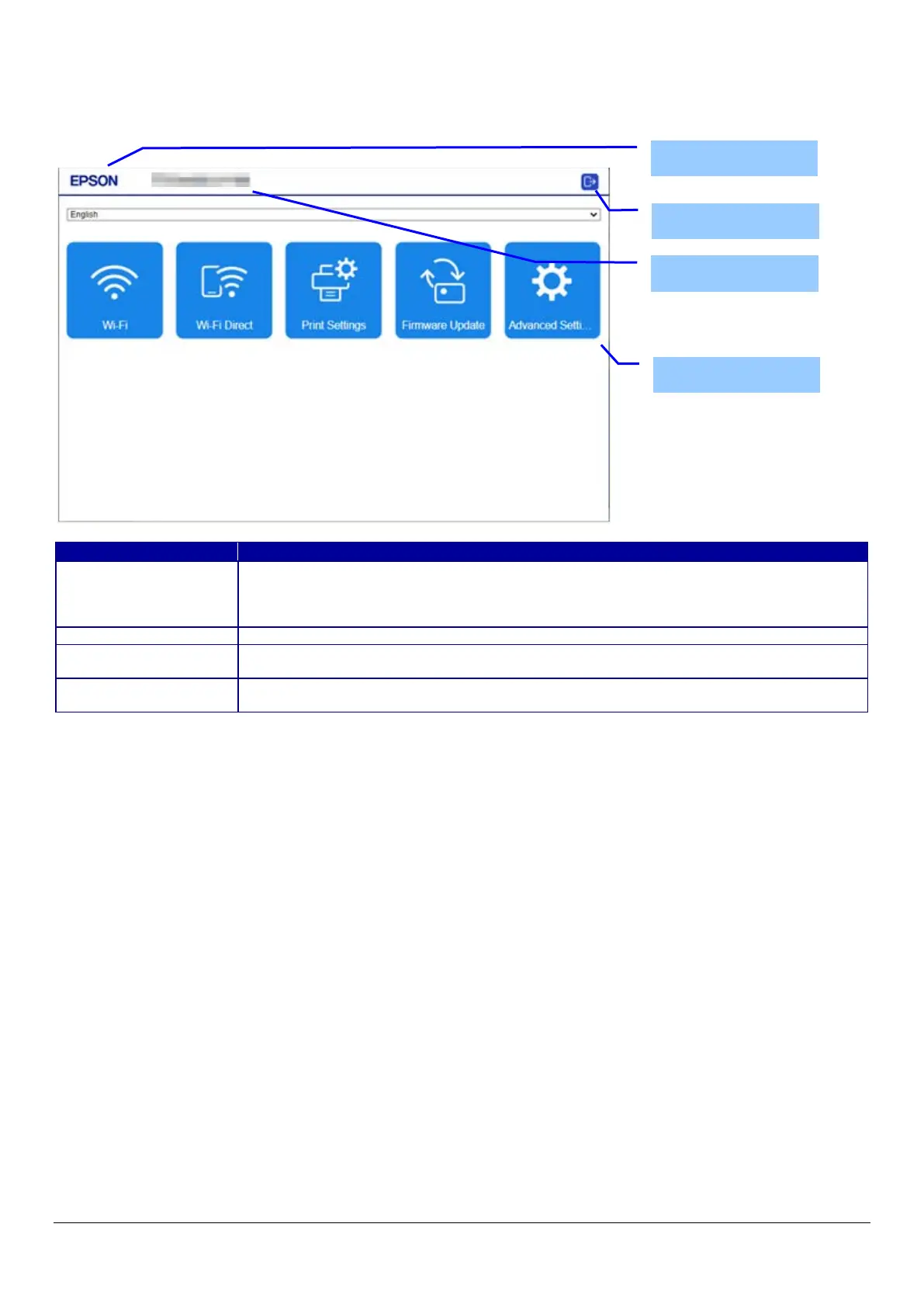11
3.1.2 Configuration for PC
If the width of the display device is larger than 700px, it will be displayed in the configuration for PC.
Displays an image of the EPSON Logo. Click the EPSON Logo to access the top page of Web
Config.
The top page cannot be accessed from the Firmware Update page (except for top page) even if
Displays the product name.
A logoff icon is displayed when the administrator logs on. Click the logoff icon to access the
Web Config top page after the administrator logs off.
Displays device status and setting items. The entire page is scrolled if there is a large amount of
information.
EPSON Logo
Display Area
Logoff Icon
