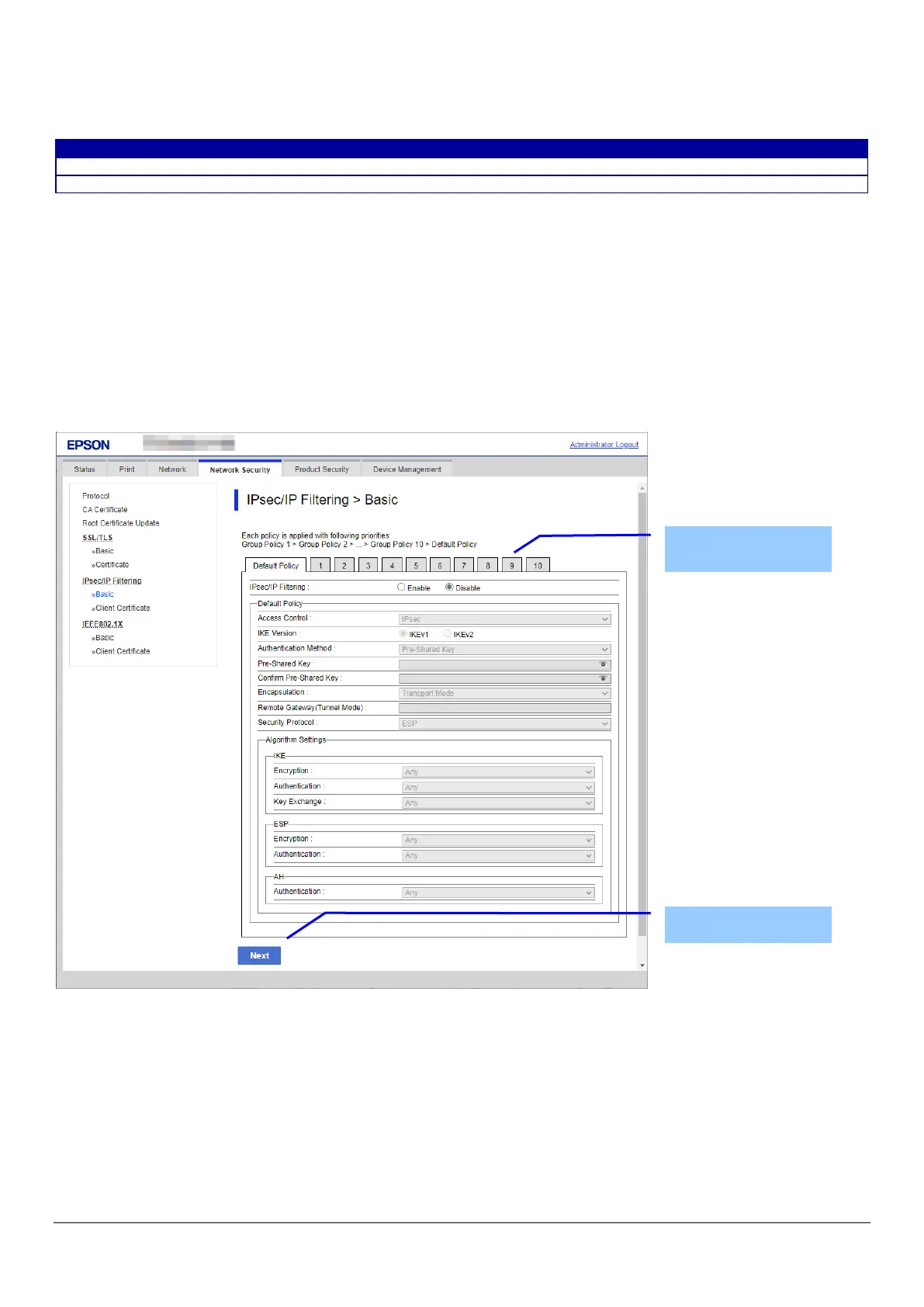92
10.4.5 IPsec/IP Filtering
In the IPsec/IP Filtering settings area, you can configure the settings related to IPsec/IP Filtering.
Table 10-88 Sub menu of IPsec
10.4.5.1 Basic
You can configure the default policy and group policies for IPsec/IP Filtering in the basic settings. This page consists of a default
policy and group policies 1 ~ 10.
10.4.5.1.1 Top Page
10.4.5.1.1.1 Default Policy
10.4.5.1.1.1.1 Image
The following figure shows the layout for the Setting Items of Default Policy page.
Figure 10-40 IPsec Default Policy
Setting Items of
Default Policy
Button
