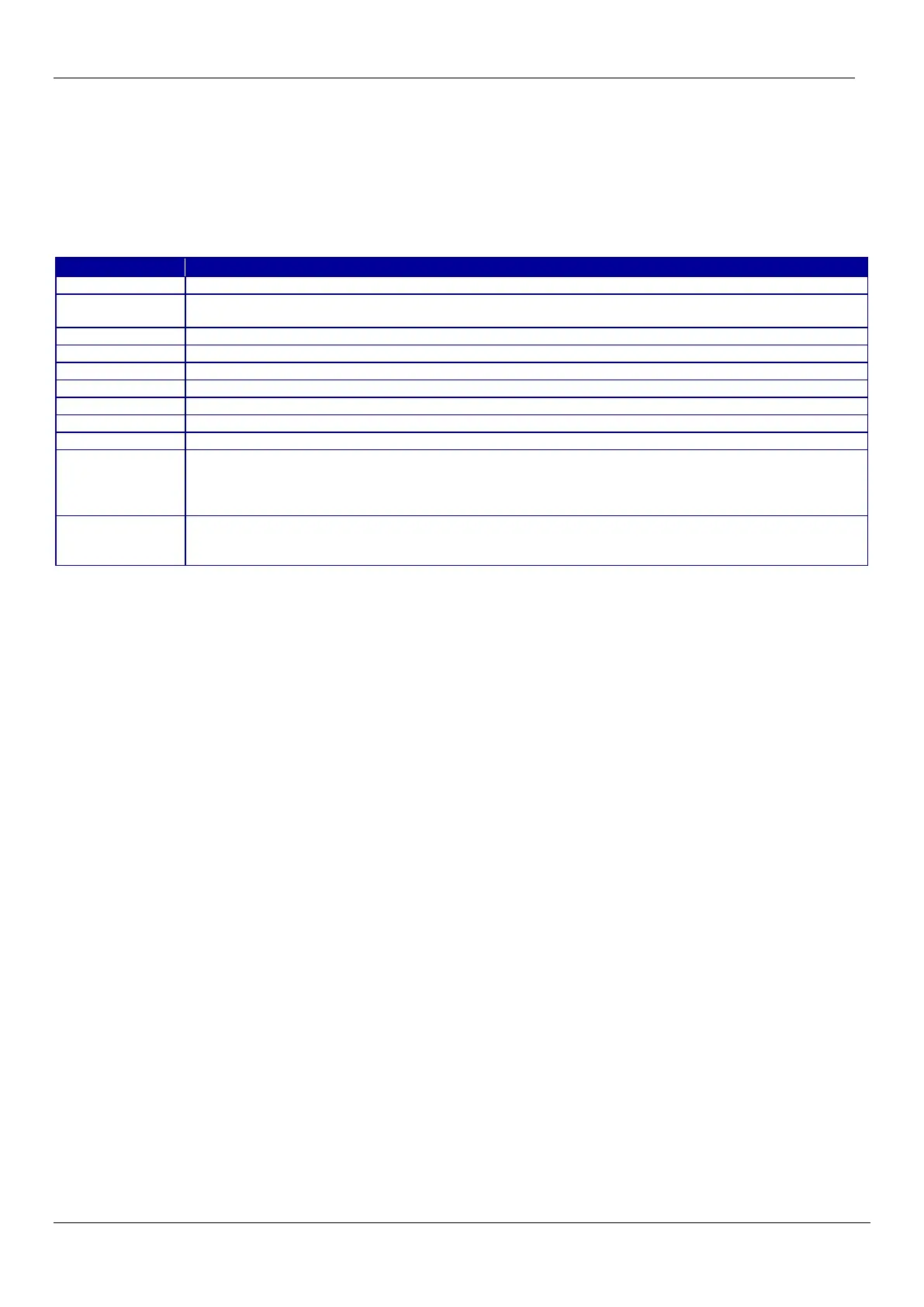9
1. Introduction
This guide is applied to the EPSON Web Config function (hereafter called “Web Config”).
1.1 Definitions
In this guide, words and phrases enclosed in double-quotation marks (“”) are strings that are shown in Web Config.
1.2 Terminologies
Table 1-1 Terminologies
HTML element that allows a user to execute an action by pressing it.
HTML element that shows some text or allows a user to edit text. There are two types of text boxes
(read-only/read-write)
HTML element that allows a user to choose multiple items from several options.
HTML element that allows a user to choose one document from multiple documents.
HTML element that allows a user to choose one item from provided options.
HTML element that allows a user to choose one item from a Drop-down option list.
HTML element that is used to divide a page into multiple areas.
HTML element that allows a user to open a window to select a file.
Color defined as RGB (255, 80, 0) and used as 'CUD-Red' on Web Config.
One of the character codes that can be entered in a Web browser.
A character code from 1 to 3 bytes is used to express one character.
Although there is an exception in which 4-byte surrogate pairs are treated as one character, these
single characters are counted as two characters in internal processing.
One of the character codes that can be entered in a Web browser.
Characters that exceed the value of 0x010000 in UTF-16 are called surrogate pairs. They are single
characters that are counted as two characters.
