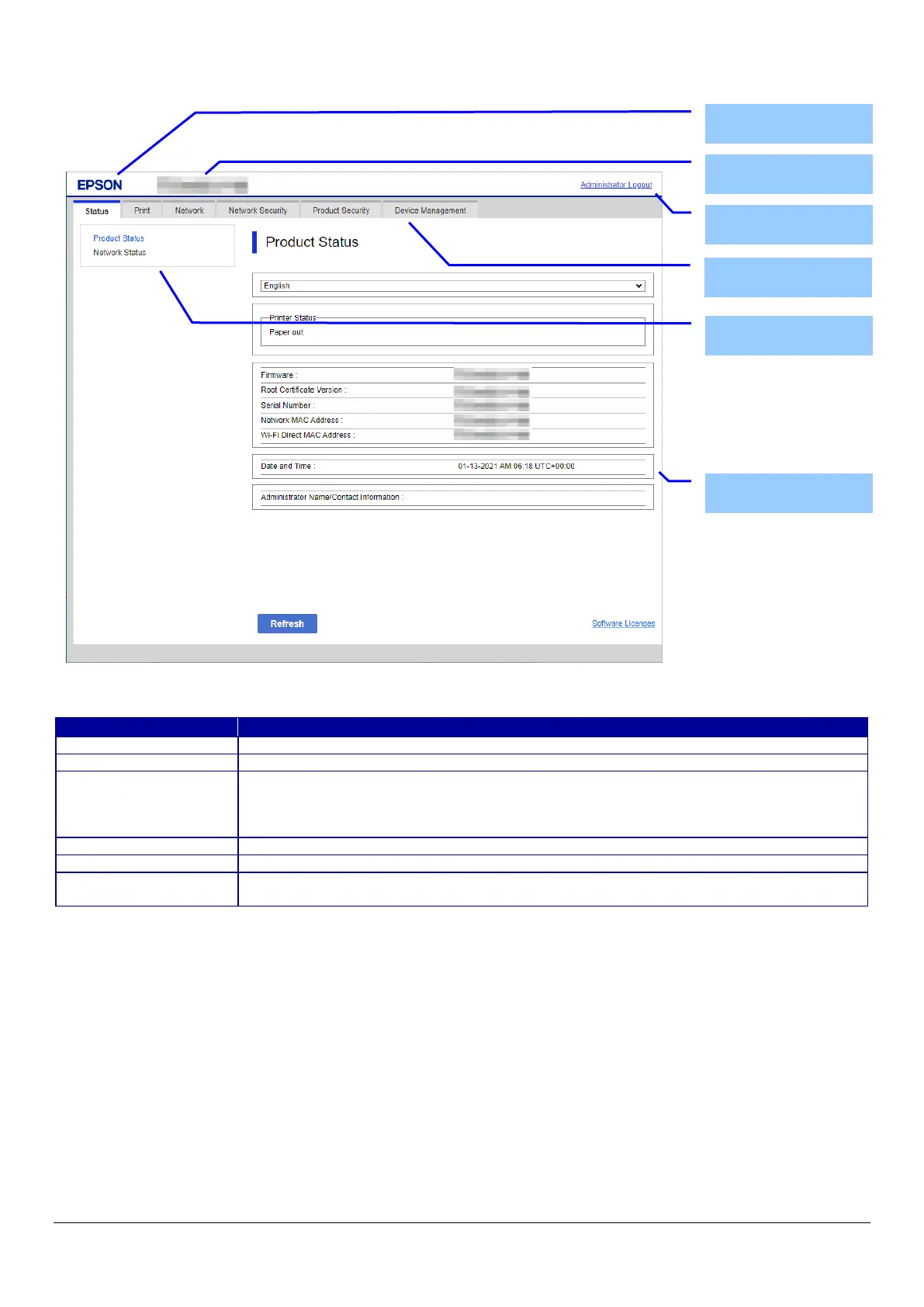12
3.2 Advanced Settings Page
Figure 3-1 Layout
Table 3-1 Layout
For more information about the Tab Menus and Sub-Menus shown on Web Config, refer to the Function Table.
Displays an image of the EPSON Logo.
Displays the product name.
This link allows the user to log on/off. When the user logs on, a page for entering
authentication information is displayed. There are two links: "Logon" and "Logoff".
When a user is logged on, that user's name is displayed to the left side of the link.
("Administrator" is displayed when an administrator is logged on.)
Displays the main menu on tabs. The selected tab menu is highlighted.
Displays the sub-menus for the selected tab menu. The selected sub-menu is highlighted.
Displays the device status and setting items. Scroll down if there is too much information to fit
in the window. Only the display area will scroll.
EPSON Logo
Product Name
User Authentication
Sub Menu
Display Area
Tab Menu
