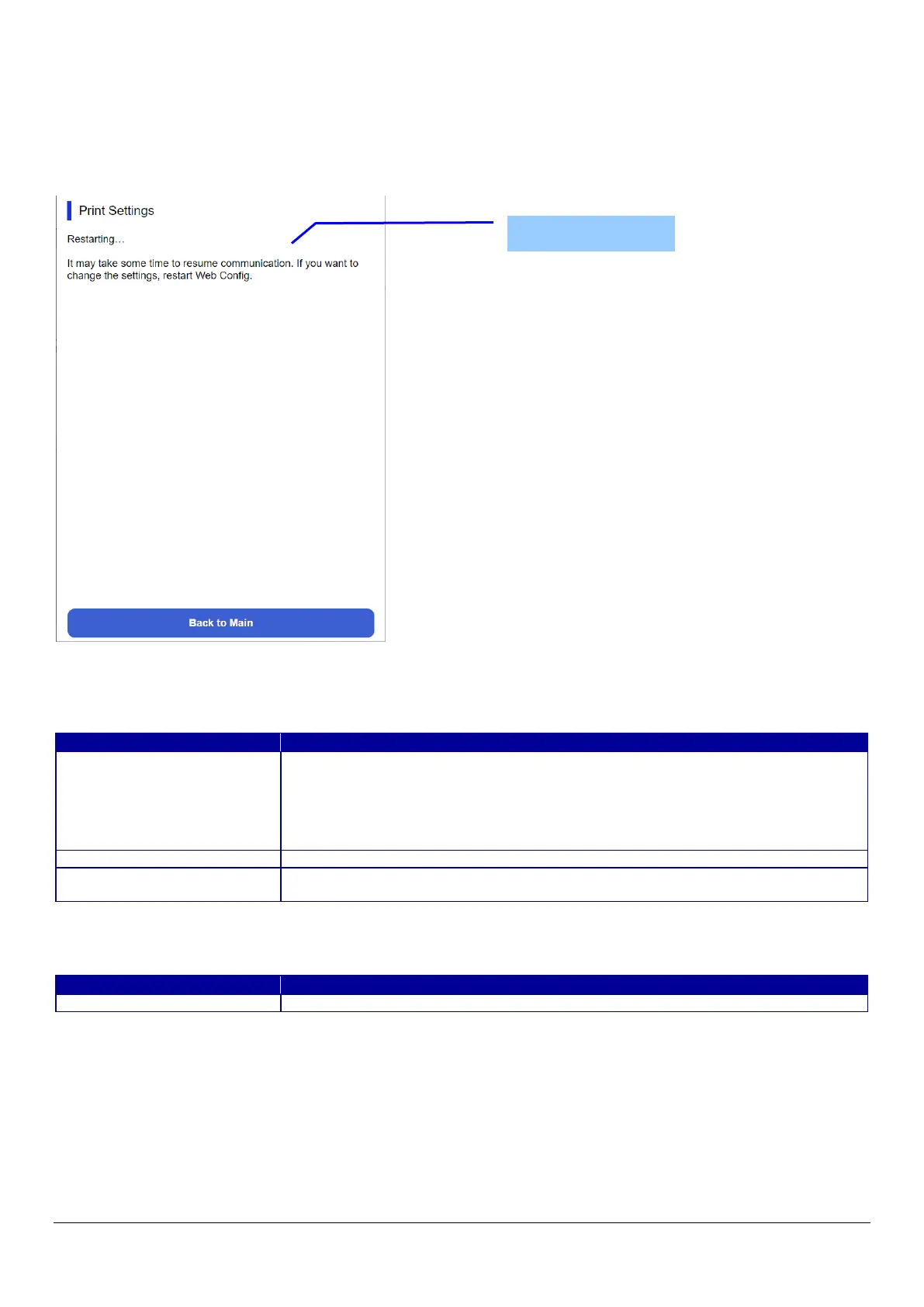30
9.6.2 Result Page
The result message is shown in the main frame after the "OK" button is pressed.
9.6.2.1 Image
The following figure shows the layout of the results page.
Figure 9-5 Image
9.6.2.2 Setting Result
Table 9-18 Setting Result
9.6.2.3 Button
Table 9-19 Button
Restarting communication may
take a few minutes.
If you want to change the
settings, reconnect to the Web
This message is shown when the settings are completed successfully.
This message is shown if setup fails.
"Cannot access the product
until processing is complete."
This message is shown when the setting is unavailable because the product is
processing.
Changes to the main page.
Setting Result
