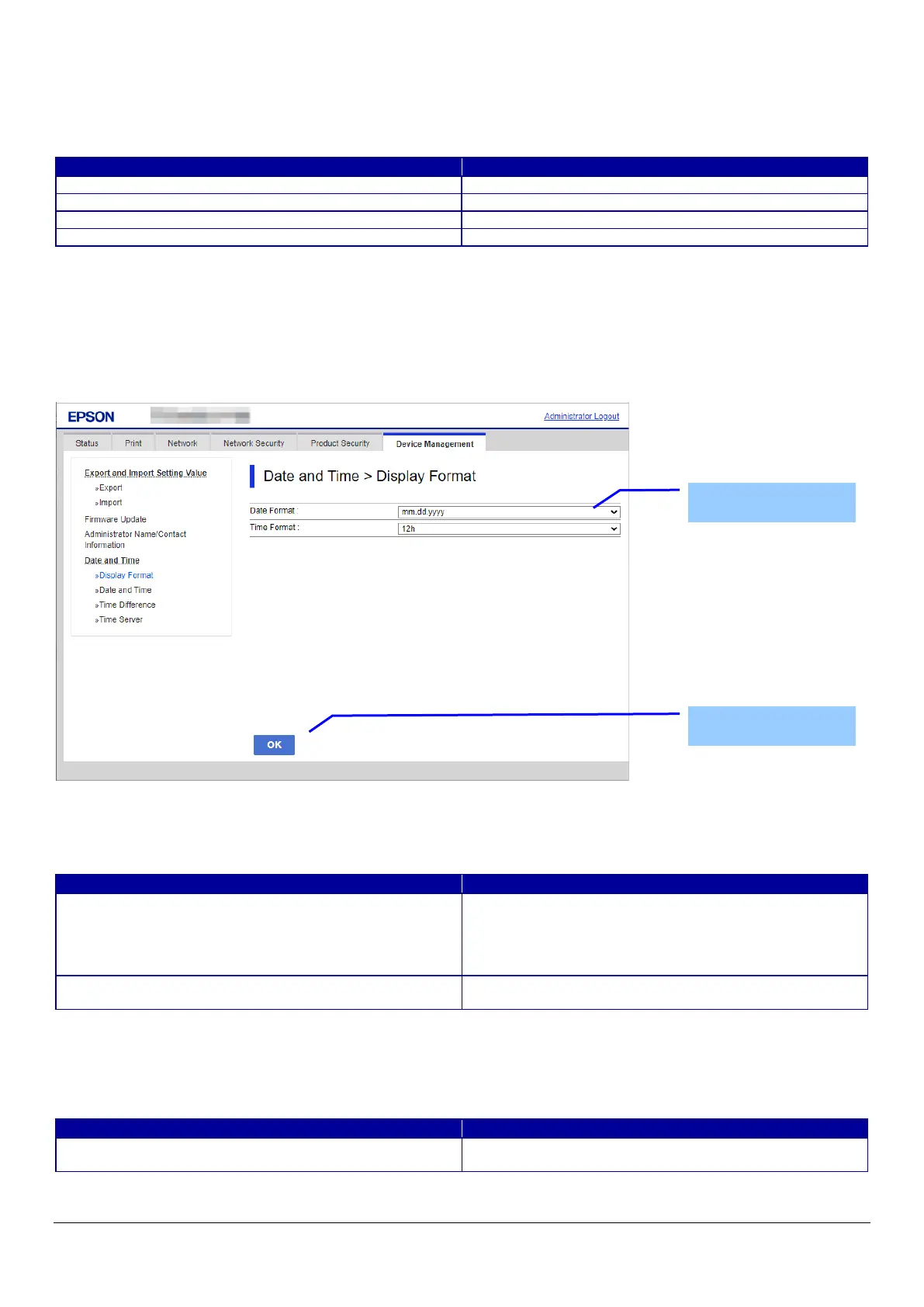150
10.6.4 Date and Time
In the settings area, you can set the date and time supported by the printer. You can also change the settings related to the NTP
server.
Table 10-194 Sub menu of Date and Time
Only printers that support NTP
10.6.4.1 Display Format
The following figure shows the layout of this settings area.
10.6.4.1.1 Top Page
10.6.4.1.1.1 Image
Figure 10-73 Display Format Settings
10.6.4.1.1.2 Setting Items
Table 10-195 Items in the Display Format Settings
10.6.4.1.1.3 Button
The following table shows the button on the page.
Table 10-196 Button
Use the drop-down list to change the display format for
date.
"yyyy.mm.dd"
"mm.dd.yyyy"
Use the drop-down list to select one of the following.
"12h" / "24h"
-Button at the bottom of the main frame to perform
settings.
Setting Items
Button
