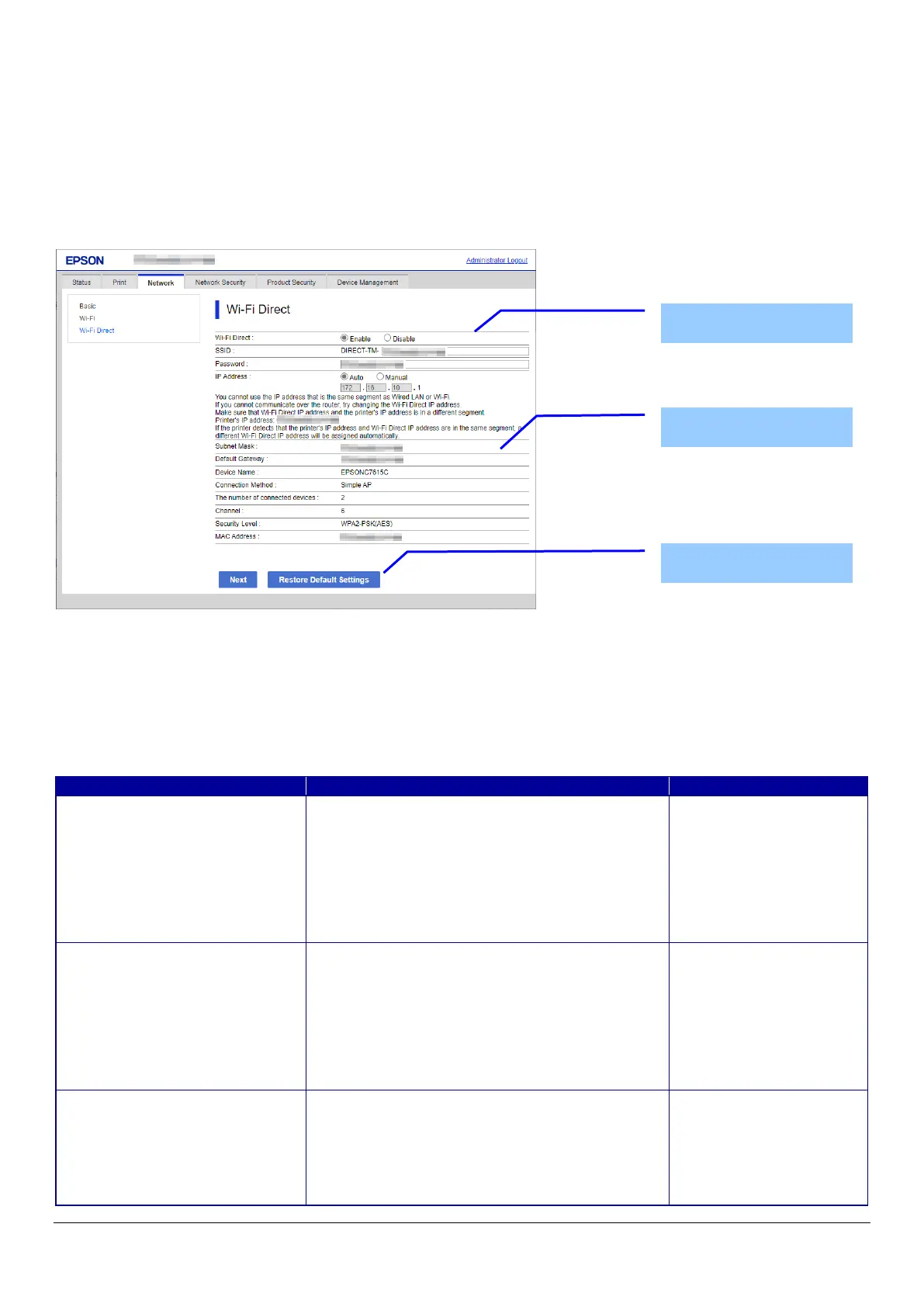64
10.3.4 Wi-Fi Direct
In the Wi-Fi Direct area, you can confirm the information for the Wi-Fi Direct connection and change the settings.
Only models that support wireless LAN are displayed.
10.3.4.1 Top Page
10.3.4.1.1 Image
Figure 10-17 Top Page
10.3.4.1.2 Setting Items
The following table shows the items that can be set.
Table 10-40 Setting Items
Two radio buttons are provided to choose one of the
following:
"Enable" / "Disable"
If you select "Disable", Wi-Fi Direct (Simple AP) is
disabled.
If you select "Enable", Wi-Fi Direct (Simple AP) is
enabled.
Enter 0-22 0x20-0x7F ASCII characters in the text box.
"DIRECT-TM-" is displayed as a fixed character string
in front of the text box.
"DIRECT-TM-" + the character string entered in this
text box becomes the SSID name.
equipped with Wi-Fi chip.
The user can set a password for Wi-Fi Direct.
8 ~ 22 characters in ASCII.
This item is enabled when
"Wi-Fi Direct" is "Enable", if
it isn’t supported other than
Wi-Fi chips (, if it is
supported Broadcom Wi-Fi
chips).
Button
Wi-Fi Direct Information
Setting Items
