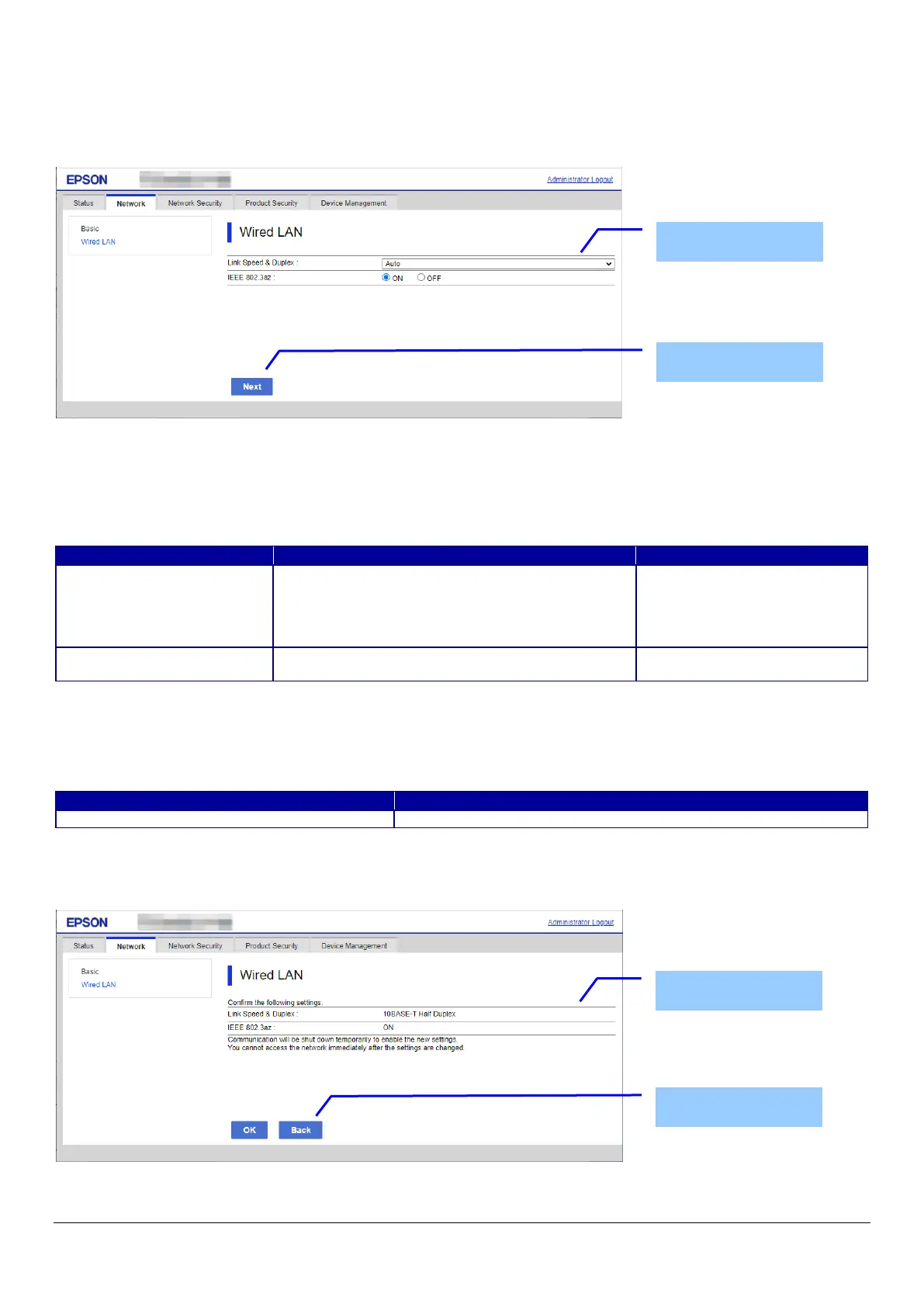62
10.3.3 Wired LAN
Only models that support wired LAN are displayed.
10.3.3.1 Top page
10.3.3.1.1 Image
Figure 10-14 Top page
10.3.3.1.2 Setting Items
The following table shows the setting items in Wired LAN Settings.
Table 10-35 Setting Items
10.3.3.1.3 Button
The following table shows the setting button in Wired LAN Settings.
Table 10-36 Button
10.3.3.2 Confirm page
10.3.3.2.1 Image
Figure 10-15 Confirm page
A drop-down list is provided to choose one of the
following:
"Auto" / "10BASE-T Half Duplex" / "10BASE-T Full
Duplex" / "100BASE-TX Half Duplex" / "100BASE-TX
Full Duplex" / "100BASE-TX Auto"
Can be select "100BASE-TX Auto"
if model is SoC12H.
Either "ON" / "OFF" can be chosen with a radio
button.
If pressed, Web Config goes to the Confirm Wired LAN Settings page.
Setting Items
Button
Input Information
Button
