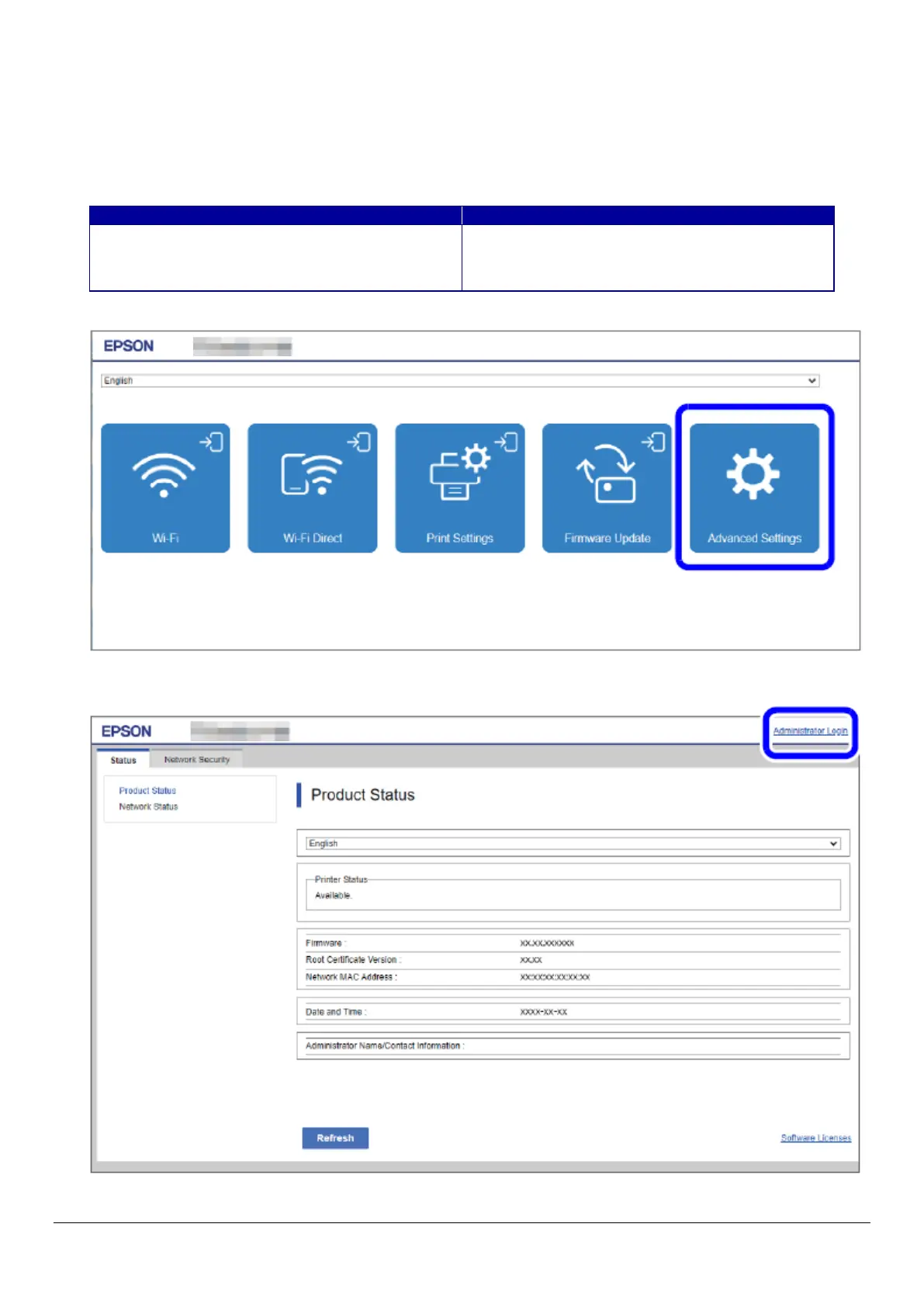3
Using Web Config
Web Config is a printer's built-in web page that allows you to check and change printer settings on your browser.
To use Web Config, you need to set your computer's IP address to the same segment as the printer.
How to Start Web Config
1. Start your web browser on a computer or smart device on the network and enter the IP address of the printer in the address
field.
2. Select [Advanced Settings].
3. Select [Administrator Login].
IPv4: https://192.0.2.111/
IPv6: https://[2001:db8::1000:1]/
IPv4: http://192.0.2.111/
IPv6: http://[2001:db8::1000:1]/
