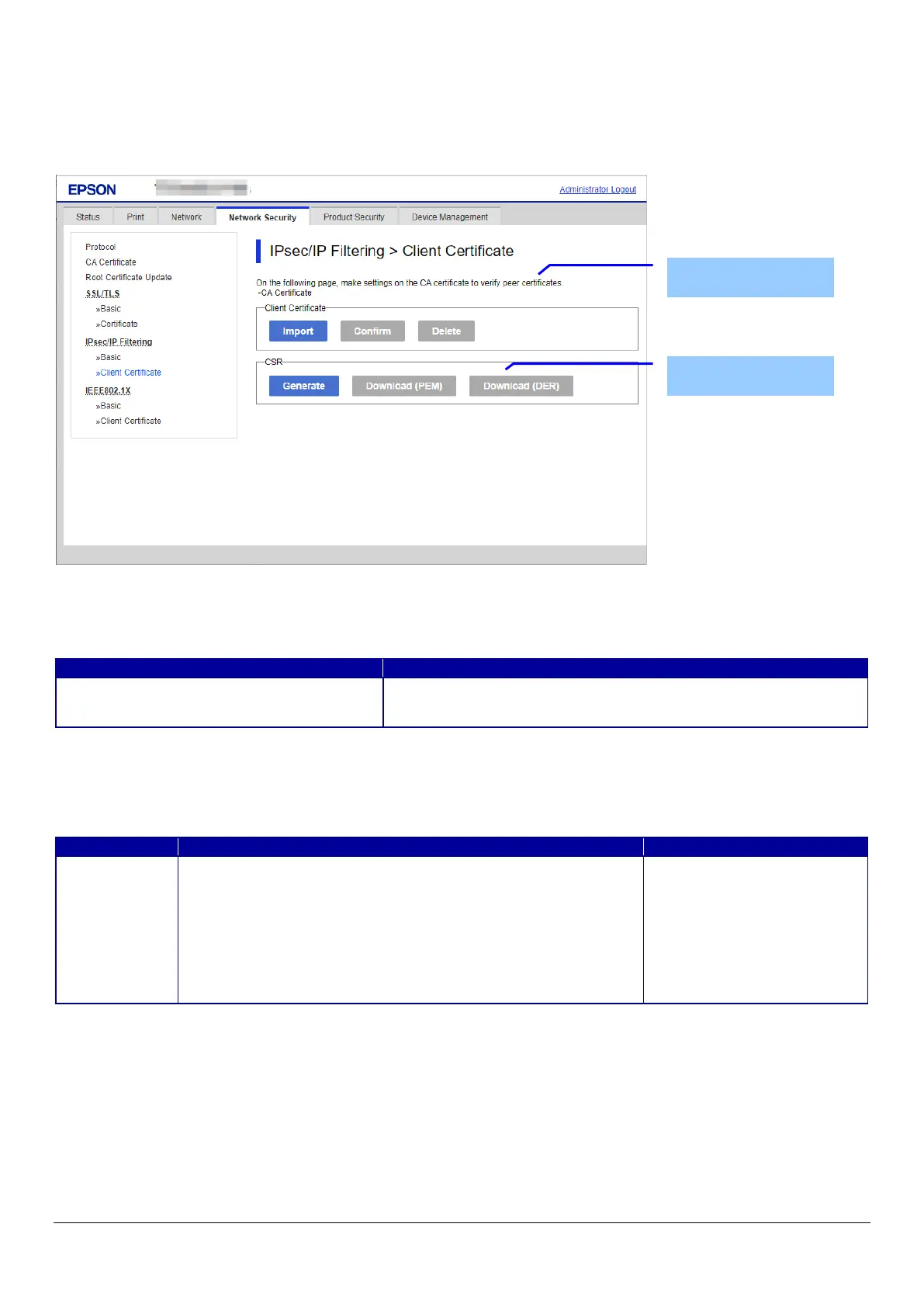107
10.4.5.2 Client Certificate
10.4.5.2.1 Top Page
10.4.5.2.1.1 Image
The following figure shows the layout of the top page.
Figure 10-45 Top Page
10.4.5.2.1.2 Description
Table 10-98 Description
10.4.5.2.1.3 Copy list
You can choose other functions to copy the certificate to this function.
Table 10-99 Copy list
"On the following page, configure the settings
on the CA certificate to verify peer certificates."
Use the drop-down list to make a choice.
"Certificate for SSL/TLS" / "Certificate for IEEE802.1X"
"Certificate for SSL/TLS" is displayed when the Client Certificate is
imported on the SSL/TLS page.
"Certificate for IEEE802.1X" is displayed when the Client Certificate is
imported on the IEEE802.1X page.
"Certificate for S/MIME" is displayed when the Client Certificate is
imported on the S/MIME page. "Certificate for S/MIME" is displayed
when the Client Certificate is imported on the S/MIME page.
"Copy From" is displayed when
the Client Certificate is
imported on the following
page:
SSL/TLS page
IEEE802.1X page
S/MIME page
Description
Button
