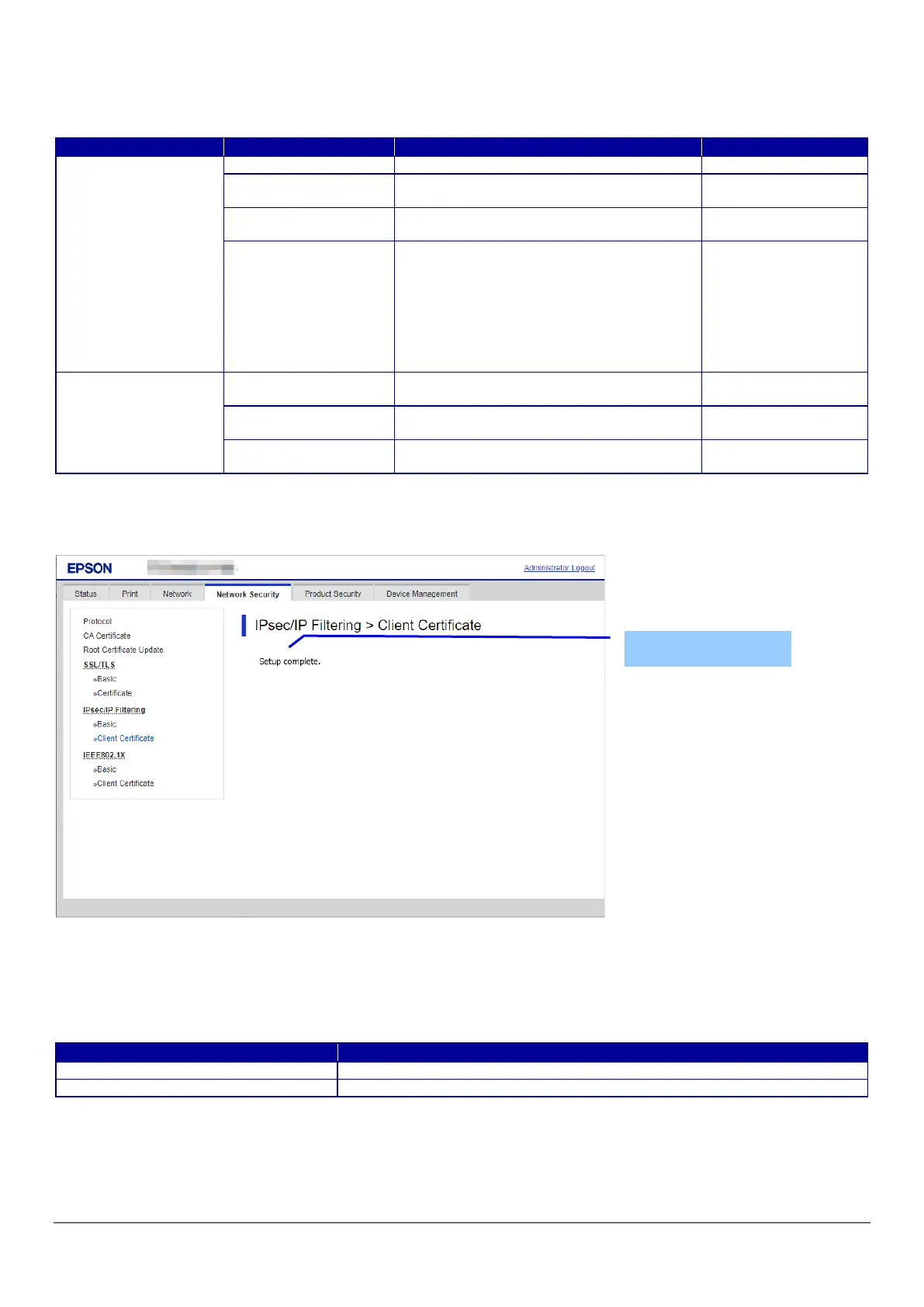108
10.4.5.2.1.4 Button
The following table shows the buttons on the page.
Table 10-100 Button
10.4.5.2.2 Result Page
10.4.5.2.2.1 Image
Figure 10-46 Result Page
10.4.5.2.2.2 Setting Results
The following result is shown in the main frame after the “Copy” button is pressed.
Table 10-101 Result Page
- Button for importing Client certificate
- Button for confirming the imported Client
certificate
-Client certificate
imported
- Button for deleting the imported Client
certificate
-Client certificate
imported
- Button for copying client certificates from
other functions
Web Config displays a pop-up window if a
Client Certificate was already imported in
this function.
Web Config displays a result page if a Client
Certificate was NOT imported in this
displayed when the
Client Certificate is
imported on the
following page:
SSL/TLS page
IEEE802.1X page
- Button for moving to the settings page to
generate CSR
- Button for downloading the CSR date in
PEM format
- Button for downloading the CSR date in
PEM format
- This message is shown when importing without overwriting is completed.
- This message is shown if the settings fail.
Setting Result
