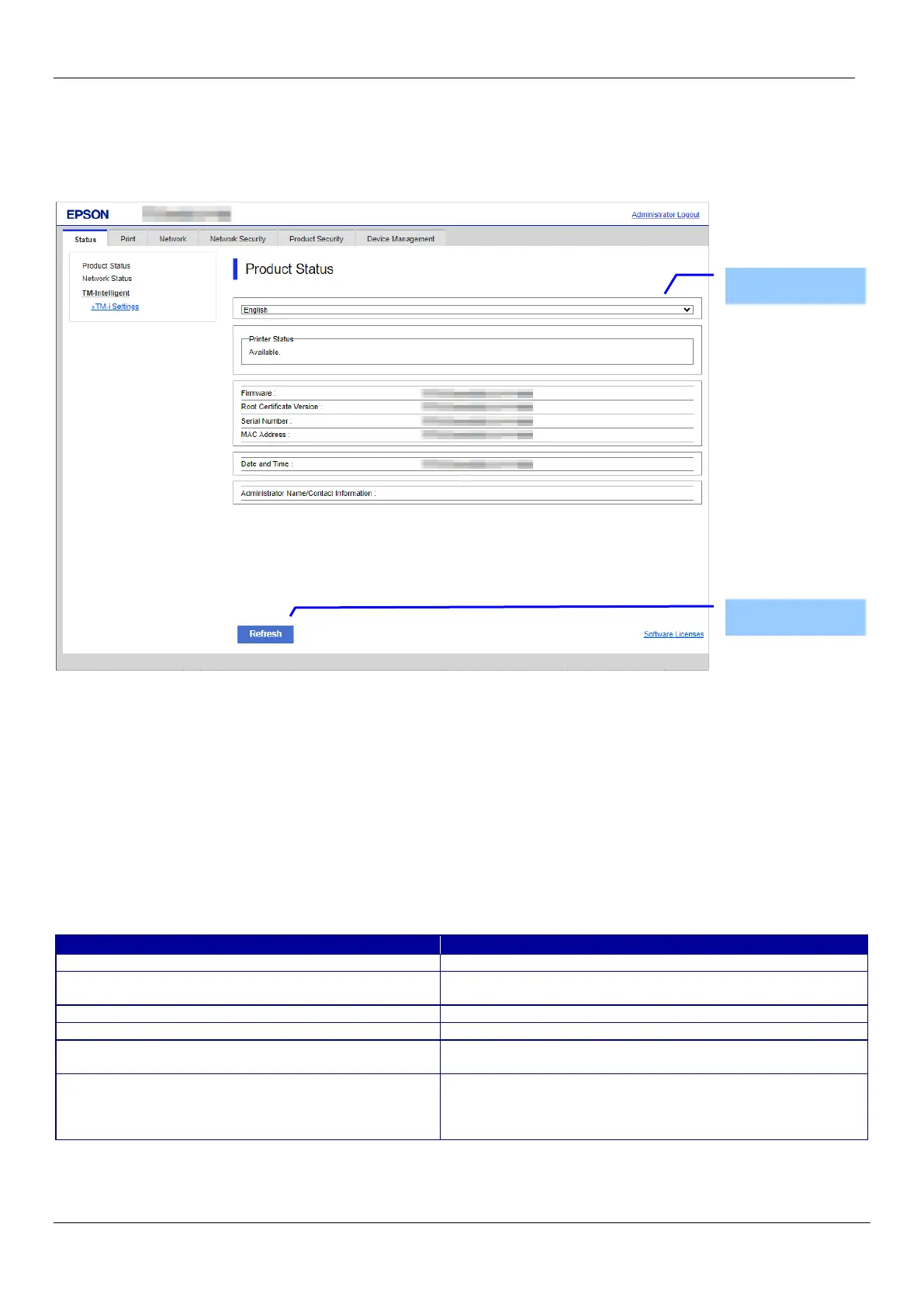36
10. Display or Setting Page
10.1 Status
10.1.1 Product Status
10.1.1.1 Top Page
10.1.1.1.1 Image
Figure 10-1 Product Status
10.1.1.1.2 Display items
10.1.1.1.2.1 Display Language Setting
The language specification is in accordance with Section 4 Language. When a language is selected, it is applied immediately and
the page changes based on the selected language.
10.1.1.1.2.2 Status Information
One of the following messages is displayed in the printer status area, if the device has print function.
If anything other than “Available” or “Busy” is displayed, a link to a Panel Snapshot is shown under the message.
Table 10-1 Printer Status
This message is shown when the printer is ready to use.
This message is shown when the printer is not in any error
condition but it is unable to use.
This message is shown when the printer is out of paper.
This message is shown when the printer has a paper jam.
"An error has occurred. Please confirm the indicator or
message on the product."
This message is shown when the printer cannot be used
because of an error that is not due to mechanical failure.
"Printer error. Turn the power off and on again. For
details, see your documentation."
This message is shown when some other fatal printer error
occurs.
If an error code is assigned, the error code is shown right
Button
