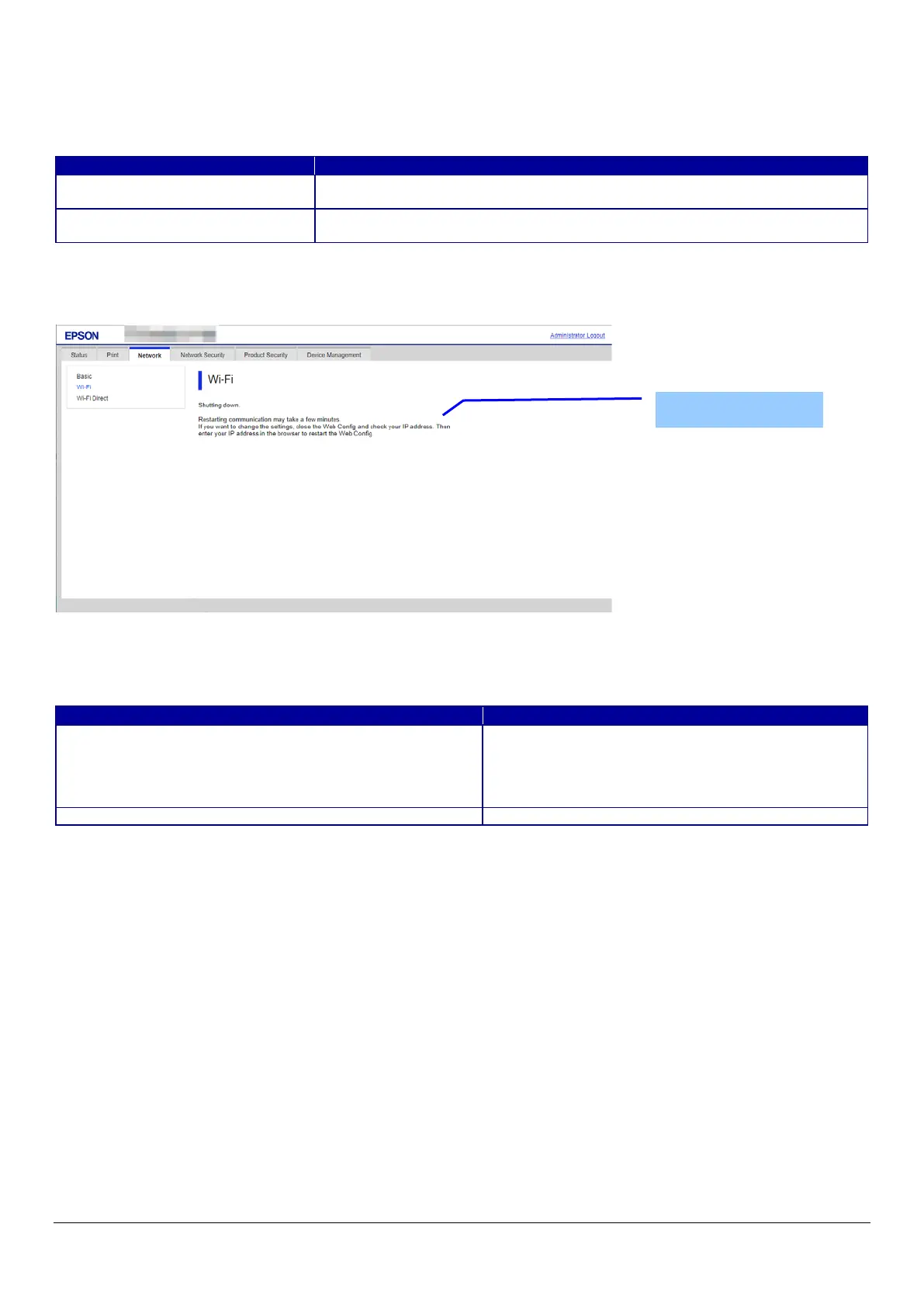61
10.3.2.4.3 Button
There is a button to proceed to Wi-Fi Setup based on the values entered on the Confirm Wi-Fi Setup page, and a button to go back
to the previous page.
Table 10-33 Button
10.3.2.5 Result Page
10.3.2.5.1 Image
Figure 10-13 Result Page
10.3.2.5.2 Setting Result
Table 10-34 Setting Result
This button is used to go forward with Wi-Fi Setup based on the values entered on
the Confirm Wi-Fi Setup page. If pressed, Web Config goes to the Result page.
If pressed, Web Config discards the entered values and goes to the Wi-Fi Settings
page.
Restarting communication may take a few minutes.
If you want to change the settings, close the Web Config and
check your IP address. Then enter your IP address in the
browser to restart the Web Config."
This message is shown if setup is successful.
This message is shown if setup fails.
Setting Result
