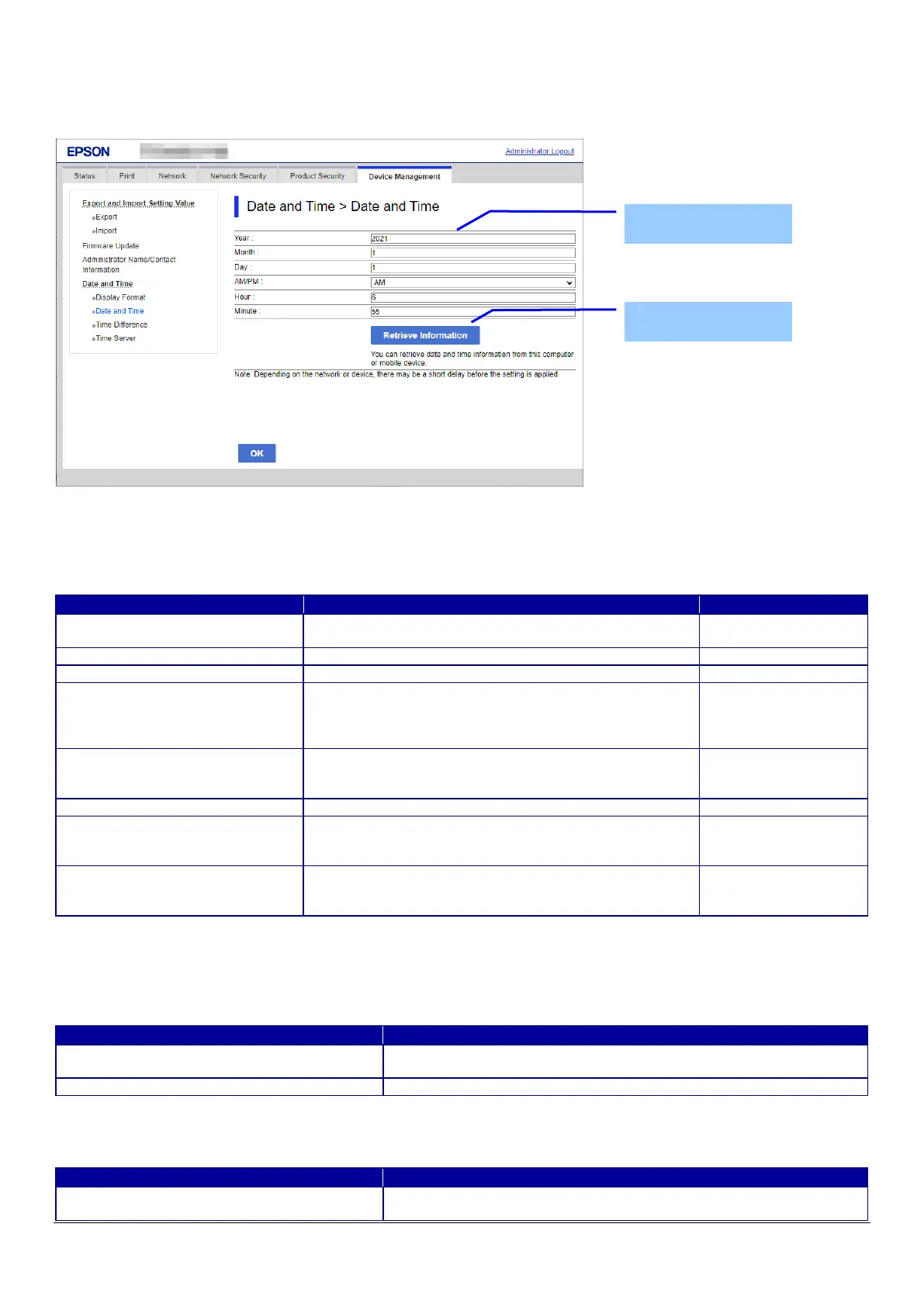152
10.6.4.2 Date and Time
10.6.4.2.1 Top Page
10.6.4.2.1.1 Image
Figure 10-75 Date and Time settings
10.6.4.2.1.2 Setting Items
The following table shows the items on the page.
Table 10-198 Setting Items
10.6.4.2.1.3 Button
The following table shows the buttons on the page.
Table 10-199 Button
When the “OK” button is pressed, Web Config displays a pop-up window with the following message if it recognizes an error in
the entered value.
Table 10-200 Error Pop-up
Text box for entering a year. Four digits. (20XX-2099). XX:
Indicates the product's launch year.
Text box for entering the month(1-12)
Text box for entering the date (1-31)
Use the drop-down list to select one of the following.
"AM" / "PM"
settings if the "Time
Format" setting is
Text box for entering time in hours
If the time fomat is 24h: (0-23)
If the time fomat is 12h: (0-11)
Text box for entering minutes.(0-59)
"You can retrieve date and time
information from this computer or
Description of "Retrieve Information" button.
"Note: Depending on the network
or device, there may be a short
delay before the setting is applied."
You can retrieve date and time information from this computer or
mobile device.
-Button at the bottom of the main frame to perform settings.
"Invalid value below."
"-Year""-Month""-Day""-Hour""-Minute"
Shows a warning when a value is entered incorrectly. If "-Year" or
"-Month" is not entered, "-Day" is not verified.
Setting Items
Button
