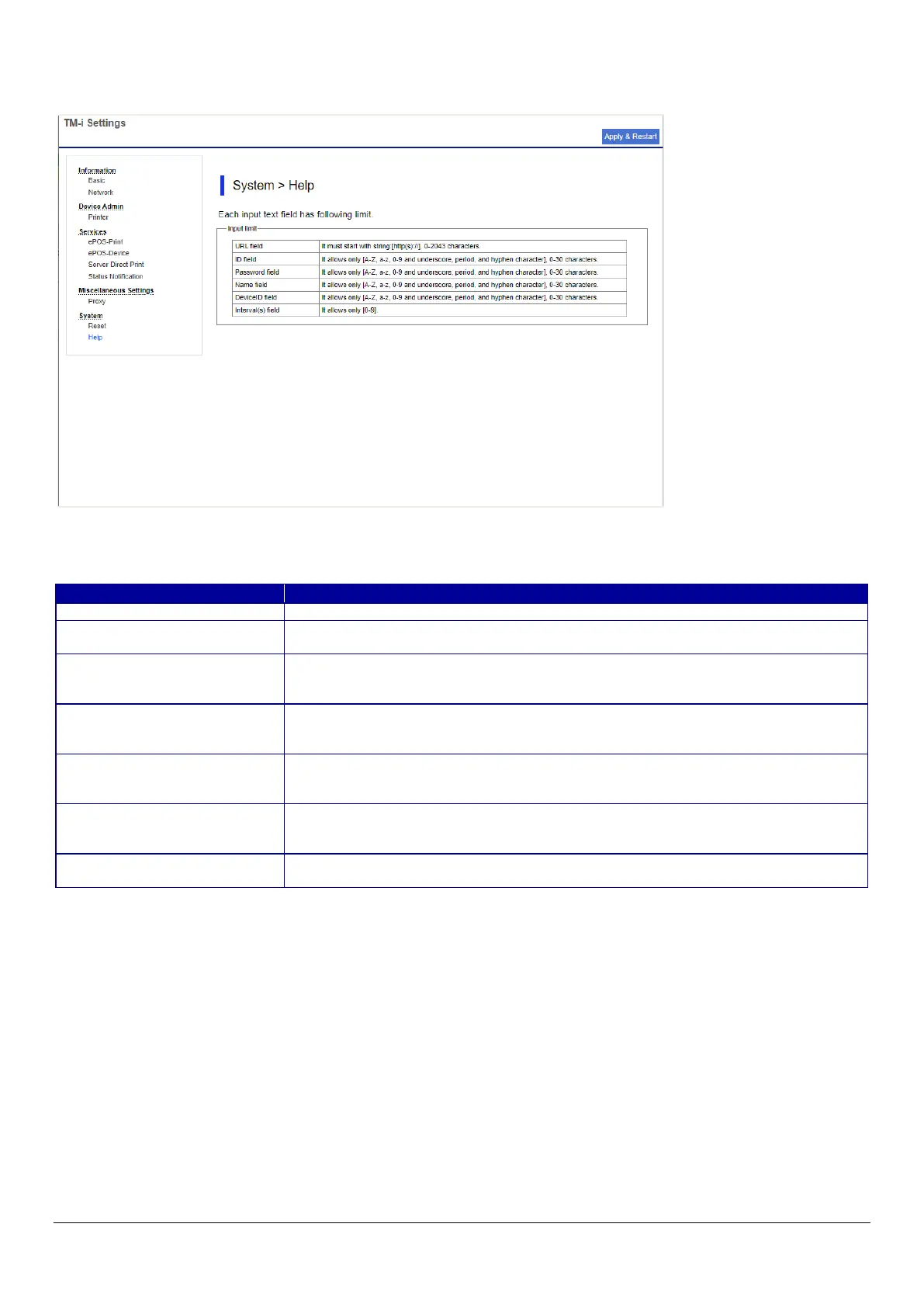169
11.9 Help
11.9.1 Image
Figure 11-9 Basic
11.9.2 Display Items
Table 11-9 Display Items
Explanation of limitations on characters that can be used.
Displays a description of the input limitations for URL.
"Must start with [http(s)://] and not exceed 2043 characters."
Displays a description of the input limitations for ID.
"Only [A-Z, a-z, 0-9, underscores, periods, and hyphens] are allowed, up to 30
Displays a description of the input limitations for Password.
"Only [A-Z, a-z, 0-9, underscores, periods, and hyphens] are allowed, up to 30
Displays a description of the input limitations for Name.
"Only [A-Z, a-z, 0-9, underscores, periods, and hyphens] are allowed, up to 30
Displays a description of the input limitations for Device ID.
"Only [A-Z, a-z, 0-9, underscores, periods, and hyphens] are allowed, up to 30
Displays a description of the input limitations for Interval.
"Only [0-9] are allowed."
