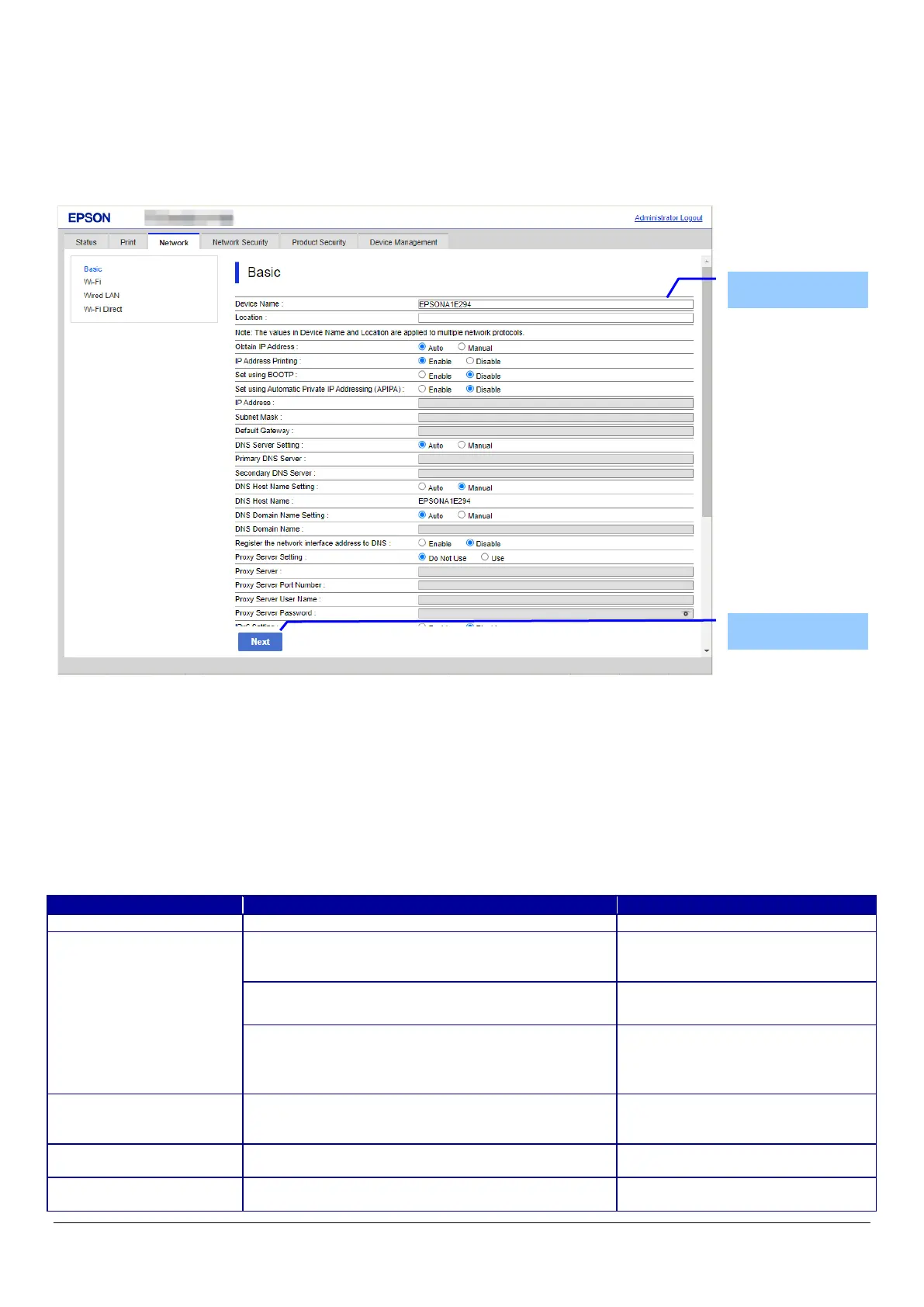41
10.1.2 Network Status
In the Confirm Network Settings, you can confirm the product’s network settings.
10.1.2.1 Top Page
10.1.2.1.1 Image
Figure 10-2 Network Status
10.1.2.1.2 Tab
“Network” and “Wi-Fi Direct” tabs are displayed on model that support wireless functions. You can switch between both sets of
displayed information.
10.1.2.1.3 Display items
The following table shows the display items for both model that support wireless functions and model that do not support wireless
functions.
Table 10-9 Displaying items (Network)
Shows the name of the printer.
"Disconnect" / "10BASE-T Half Duplex" / "10BASE-T Full
Duplex" / "100BASE-TX Half Duplex" / "100BASE-TX Full
Duplex" / "1000BASE-T Full Duplex"/ "Unknown"
Shown when the wired LAN is used.
"Wi-Fi Disconnected" / "Searching for Wi-Fi" /
"W-Fi-xxxMbps" ("xx": "00" - "495") / "Unknown"
Shown when the Wi-Fi is used.
Shown when both the wired LAN and
the wireless LAN are disabled (only
Wi-Fi Direct Mode is used).
"Excellent" / "Good" / "Fair" / "No Good" / "Unknown"
Only shown when wireless LAN is
used. Not shown while Wi-Fi Direct is
Not shown when Connection Status
is disabled.
If "Obtain IP Address" is "Manual", this
item is not shown.
Display Items
Button
