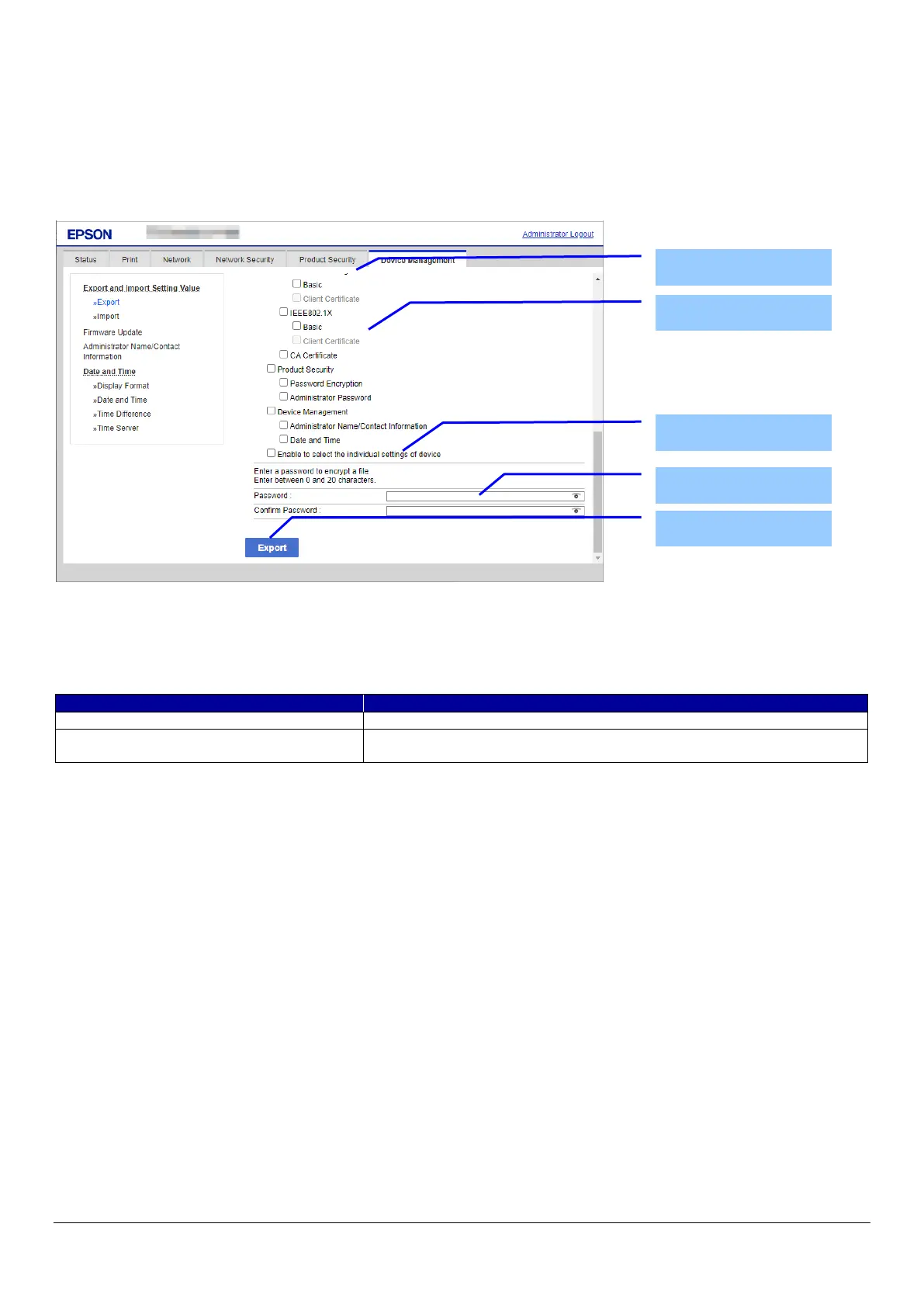135
10.6.1.2 Export
The Export page consists of a Top page and a Result page.
10.6.1.2.1 Top Page
10.6.1.2.1.1 Image
When “Export” is chosen in the menu frame, the top page for export is displayed as shown below.
Figure 10-63 Top Page
10.6.1.2.1.2 Comment
The following table shows the layout for comments.
Table 10-160 Comment
"Select check box(es) of category to export. "
This is displayed above the category selection.
"Enter a password to encrypt a file. "
"Enter between 0 and 20 characters. "
This is displayed above the field for entering the password.
Comment
Category Select
Device Unique Setting
Password enter
Button
