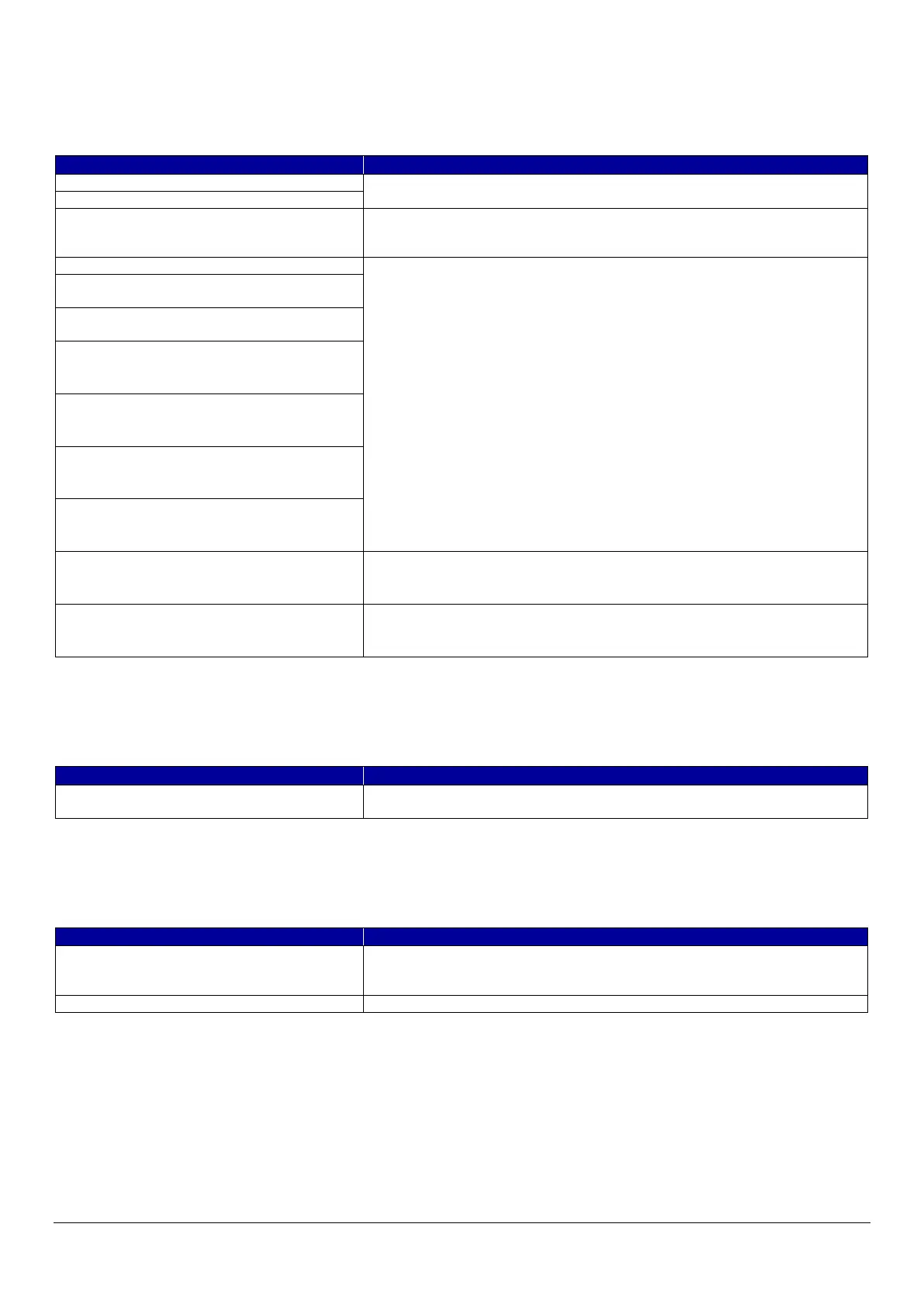136
10.6.1.2.1.3 Category Select
This item is for checking the export categories. Selectable categories are shown in “Export/Import Category”. No categories are
selected at first. The following table shows the features of each export category.
Table 10-161 Features of Export Categories
Check box is grayed-out, when "Enable to select the individual settings of
device" is not checked.
Obtain IP Address, IP Address, Subnet Mask,
Default Gateway
Check box is grayed-out, when "Enable to select the individual settings of
device" is not checked.
This item is displayed when "Obtain IP Address" is "Manual".
IPv6 Address, IPv6 Address Default Gateway
Check box is grayed-out, when "Enable to select the individual settings of
device" is not checked.
Network Security Settings > SSL/TLS >
Certificate
Network Security Settings > IPsec/IP Filtering
> Client Certificate Settings
Network Security Settings > IEEE802.1X >
Client Certificate Settings
Network Security Settings > S/MIME > Client
Certificate
Network Security Settings > S/MIME > Client
Certificate
When S/MIME certificate is imported, it is linked with the mail server
settings rather than configured as a unique device setting.
Product Security > Password Encryption
Displayed only on models with software encryption enabled.
10.6.1.2.1.4 Device Unique Settings Select
The following table shows the description of items for which unique device settings can be selected.
Table 10-162 Device Unique Settings Select
"Enable to select the individual settings of
device"
This setting allows the Unique Device Settings to be selected.
10.6.1.2.1.5 Password Enter
Enter a password for file encryption.
Table 10-163 Password Enter
Use the text box to set a password for file encryption.
0 – 20 bytes in characters (ASCII 0x20 – 0x7E).
Same as the Encryption password.
