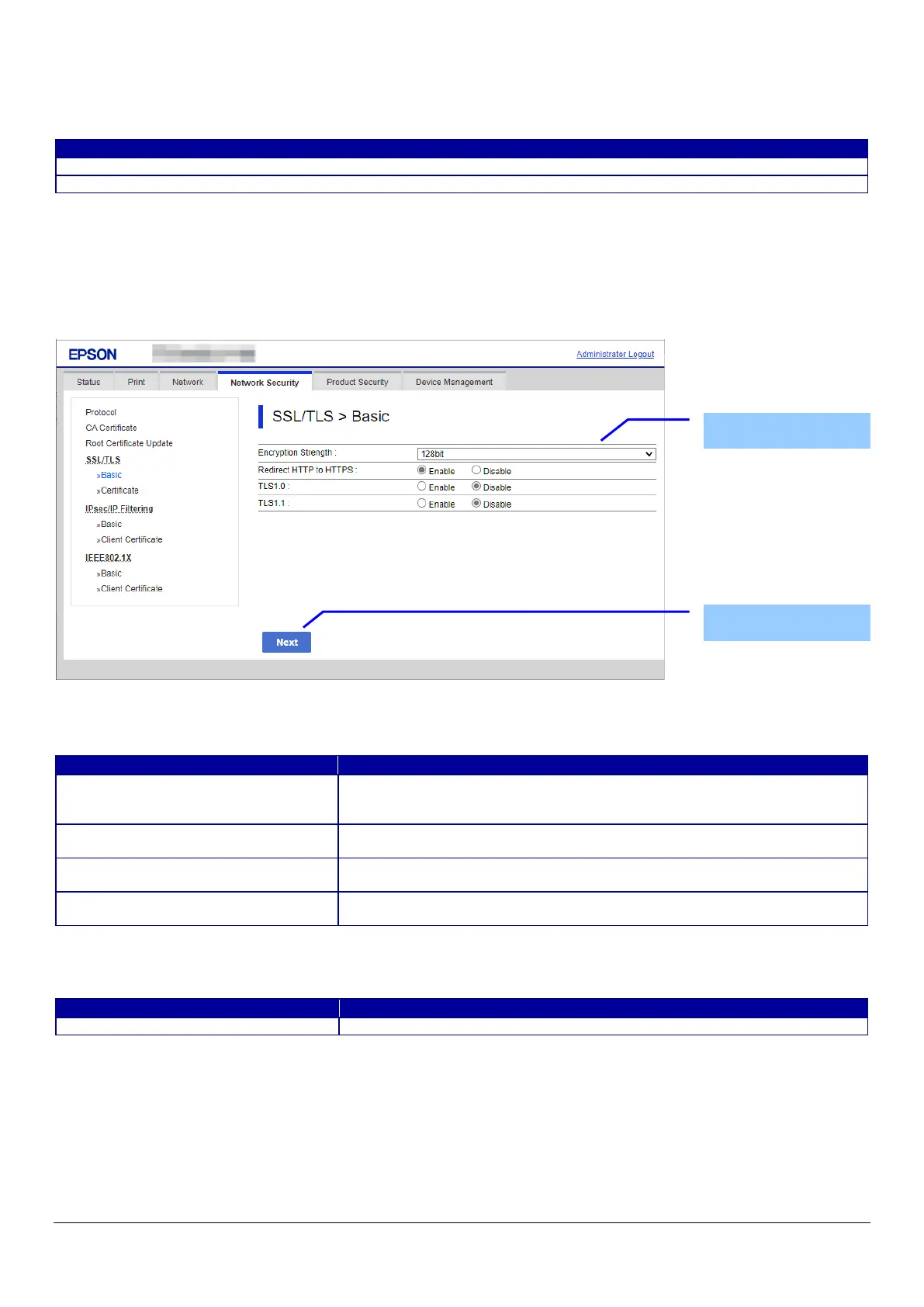80
10.4.4 SSL/TLS
In the SSL/TLS settings area, you can configure the settings related to the HTTP server the printer supports.
Table 10-65 Sub menu
10.4.4.1 Basic
10.4.4.1.1 Top Page
10.4.4.1.1.1 Image
The following figure shows the layout of the top page.
Figure 10-29 Top Page
10.4.4.1.1.2 Setting Items
Table 10-66 Setting Items
10.4.4.1.1.3 Button
Table 10-67 Button
-Use the drop-down list to choose the strength of the encryption.
"80bit" / "112bit" / "128bit" / "192bit" / "256bit"
- You can change whether or not the printer allows redirecting HTTP to HTTPS.
"Enable" / "Disable"
Two radio buttons are provided to choose either of the following:
"Enable" / "Disable"
Two radio buttons are provided to choose either of the following:
"Enable" / "Disable"
There is the button at the bottom of the confirmation page.
Setting Items
