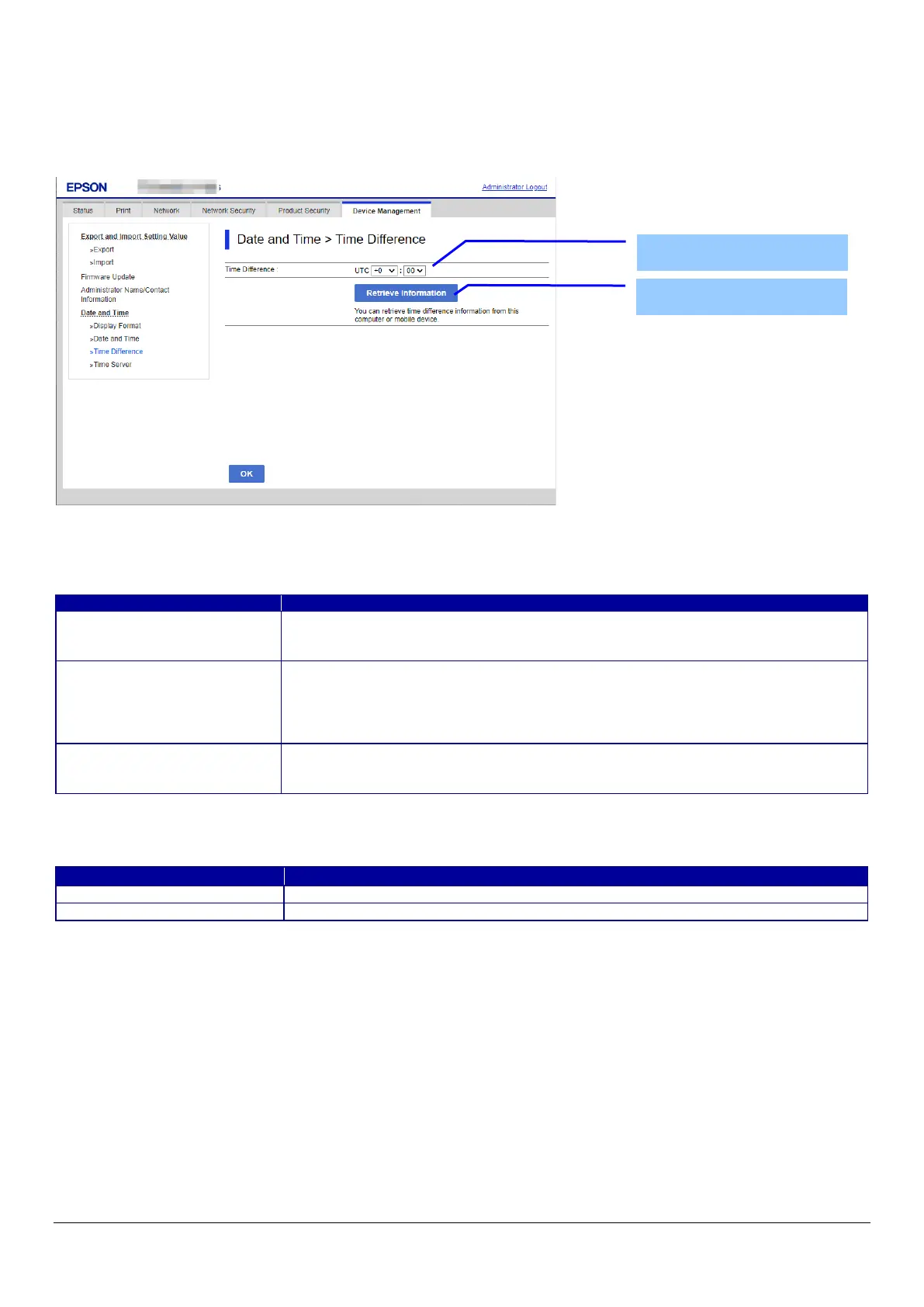154
10.6.4.3 Time Difference
10.6.4.3.1 Top Page
10.6.4.3.1.1 Image
The following figure shows the layout of this settings area.
Figure 10-77 Time Difference
10.6.4.3.1.2 Setting Items
The following table shows the items on the page.
Table 10-202 Setting Items
10.6.4.3.1.3 Button
The following table shows the buttons on the page.
Table 10-203 Button
Use the radio buttons to change summer time setting.
<EAI>"Winter" / "Summer"
Use the drop-down list to set the time difference.
HH indicates the hour, and can be configured from -12 to +13.
You can also select "+0" and "-0".
MM indicates minutes, which can be set to 00, 15, 30 or 45.
"0:00" is displayed as "+0:00".
difference information from this
computer or mobile device."
Description of "Retrieve Information" button.
You can retrieve time difference information from this computer or mobile device.
-Button at the bottom of the main frame to perform settings.
Setting Items
