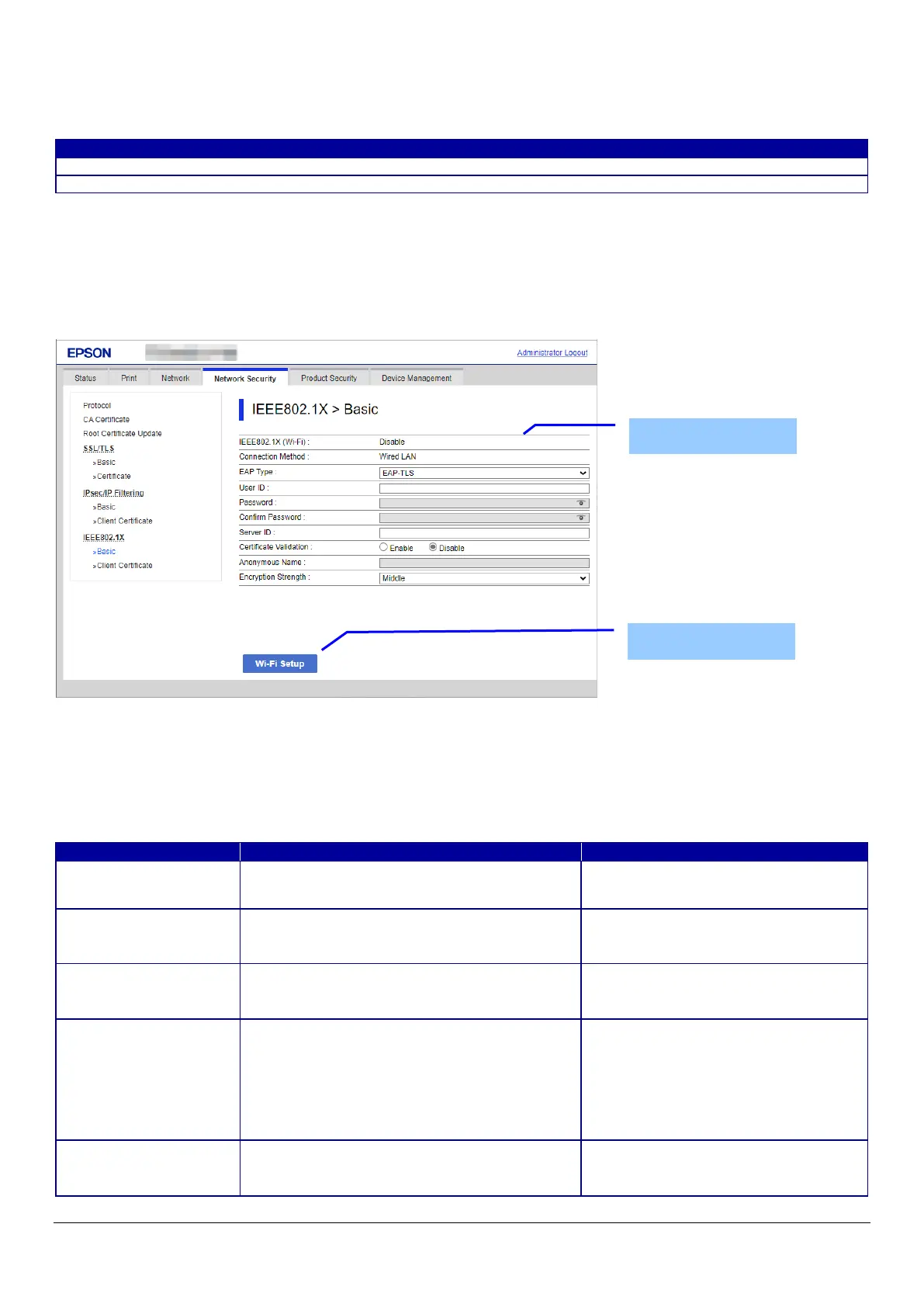115
10.4.6 IEEE802.1X
In the IEEE802.1X settings area, you can configure the settings related to the HTTP server the printer supports.
Table 10-113 Sub menu
10.4.6.1 Basic
10.4.6.1.1 Top Page in Basic Settings
10.4.6.1.1.1 Image
The following figure shows the layout of the settings for IEEE802.1X basic.
Figure 10-51 IEEE802.1X Top Page in Basic Settings
10.4.6.1.1.2 Setting Items
The following figure shows the layout of this settings area.
Table 10-114 Setting Items
Use the radio buttons to select "Enabled" or
"Disabled".
Only products that support Wired LAN
(Wi-Fi)"
Display "Enable" or "Disable"
- Only printers that support
WPA2/WPA3-Enterprise
Display "Wired LAN" / "Wi-Fi" / "Disable".
- Only WPA2/WPA3-Enterprise support
printers.
- If it is not equipped with Wi-Fi chip.
Select "EAP-TLS" / "PEAP-TLS" / "PEAP/MSCHAPv2"
by drop-down list.
- If it is equipped with Wi-Fi chip.
Select "EAP-TLS" / "EAP-TTLS" / "PEAP-TLS" /
"PEAP/MSCHAPv2" by drop-down list.
A text box is provided. The string must be from 0
to 128 bytes with characters in ASCII codes. (0x20
- 0x7E)
Setting Items
Button
