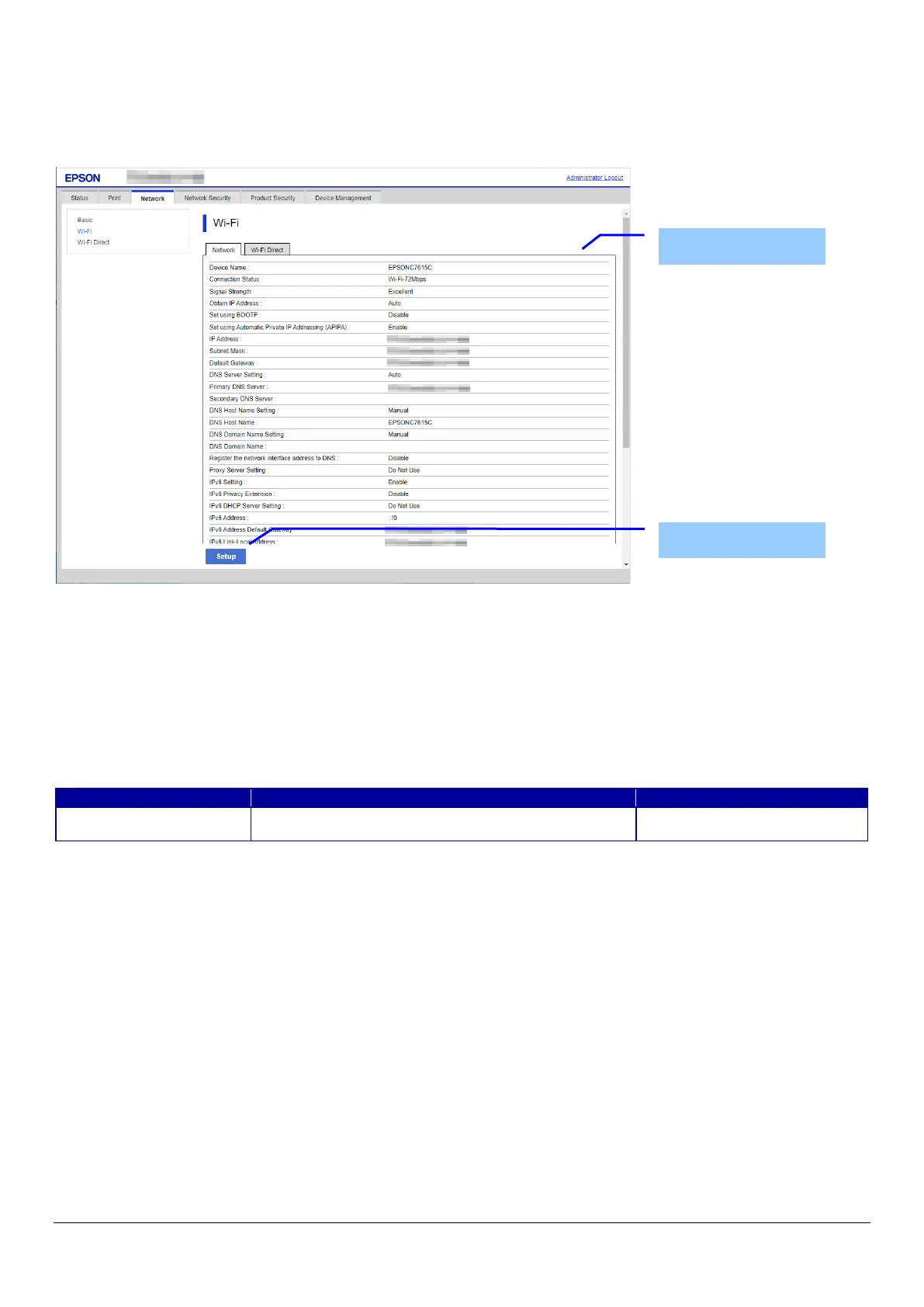57
10.3.2 Wi-Fi
Only models that support wireless LAN are displayed.
10.3.2.1 Top Page
10.3.2.1.1 Image
Figure 10-9 Wi-Fi Setup Top Page
10.3.2.1.2 Network Information
Display same contents as Network Status of Status tab.
10.3.2.1.3 Button
The following buttons are supported.
Table 10-23 Button
This button is used to begin Wi-Fi setup. If pressed, Web
Config goes to the SSID Search page.
Network Information
Button
